I just received my SYMFONISK WiFi speakers and installed the Sonos app on my iPad. I am now playing music through the Spotify app. I noticed that in the upper right corner of my iPad the network/Wi-Fi ‘spiny circle’ (on the left in picture below) keeps on spinning nonstop. I’m not sure but I think my battery is draining faster than it had been before.
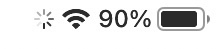
I am trying to understand if the mechanism that is being used to get music from the Spotify app on my iPad to my speaker is one which ends up using a lot of battery power.
I had been using a Google mini before and don’t think the spinny circle thing was constantly spinning when playing music from Spotify to the Google mini speakers via my iPad. I’m wondering if the mechanism that is now being used is different than what was occurring with my Google mini. Perhaps it involves using both Bluetooth and Wi-Fi which causes a lot more power to be drained?
Thank you.
Best answer by Corry P
View original

