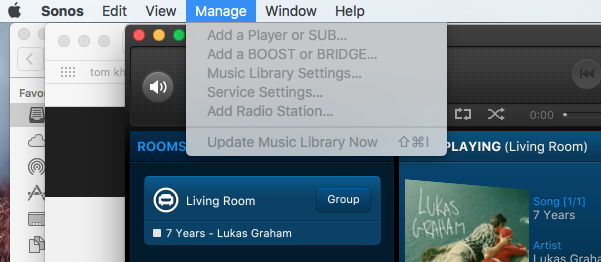I can't select anything from the Manage tab drop down menu on my Mac desktop controller ?
This topic has been closed for further comments. You can use the search bar to find a similar topic, or create a new one by clicking Create Topic at the top of the page.
This means you are not on the most recent software update for the MAC.
Goto Sonos.com / support at top and download the latest controller.
Goto Sonos.com / support at top and download the latest controller.
Hi Chris thanks for the reply I'm running the latest version 6.2.2 this is what happened after I did a update?
Then your Sonos units aren't updated. Is there an update now icon at top music selection panel?
Hi Chris there is no update now icon at top music selection Panel
Under help. Ably my Sonos what controller version does it say and what version do the players say. There is a mismatch.
I have exact issue and have uninstalled and reinstalled the latest version. cannot manage any setting on my mac
Same issue here, help!!
using version 7
I have had this issue for some time and have just updated the Sonos SW but no change. My music library is not working and i need to resync or delete and add again but obviously can't without access to the menu bar. Please fix this asap
If your Sonos software is up to date then you must be using an older macOS -- 10.7 or 10.8. These are now only partially supported. There's no fix, apart from an operating system upgrade.
Alternatively, use a different controller.
the controller is not the issue it is the library. I cant access the 3000+ songs on my itunes through Sonos. Unless your telling I can through a mobile phone controller?
This thread is about greyed out options on the Mac controller. Presumably you have the same problem. The controller -- or more specifically the operating system -- is therefore very much the issue.
If you have an outdated operating system the Manage options won't work. You can use other controllers, such as on a phone or tablet, to configure your library settings.
If you have an outdated operating system the Manage options won't work. You can use other controllers, such as on a phone or tablet, to configure your library settings.
thanks - the phone controller works but has issues when I try to sync the library
Enter your username or e-mail address. We'll send you an e-mail with instructions to reset your password.