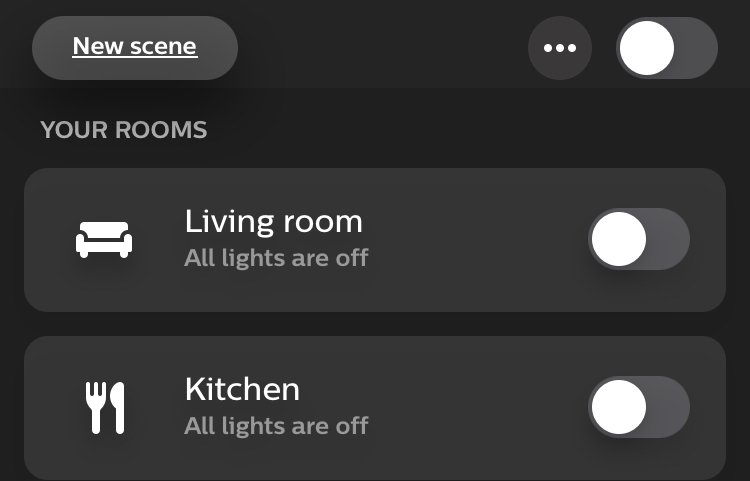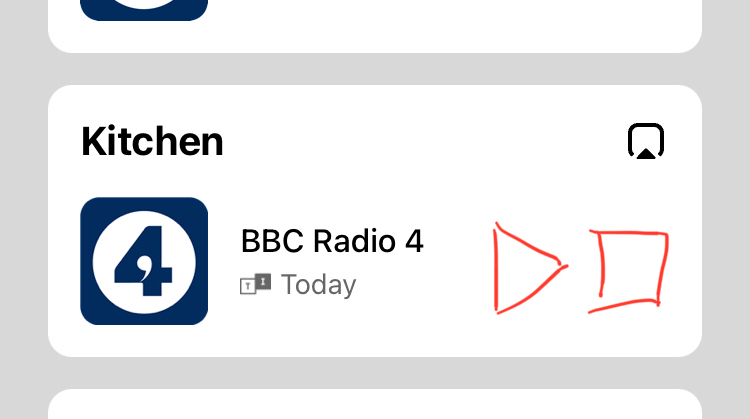
Play & pause buttons on individual rooms would be really useful when wanting to shut down various streams, rather than having to open each one. (And global buttons at the top, for when leaving the house, for example)
Best answer by James L.
View original