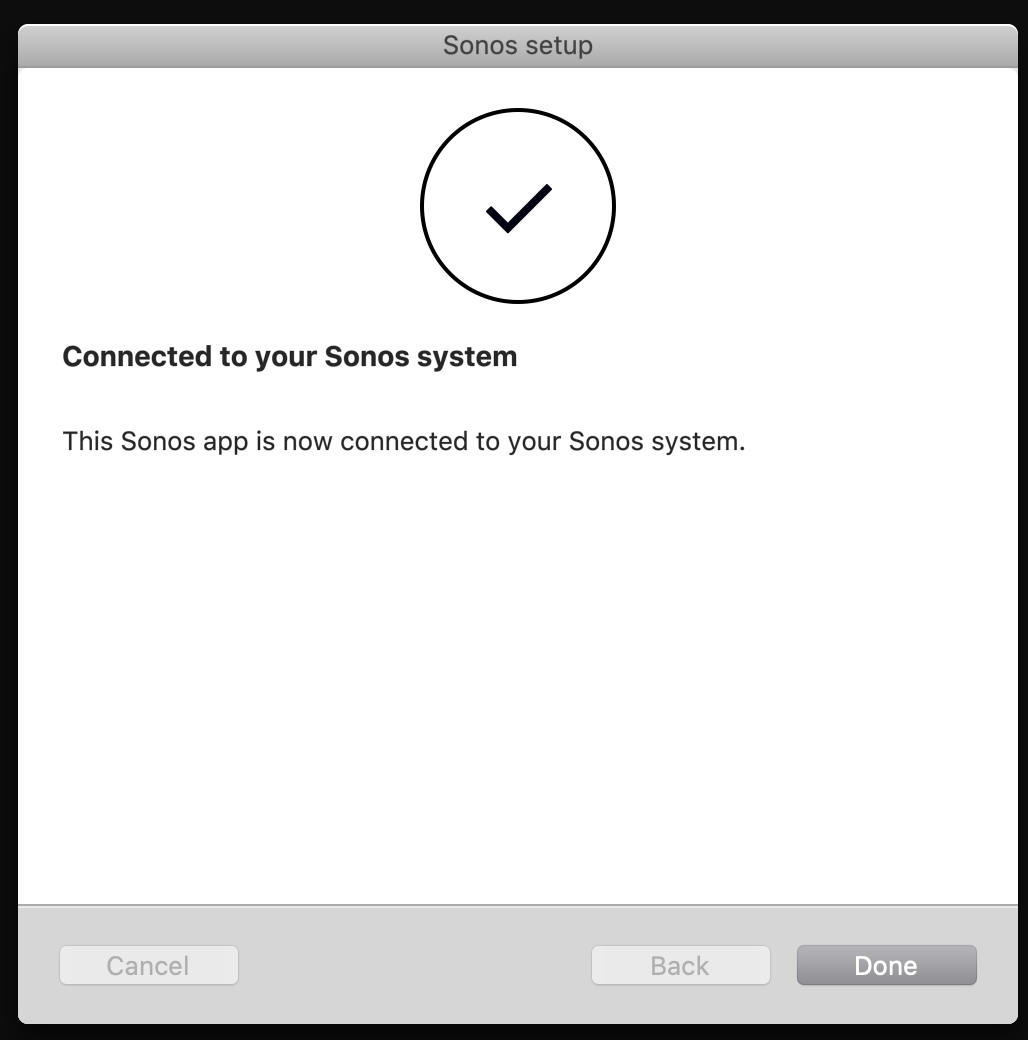For some reason Desktop app (both the S1 and S2 version [MacOS]) cannot find my Sonos System. When I go through the ‘Connect to existing system’ flow I get a confirmation dialogue saying ‘This Sonos app is now connected to your Sonos system’, but when hitting the Done button, I’m right back at the ‘Sorry, we can’t connect to Sonos...’
NB: On the mobile app everything works just fine.
Does anyone know the solution to this?