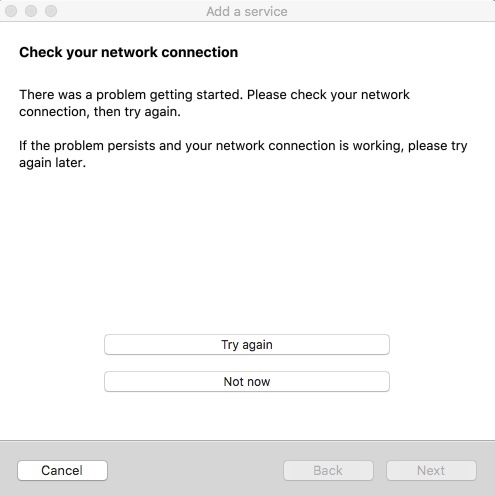On my Mac -- When I try to update the app, or update services, I get a "check your network connection." No firewall, have downloaded and re-installed app. Won't connect to Spotify or external services either.
Using High Sierra 10.13.6 Beta
Please help!
This topic has been closed for further comments. You can use the search bar to find a similar topic, or create a new one by clicking Create Topic at the top of the page.
Using High Sierra 10.13.6 Beta
Please help!
Hi there,
Are you able to try updating using a different controller? Please submit a diagnostic report and reply here with the confirmation number.
I have the same exact issue, don't have another controller. Uninstalled and reinstalled software, went thru every step twice, now cannot connect at all. Sonos Controller for MacSonos ID: 111862529 - Diagnostic Confirmation# is 978412310
Some of your speakers have been online for quite a while. Please try rebooting all of your Sonos speakers by removing them from power for ten seconds or so, then plugging them back in. This should update the network information on the speakers and may help the system update.
If that doesn't do the trick, it may be best to work with our phone team who can take a look at this live. You can find our phone number and hours here.
Enter your username or e-mail address. We'll send you an e-mail with instructions to reset your password.