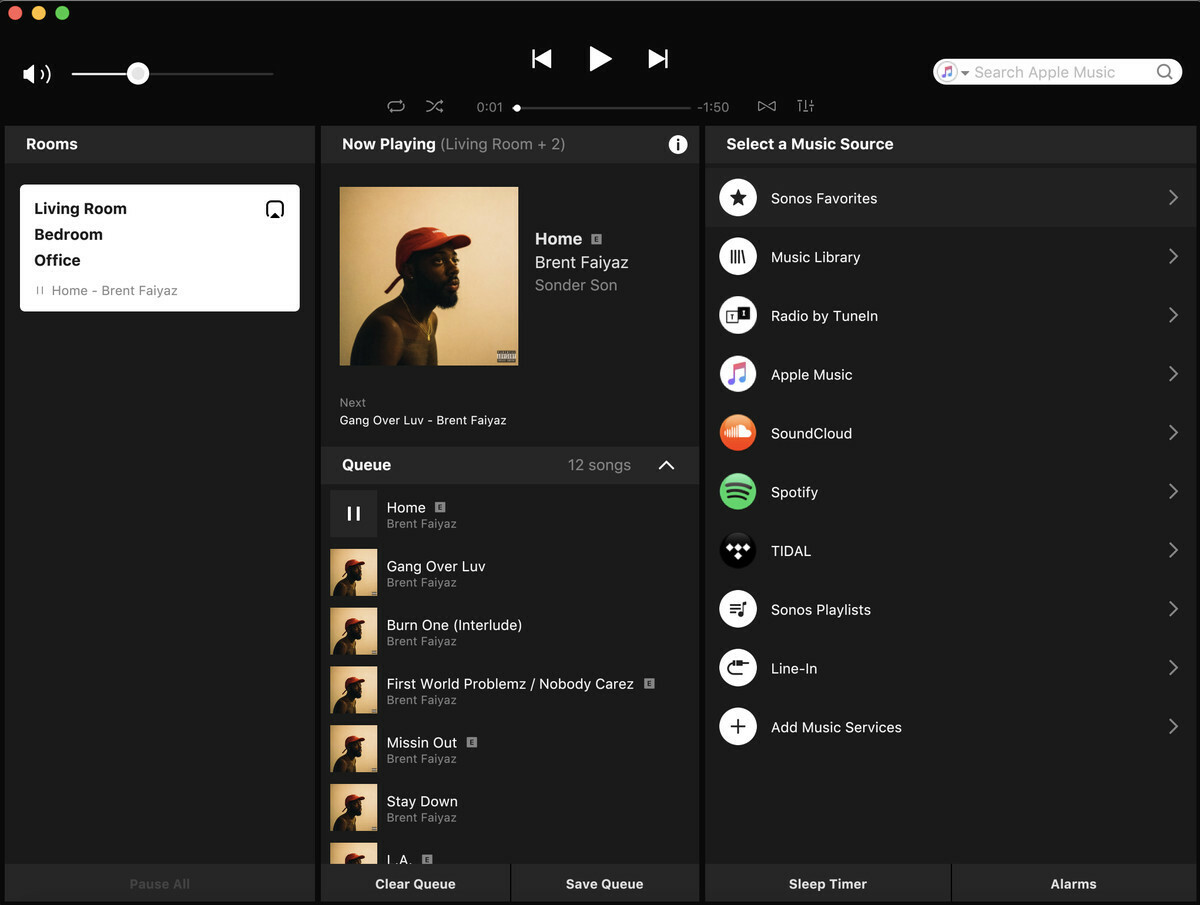Cannot create Sonos playlists from PC library
I have 4 Sonos Play:1 speakers and a Sonos Boost controller. I also have a Sonos Controller for PC app on my PC. It took me a while to figure out that I cannot create or add songs from my NAS to a Sonos playlist that I created using my PC. After reading many posts on this site explaining how to accomplish this, I realized that the ONLY way to add songs from my NAS device was to do so on my iOS device (iPhone). I really don't understand the reason why. I can place songs in queue from my PC but cannot add songs to a created playlist in Sonos. Is there a good explanation for this, or am I just being anal?
This topic has been closed for further comments. You can use the search bar to find a similar topic, or create a new one by clicking Create Topic at the top of the page.
Hi. I don't know if you are being anal, but I do believe you are mistaken. I can add songs from my NAS based Sonos music library using any controller. Just browse to the song. In the desktop controller right-click or click dropdown arrow and choose 'Add to Sonos Playlist'.
Maybe my Sonos controller for PC is defective because I cannot open any music library IN Sonos. I can go into Manage and pull down Music Library settings or Update Music Library Now, but these do not open up my library. They only show the path in which it will find the songs. I must be doing something wrong, but I've searched all settings on the PC app and cannot find any library. I can access file explorer and pull up the folders and files for my songs but cannot export them to Sonos.
Your library will be under "Music Library" on the right hand Sources pane of the PC/Mac controller. See below:
If there is no "Music Library" listed, follow the directions in this link to add your library to Sonos:
https://support.sonos.com/s/article/257?language=en_US
I now see the library and can in fact create and add songs through the PC app. Thanks for the help!
Enter your username or e-mail address. We'll send you an e-mail with instructions to reset your password.