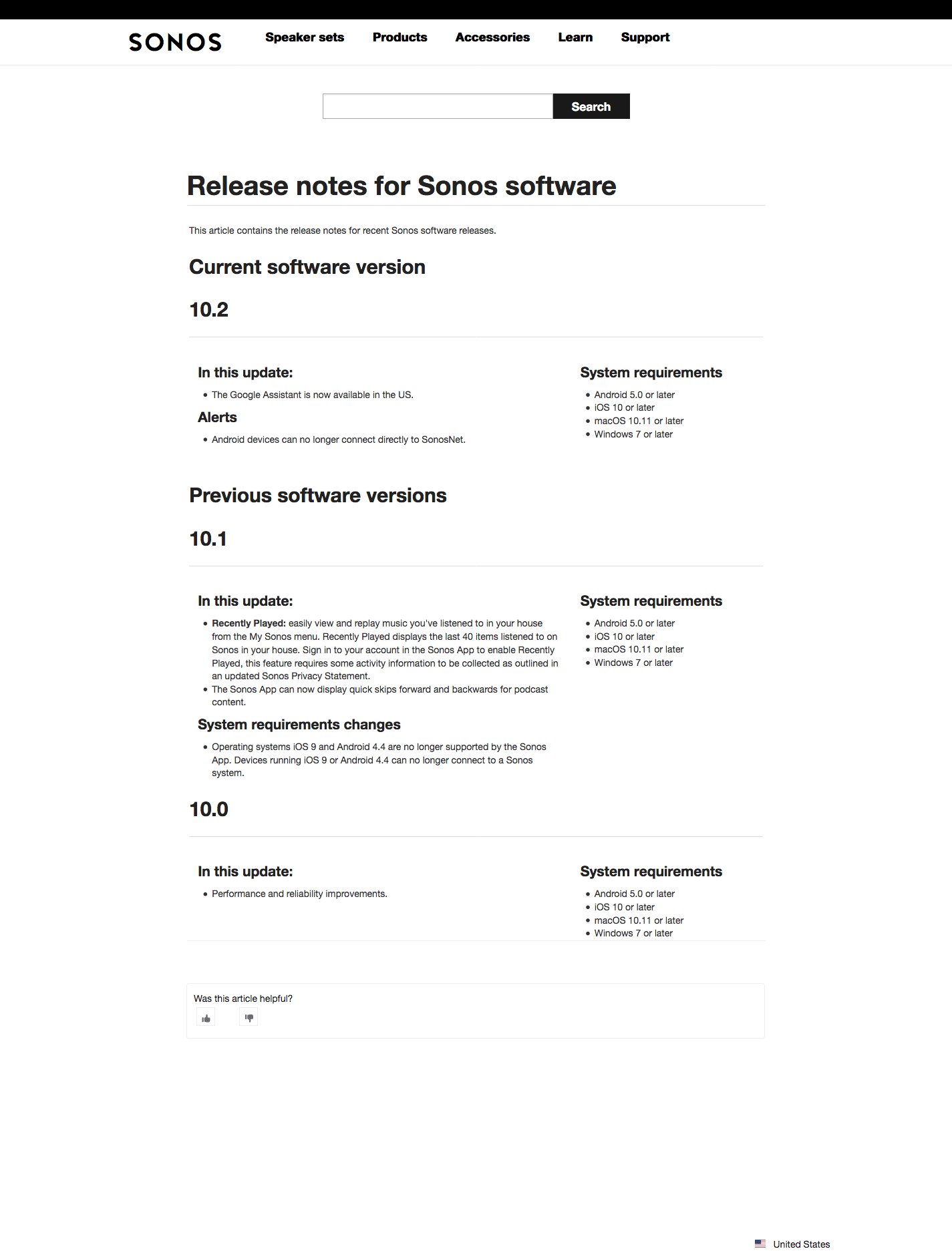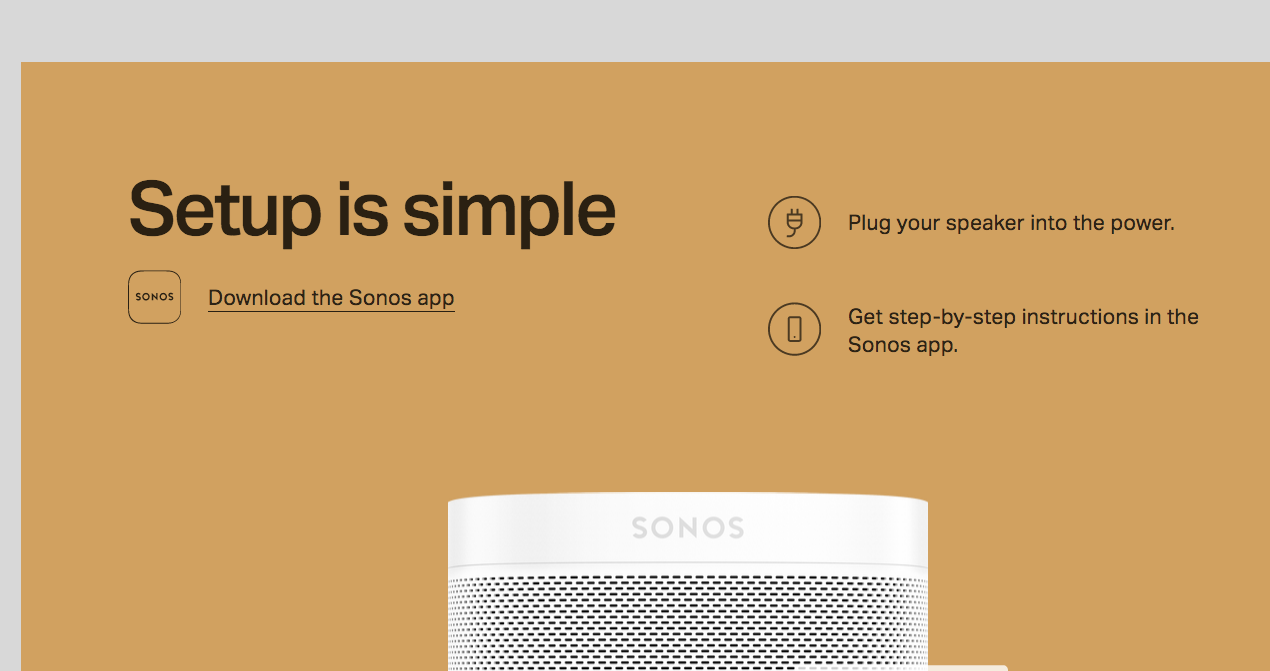Best answer by Airgetlam
View originalApp won't download
Trying to update on a Mac, I got error code 1100, telling me to uninstall and re-download. I uninstalled, but when I went to the link and tried to download, all I got were "release notes," and no download.
This topic has been closed for further comments. You can use the search bar to find a similar topic, or create a new one by clicking Create Topic at the top of the page.
I happen to be on a Windows device at this moment, but you should be downloading from here:
https://www.sonos.com/en-us/support
The link should be underneath the first 6 grey boxes.
https://www.sonos.com/en-us/support
The link should be underneath the first 6 grey boxes.
Hopefully you don't need to actually Setup your system, as you cannot do that with the Mac app anyway, you need a mobile app for that.
Enter your username or e-mail address. We'll send you an e-mail with instructions to reset your password.