I can’t choose my individual sonos speakers for airplay. It has them and Apple TV bundled together. This only happens on my iPhone
Best answer by ClausN
View originalI can’t choose my individual sonos speakers for airplay. It has them and Apple TV bundled together. This only happens on my iPhone
Best answer by ClausN
View originaloddly it doesnt appear to allow me to post image
instead of seeing multiple choices, it grows them all under SPEAKERS & TVS with only once choice
It used to, now they are all condensed into one choice.
Not sure. iPad works fine. Just not the iPhone. I didn’t know if there was some trick to separating them
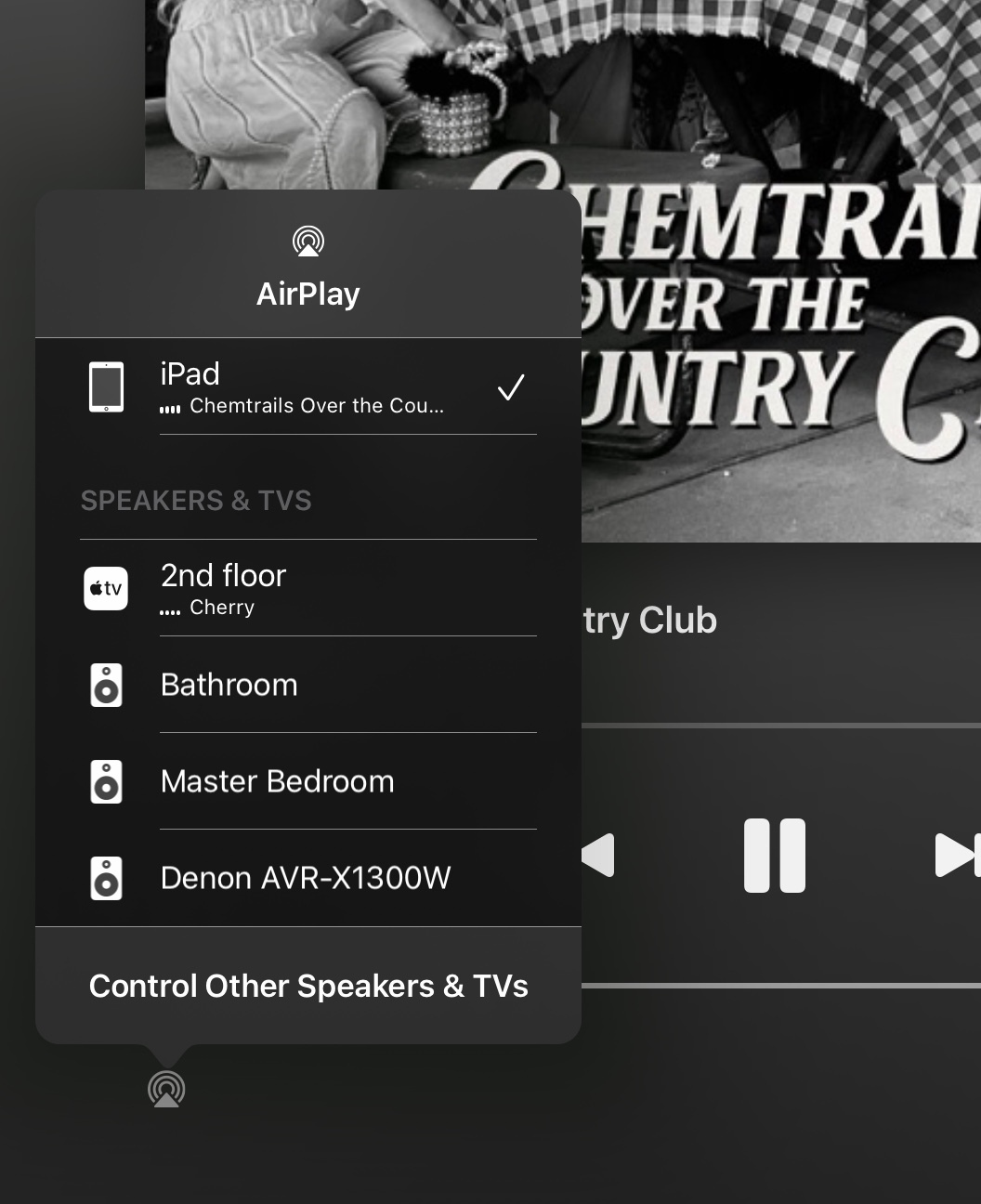
Very strange. The other speakers do not show up when you tap “Control other speakers & TV's”?
You would think so, but it does nothing.
unplogged all sonos, rebooted wifi...nothing.
Can you scroll down in the list?
Have you tried to firstforce close the app and then reboot the iPhone?
That did it. Thank you
Enter your username or e-mail address. We'll send you an e-mail with instructions to reset your password.