Best answer by Edward R
View originalSpotify skips to next song or stops playing, other sources work just fine meanwhile
Trying to post in this thread since not getting any attention by support on https://en.community.sonos.com/troubleshooting-228999/sonos-loses-connection-to-spotify-6839625 .
Had these problems just today. New diagnostic: 1183329555. Please stop arguing that it is a network issue, my network is NOT the problem (Spotify on the phone using same network works just fine - other network sources such as last.fm, SR etc works just fine on my Sonos system). This is an issue with Sonos <> Spotify.
Hi Jeff, thanks for your reply.
I switch off the router and sonos speakers by the mains every night and they come back on around 3pm every day. So I don't think rebooting will help as they are switched off daily.
I will give a call on Monday when the lines are back open
If you are doing this every night, if you haven't already you will want to reserve permanent IP addresses for your Sonos devices (at the very least). Most residential routers do not keep track of their assigned IP addresses across a reboot, which can lead to duplicate IP addresses causing sporadic connection problems. In your router setup there will be a way to reserve the same IP for each device, thus assuring it will never hand out a duplicate.
Hi
so I took all the steps you suggested:
- Tried all kinds of different channels on my router for the 2.4 G network, error still occured
- Removed the surround set-up, had a separate room for each of my speakers, tried all of them separately, still skipped songs no matter which speaker I selected to play music.
- Connected one of my One SL to the router directly via ethernet cable. Played music only on this speaker, still songs were skipped. Additionally switched channels in the SonosNet settings (making sure channel of SonosNet is not the same like the router channel as suggested in this post Change your Sonos system’s wireless channel. No improvement.
Eventually after having tried all of the above without seeing any improvement, I called in with a phone agent. We went thru all different kind of analysis of my Sonos setup, he saw some causes for network interference and worked on solving them. He also said general connectivity for my system is good and should not cause an issue. He also told me, that the skipping of spotify songs via the sonos app is a known issue, due to problems in the interface sonos has in place for third party streaming platforms. However this seems to affect Spotify only. According to his information, Sonos is working together with Spotify in order to solve this issue in the next big software update which will be released in beginning of June.
I really hope you guys will be able present the solution with the new update, I won’t be liking to play my music through the spotify app the whole time…
Hi
At a quick glance, I would try changing the Sonosnet channel from 1 to 11
I’m also including a master list of Unifi and switch settings that you may want to look at:
- Log into the UniFi controller.
- In the Settings tab, click Wireless Networks.
- Click Edit next to the network SSID.
- Expand Advanced Options.
- Uncheck Block LAN to WLAN Multicast and Broadcast Data.
- In the Settings tab, click Sites.
- Disable Auto-Optimize Network.
- Force Protocol Version = IEEE 802.1d (Classic)
CST Port Configuration
- Set both "Port Cost" & "External Port Cost" to 0 (Auto)
- Set the "External Port Cost" to 2 (10Gb)
Please keep us posted on how things are working.
The easiest way is to use DHCP reservation on the router.
Navigate to 192.168.0.1 in your web browser and log in.
- If you are using a Hub 3 go to Advanced->DHCP.
- Scroll down
- Select a Sonos device from your list of connected devices.
- Scroll down and you'll see the Add reserved rule Box is now populated with the Sonos device's MAC and IP address.
- Click Add rule
Do this for each of your Sonos devices. Note if your router is not listing Sonos devices specifically, you can find the MAC address of each device by going to Settings > About My Sono System. All but the last 2 digits of the serial number is the MAC address. Use this MAC address to find out which devices on the router are Sonos.
See also this video:
Sounds good, given how great everything has functioned for years prior I have to imagine the Spotify outage is the problem. I appreciate the help.
I have had the same problem. Songs regularly just stop and skip to the start of the next track. Diagnostics: 2007957481.
Thanks,
Peter
Hi there,
Sorry for the delay. There are many wireless communication errors showing up between your components. Most of the time changing the wireless channel your Sonos system is using clears up this sort of issue.
I think what you’re seeing is a partner, Sonos, unwilling to throw their partner, Spotify, under the bus. Sonos doesn’t handle the stream in any way until it reaches the speaker, at which point they interpret the stream, and play it on their speakers. Sonos doesn’t own the source servers, or even the sensitivity that a Spotify puts into their stream for disconnects. At the end of the day, Sonos points their speaker to reach out to Spotify’s server, and play the stream handed to it. That’s the extent of Sonos’ responsibility, just play the stream you’re handed. So, it’s there was a Sonos complicity in actually having difficulty in playing a stream, we would likely see the same issue on other streams beyond just Spotify. Which we don’t.
My assumption is that Sonos continues to pass information on to Spotify to let them know that the server Spotify has set up to feed to Sonos is having issues, so that Spotify’s engineers can rectify the issue. So far, there doesn’t seem to be any visible motivation from Spotify To do so, so people keep complaining to Sonos, who has virtually no ability to do anything, other than complain to Spotify.
Diag # 1631918532
Hi, I'm having the same issue with spotify playback skipping, especially the end of titles are cut off.
Thanks for sending in the report. Your speaker is losing connection to your wireless network from time to time. This can happen when there are many nearby wireless networks, especially if they are running on the same wireless channel as your own. Please try changing your router's wireless channel to 1, which is less crowded.
In general, audio drop outs are indicative of a problem with getting data to the target player in time. In some cases, this is due to network bandwidth (downloading movies from iTunes, games from Steam, etc.) or there is interference (wireless and/or physical electronic interference) that is getting in the way of the data getting to the right place at the right time. Since each users local network is different (number and makes of all devices on the network) it can be a bit challenging to troubleshoot each individual network for each specific problem.
While it looks like the same end problem, each person in this thread could have a different reason for the same symptom of audio drop outs.
Important to note: Since mid April up to mid May, we have had a few outages both with Spotify Direct Control and Spotify playback in general on Sonos. Currently, all forms of Spotify playback should be working as expected.
Aside from the advice listed in this thread, if you are encountering playback issues with your Sonos devices, there are a few points you will need to explore. Some sources may seem fine, while others present problems. Often, services can be accessed in slightly different ways, with some methods being more susceptible to disruption, as when compared to others.
Is the issue the fact that your music is being interrupted? Commonly, this can come as a result of wireless interference. Are you perhaps using an incompatible network configuration or hardware that does not meet our system requirements?
Having read the information linked above, if you are still having issues, please post a response in this topic, with the following information:
- What devices do you have?
- Has anything changed on the network?
- Which service(s) are you trying to listen to?
- Is the behaviour always the same?
- Can you recreate it with ease, or is it random?
Hi
We’re aware of an increase in “lost connection" errors with Spotify recently, and our engineers are investigating.
As a workaround, you can play directly from the Spotify app using Spotify Connect - rebooting all speakers in the system may help if you’re unable to start playback at all, however if songs are being interrupted then playing from the Spotify app may be your best option until the issue is resolved.
Hope this helps :)
For me, Spotify Connect wasn’t working either yesterday. The app itself worked, but it was unable to connect to my speakers.
What seems to have fixed are the updates I got (both for the Sonos controller app on my Mac and my Sonos speakers themselves, now all at 13.1.1). After a full day of using another music service, Spotify is now playing on my speakers this morning.
I just kind of gave up on troubleshooting my issue and avoided the songs that caused it by removing them from my playlists.
I am a cisco network engineer and my network is very simple. Cisco c9300-48p single switch, and cat6 hardwiring all patched in, single patch cable from the switch to my netgear nighthawk ac1900, single patch cable from the netgear to my comcast gigabit modem in bridge mode. All wiring has been tested and certified with my fluke. Wifi is multiple meraki mr42 all hardwired but that is no concern as the sonos and all my devices are hardwired.
The issue happens with specific songs in spotify whether i use the sonos app, or use sonos from iphone or desktop via directplay. The entire sonos crashes and goes offline. It automatically reboots itself and under directplay you see multiple devices with the same name for a couple minutes, then you can click the second one and it connects back up and works fine. But if you play the same song again it reproduces the same issue in the exact same spot/time.
I think at least in my specific case we can rule out interference or the network being the issue. What are your thoughts?
I have the same problem with my Play 1. Spotify skipping songs from time to time. It started just recently. And Sonos you can’t tell me it’s because of my internet connection. It worked for the last years without a problem. FIX IT!!
Hi, exact same issue as LukasOnTheRun. Started this week. I have 3x SONOS ONE Gen 2 SL’s.
When streaming Music on Spotify via the SONOS App on iOS 13.4.1, songs randomly skip to the 2nd song ahead, in the middle of the current song. E.g: 1st song skips to 3rd song.
I ran a diagnostic as soon as it happened, just now. Confirmation # 1308531946
I even tried unplugging and restarting my router, then replugging in all my Sonos’ individually. I even assigned them static IP’s too. Seems none of that is the issue…
What’s going on??!
If you have not followed the Best Answer steps then please do and follow up with a new diagnostic report number here along with those testing results. If you have followed those steps and are still having the issues with Spotify then we will need your full network topology with the model names and numbers of the products that are wired or wirelessly connected on your network for any modem, router(s), extenders, access points or switches (managed or unmanaged). The reason for this is some of your diagnostic reports indicate that you are using more than one network router from your Internet Service Provider and have added another router like a mesh system to your network adding to network interference, as well as some of you are using Enterprise grade network equipment and may need the settings corrected for them.
Before I would ask you to call in for live agent phone support I would strongly recommend that you at the very least you please power re-boot off your wifi equipment for 30 seconds with no lights on it, meaning no battery backup, then power it back up. While this equipment is powering back on then power re-boot off your Sonos units for the same time with no lights and plug them back in to power, no button pressing is needed. While Sonos products are powering on then re-boot the device(s) running the Sonos app. When you are re-connected then test your Spotify playback for 30+ minutes. You can follow up here with the testing results and a new diagnostic report number for us to compare.
Lastly, if after you have gathered your network topology, adjusted any network settings, completed a full wifi network and Sonos product(s) re-boot and are still having the audio issues then I would recommend you call in to our agents for further troubleshooting as they will have more tools available to them.
Hi John G,
I will do these steps, however I can tell you, that if I start playback from the Spotify app and set to play through my Sonos devices, everything works perfectly. If I start the exact same playlist through the Sonos app, the skipping issue starts.
Something must be wrong in the Sonos app, when playing Spotify.
Diagnostics number 1392108794
two Sonos one systems connected together, WiFi at home pretty strong. Can you help?
Hi
Appreciate the mass response.
My setup means I may be an easy, simple case study for this. I’ve also just done testing and replicated the error too, with images.
Setup:
- After the initial issue, I googled it, and followed the Best Answer steps here. I reset and reconnected my Wifi, all Sonos speakers, and gave all three of my wireless SONOS One SLs static IP addresses as it said. It did not help.
- I DON’T use a Wifi mesh, I use a combined modem/router, 70mb internet, within 5 meters to all speakers.
- I DON’T use Enterprise grade network equipment.
- Prior diagnostics after song skips (Sonos app playing Spotify): #1308531946 , #1081712937 & #1419116587.
Troubleshooting/ Error Recreation, 19th May:
I’ve just done the same as user
Test #1: Spotify native app (iOS), set the devices to play through my Sonos speakers.
Time: 40 minutes
Result: Perfect playback, no errors. Stopped testing at 40 minutes.
Diagnostic: 815137387
Test #2: Sonos native app (iOS), playing the same Spotify playlist as Test #1.
Time: 15 mins into playback the error occurred.
Result: Skipped from song e.g 1 to song 3. Error message appears (see screenshot)
Diagnostic: 941999732
I recorded my Sonos Controller screen in realtime. I have added screenshots of the error happening.
Song ‘1’ = Mess.
Song ‘2’ = People Ain’t No Good.
Song ‘3’ = Flight of Fancy

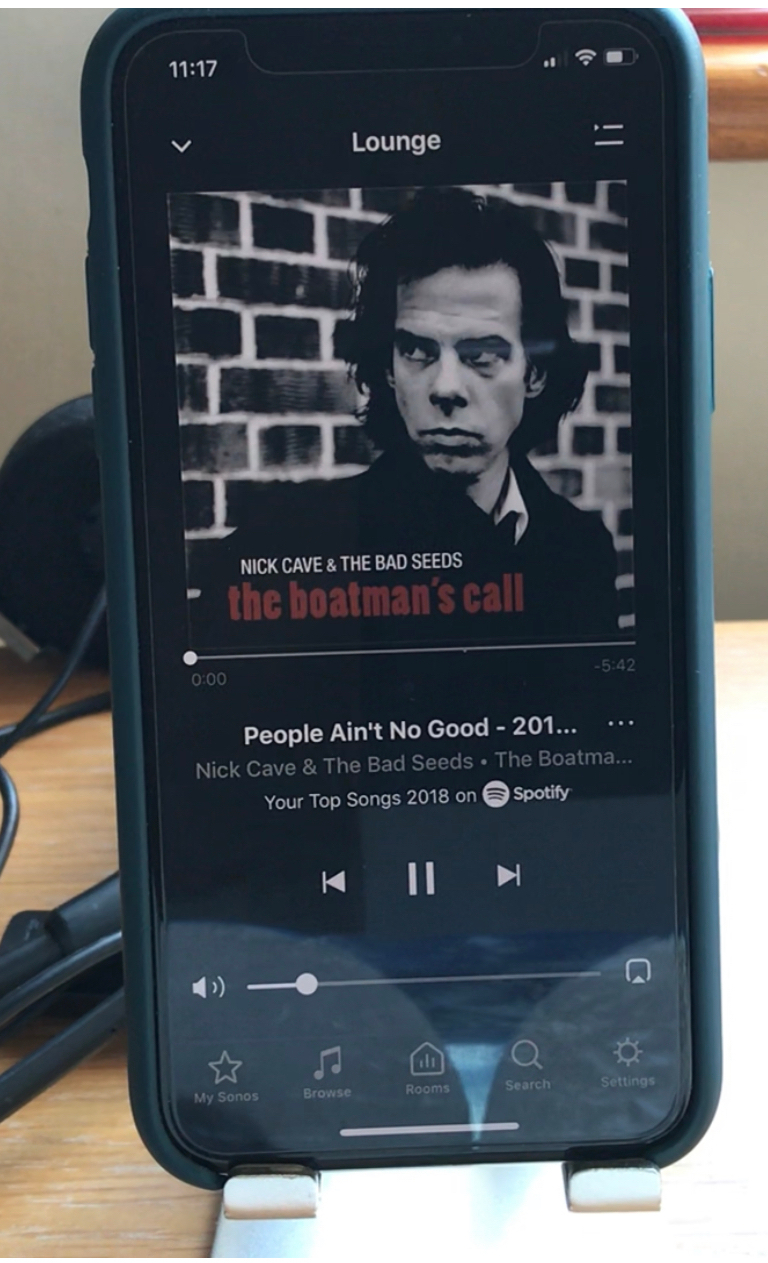
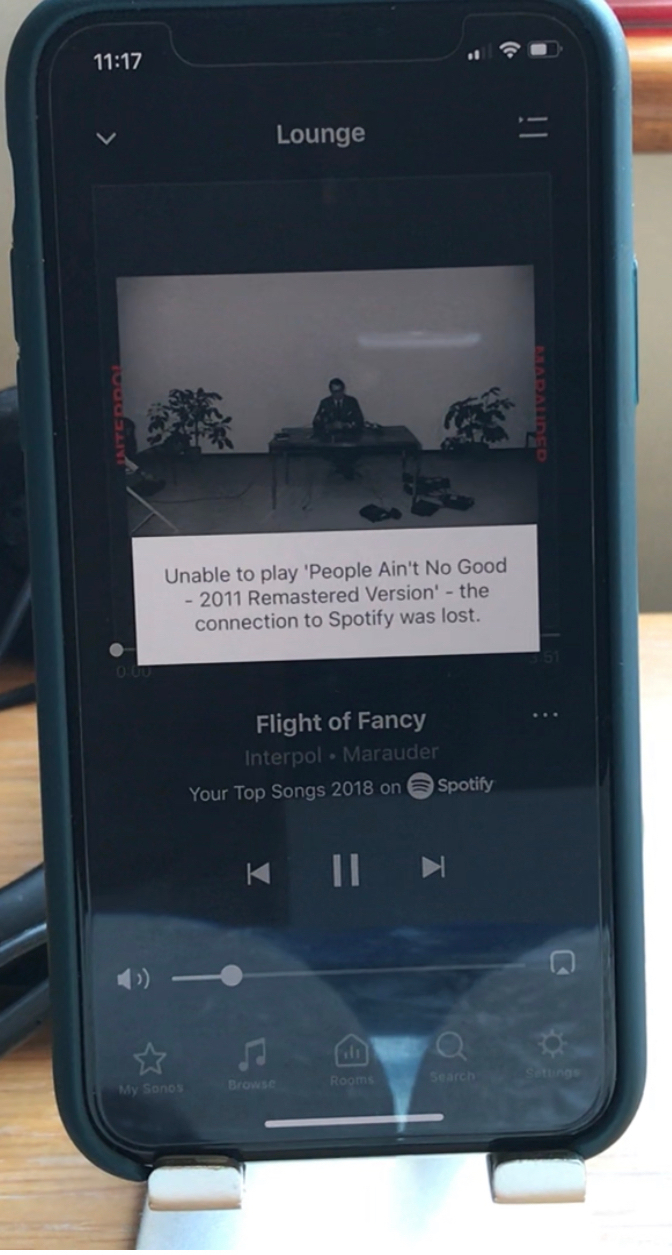
Enter your username or e-mail address. We'll send you an e-mail with instructions to reset your password.


