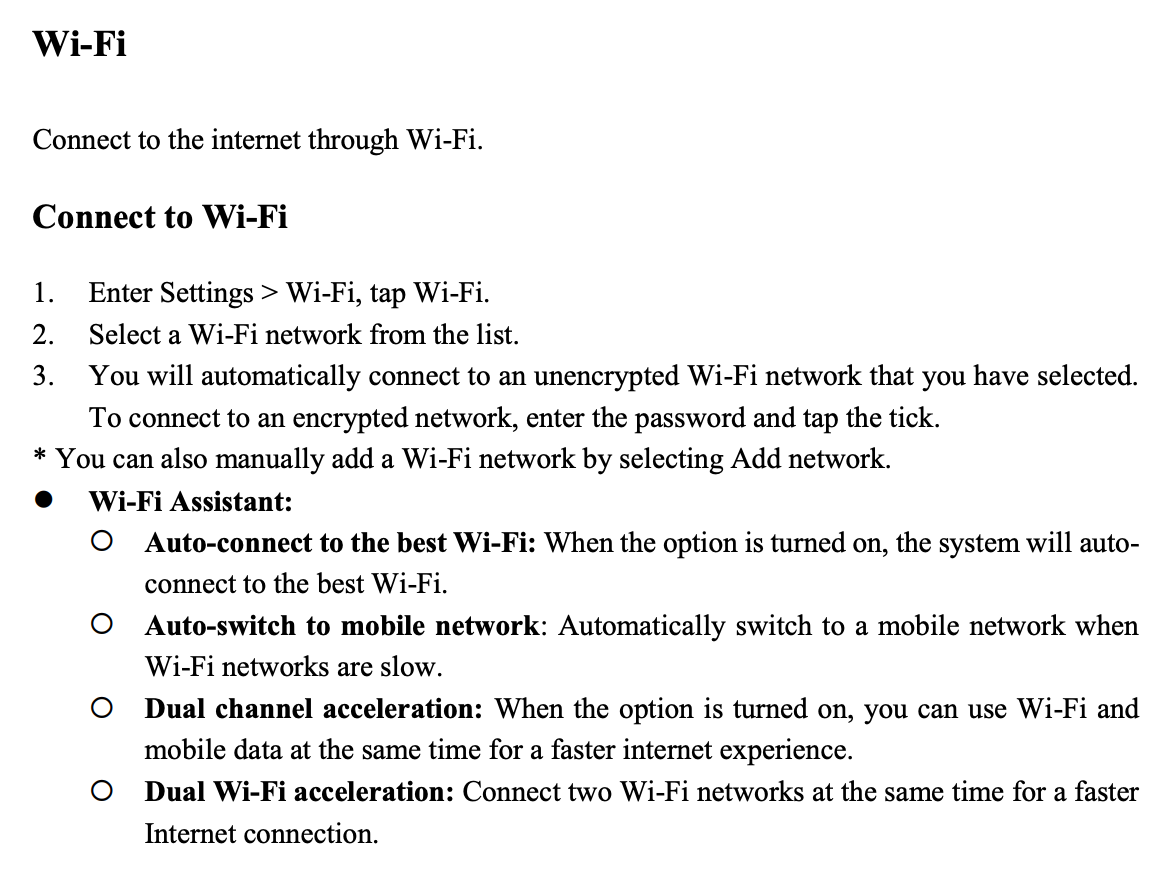Hi,
This has not previously been an issue for me but since i switched phone (OnePlus 7 on Android 11 to OnePlus 11 on Android 13) a week ago i have had issues with my Sonos speakers not appearing in my Spotify app.
I can usually fix the issue by reauthorizing my Spotify app in Sonos S2 but this is quite irritating to have to do on a daily basis.
Ive tried most things i can think of. Reconnecting my speakers, power cycles, uninstall and reinstall app...nothing seems to give me a permanent fix.
No network changes has been performed.
Pls help!
Edit.
I just pulled out my old OnePlus 7t on Android 12. It had been reset to stock, so loggede into Google account and installed the Spotify app. Straight away all my Sonos speakers appeared in the app.
So my best guess is that the issue is isolated to my new phone with Android 13, OnePlus 11.
Anyone with similar experience?
Moderator edit: combined posts
Best answer by Jamie A
View original