I have Apple HomePods all over my home. I have an Arc 2 SLs and the 3rd gen sub in my media room. Having people over last night and was trying to play music everywhere. The media room Sonos shows in the airplay menu but you can’t connect to it. It’s also no longer in my homekit home. What I’ve done so far is power cycled all Sonos speakers. Power cycled my iPad and iPhone. Power cycled the network switch the Sonos is using. Nothing is on WiFi. And power cycled the access point in that room. Is a factory reset needed for my system?
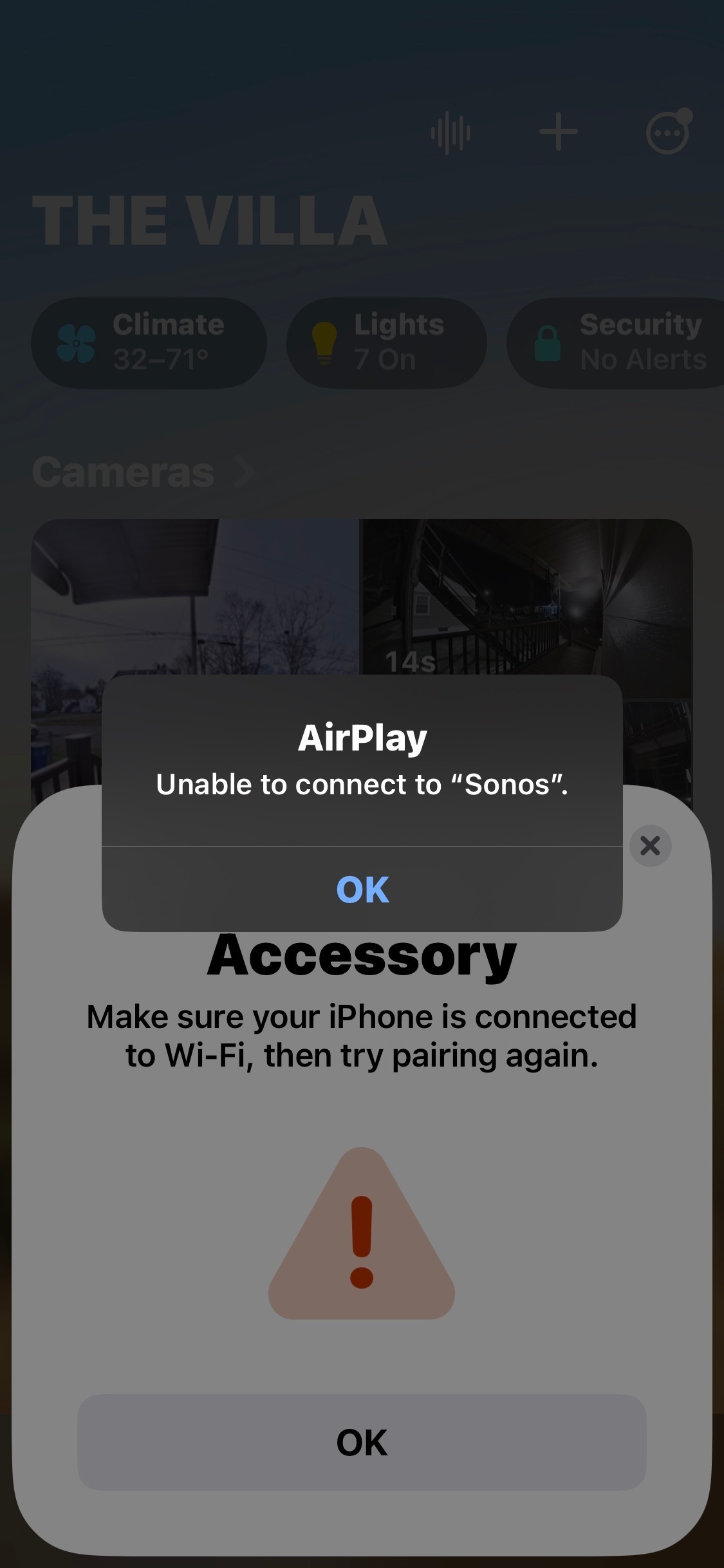
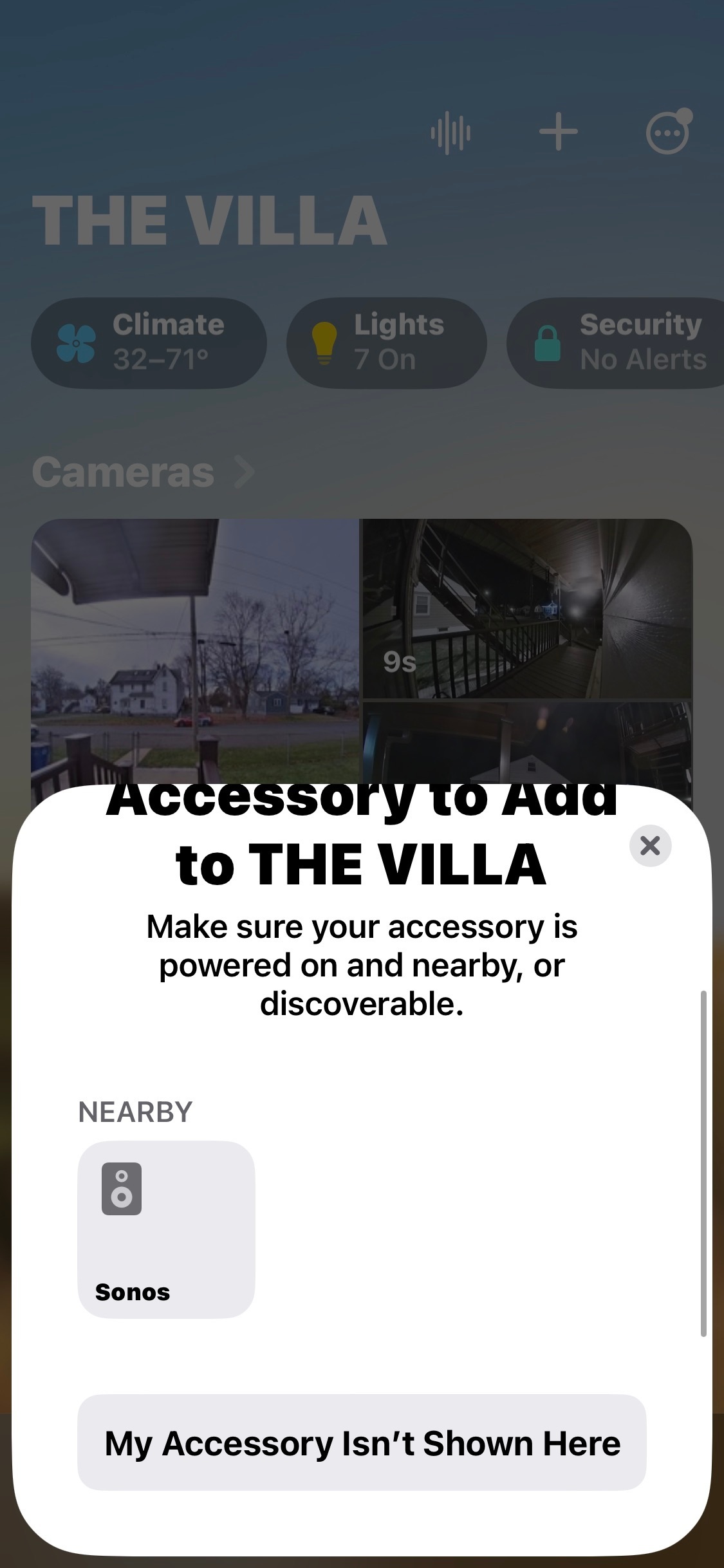
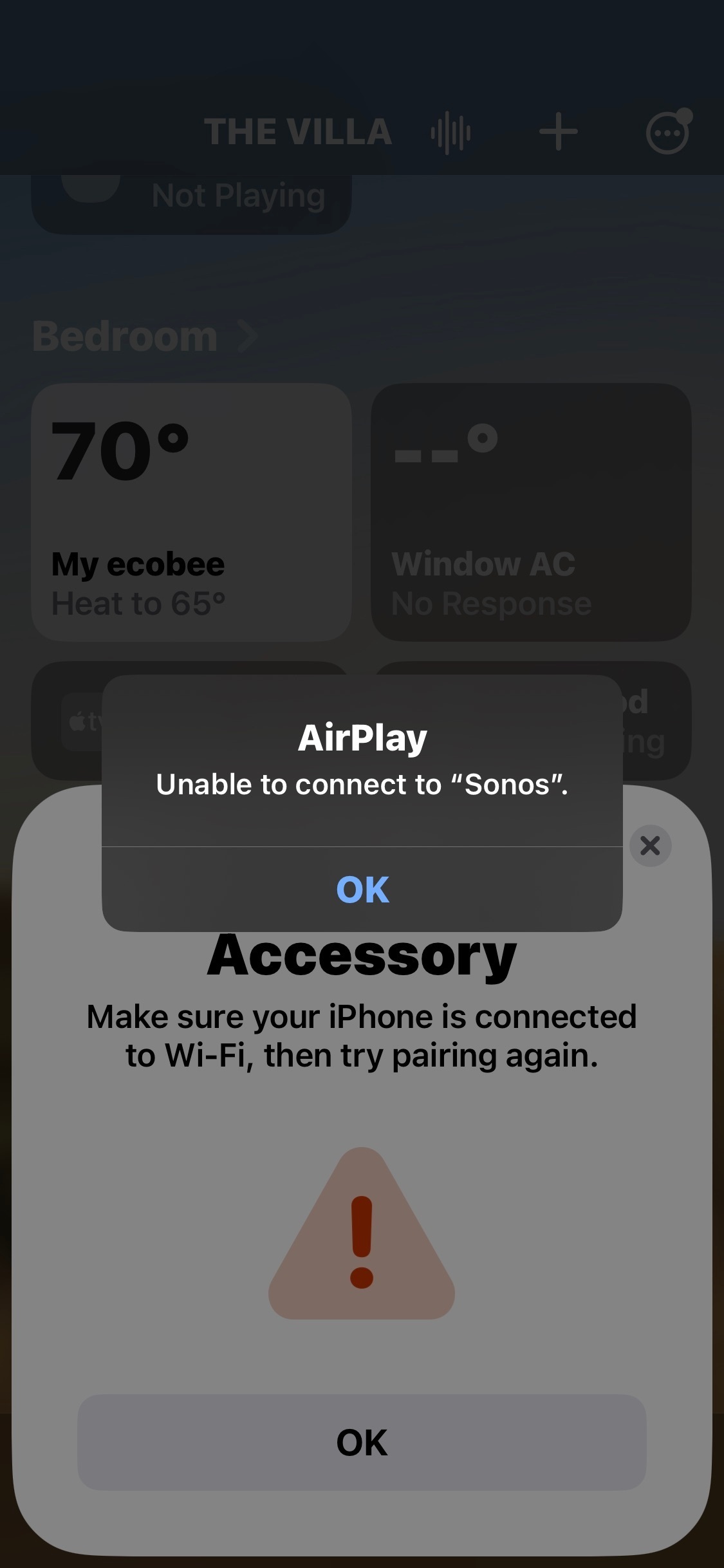
Best answer by ApriliaLac
View original
