Best answer by Ryan S
View originalSonos and Mac OS 10.15 Catalina
It looks as though music and playlists have been generally sorted.
personally I didn’t end up with a problem as my files were preserved in their original locations for some reason.
where I really am struggling is with the wretched Catalina podcast app!
As you know, all podcasts are downloaded into a hidden library folder and given obscure filenames.
they can be copied manually direct from the app to my old iTunes podcast folder in finder but it’s a real knife and fork job. They do retain their original filenames.
i haven’t found any free podcast apps which will download for later listening rather than stream.
Is there any progress to make podcast downloads simple for Sonos once again? It used to be so easy.
You simply need to create the folder. Its contents will be empty. When the Sonos app rebuilds its music index, it will put the XML file into the folder.
In my case, the XML file is the only thing inside the iTunes folder. Make sense?
Reason for being a little careful - the Music app, Audiobooks and the TV app all seem to use this folder, so there might be media files for other stuff than the music… (just so that noone goes “oh, I can empty it”)
This is not easy…
I have now removed all .xml files from my Mac’s music/ITunes library, removed the library from Sonos ans readded it from the network drive. It took a reindex - but then I get a iTunes Music Library.xml file.
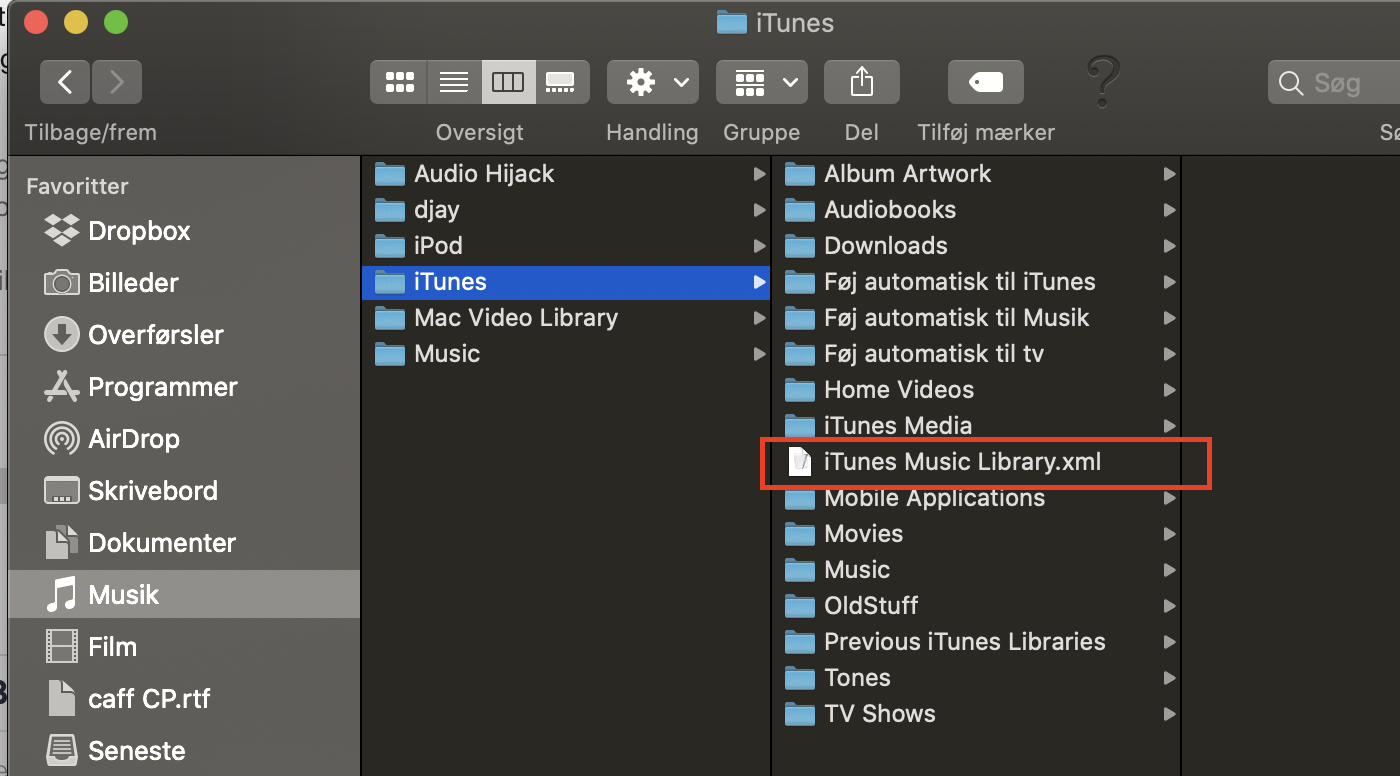
So far so good.
When I play music from Songs, albums, etc - all is fine.
And I do have playlists. But I can’t play from them. Also, they have odd names with track numbers in front.
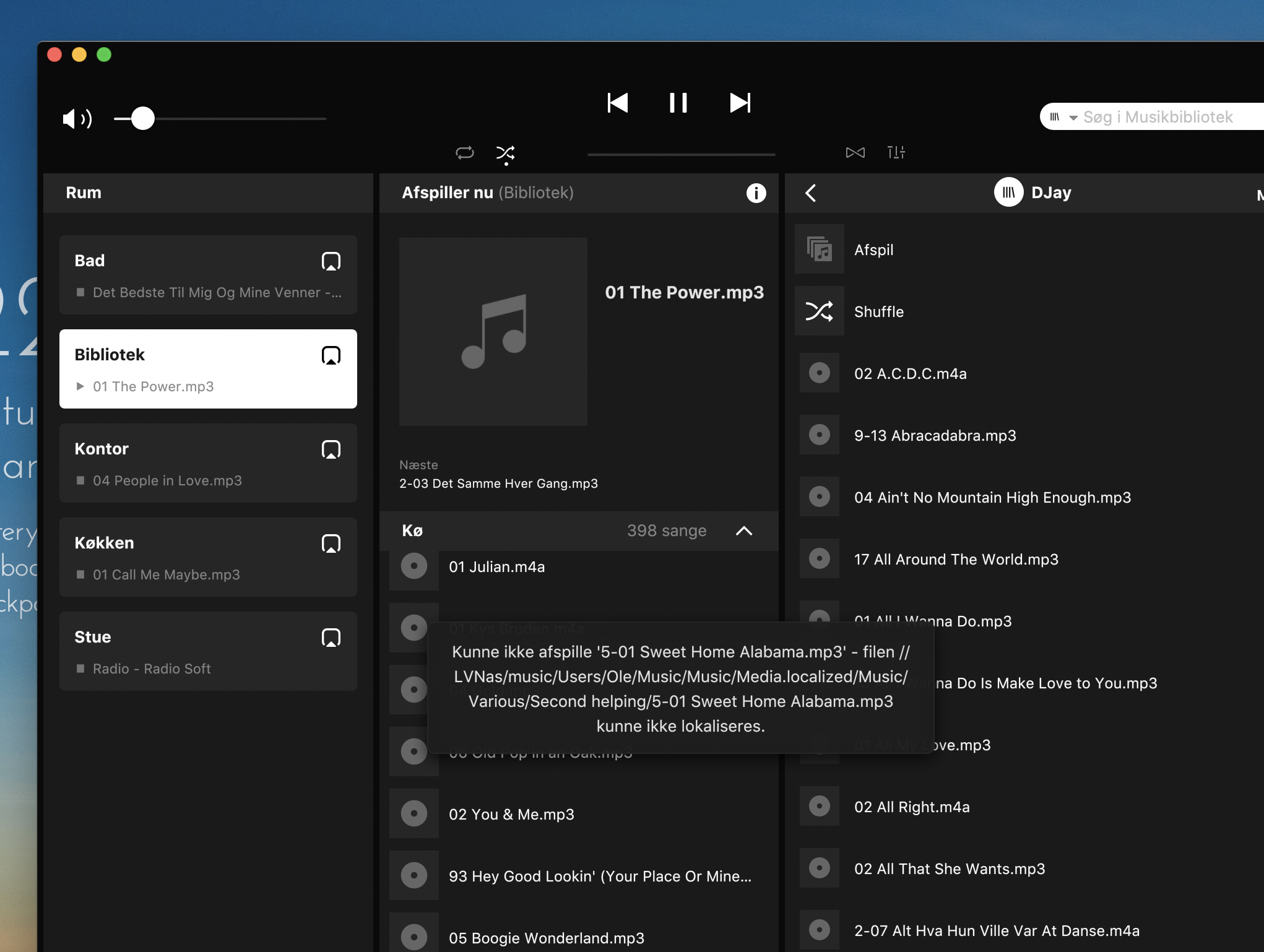
The path shown is odd It has //server/music/somthingreallyodd/… that is not there in the Mac library. An example:
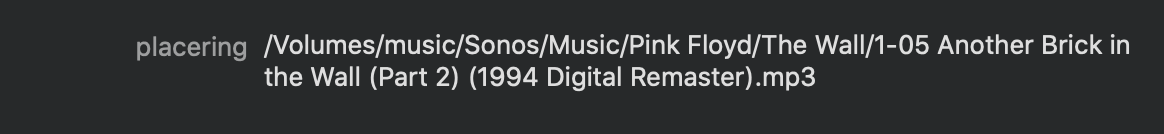
What gives?
I’ll let the team know. They have to balance putting information that isn’t universally of interest with sharing information about fixes and bugs.
Hi everyone, as BowlerBrown just mentioned above, there were some changes made in the Sonos 10.6 software for Catalina compatibility. If you haven’t tested it out yet, go ahead and make sure you’re all up to date, and then you should be able to add your music library and find your updated playlists. There are steps here to update your music library in the Sonos app. Let us know if you see any trouble and I’ll get the feedback to the team.
If you’re still having trouble with your playlists, check out this guide for some troubleshooting suggestions as well.
I cannot find any reference to Catalina compatibility in the Sonos 10.6 Release notes: https://support.sonos.com/s/article/3521?language=en_US
Can you please clarify this?
I’m not certain what you’d like clarification on, but with Sonos 10.6, we added a feature to the Mac software which creates the needed file for playlists, effectively fixing the issue caused by Catalina removing XML support with iTunes, renamed Music. If you’re wondering why it wasn’t in the release notes, I can’t say for certain. We usually don’t include bug or minor fixes to issues in release notes.
Thanks for this clarification Ryan. It would have been helpful if the Release Notes mentioned this.
Hi everyone, as BowlerBrown just mentioned above, there were some changes made in the Sonos 10.6 software for Catalina compatibility. If you haven’t tested it out yet, go ahead and make sure you’re all up to date, and then you should be able to add your music library and find your updated playlists. There are steps here to update your music library in the Sonos app. Let us know if you see any trouble and I’ll get the feedback to the team.
If you’re still having trouble with your playlists, check out this guide for some troubleshooting suggestions as well.
I cannot find any reference to Catalina compatibility in the Sonos 10.6 Release notes: https://support.sonos.com/s/article/3521?language=en_US
Can you please clarify this?
I’m not certain what you’d like clarification on, but with Sonos 10.6, we added a feature to the Mac software which creates the needed file for playlists, effectively fixing the issue caused by Catalina removing XML support with iTunes, renamed Music. If you’re wondering why it wasn’t in the release notes, I can’t say for certain. We usually don’t include bug or minor fixes to issues in release notes.
The “answer” in the first post of this thread isn’t clear enough?
I am afraid that the marked ‘best answer’ will disappoint many readers because Sonos version 10.6 does not fix the issue of macOS Music’s playlists. Hence, if you upgrade to version 10.6 you will not “find your updated playlists”. I found a workaround by using a third party tool.
Hi everyone, as BowlerBrown just mentioned above, there were some changes made in the Sonos 10.6 software for Catalina compatibility. If you haven’t tested it out yet, go ahead and make sure you’re all up to date, and then you should be able to add your music library and find your updated playlists. There are steps here to update your music library in the Sonos app. Let us know if you see any trouble and I’ll get the feedback to the team.
If you’re still having trouble with your playlists, check out this guide for some troubleshooting suggestions as well.
I cannot find any reference to Catalina compatibility in the Sonos 10.6 Release notes: https://support.sonos.com/s/article/3521?language=en_US
Can you please clarify this?
Thanks, since your music share is working, you don’t need to worry about permissions. That SonosLibraryServer service is only used when you’re sharing your music from your computer to Sonos.
On your computer, not on the server, do you have a location that looks: ./Users/madseno/Music/iTunes/…
If not, go ahead and make those folders. The iTunes one can be empty for now.
No matter where your music is located, the folder structure above with “madseno” being a placeholder for whatever your user account name is, is needed. The Sonos app will then create the right file for you when you create the music share.
Thanks for your continued feedback, Ryan.
The music is on the Sonos fine and can be played - I have the Music app set up to have the music in a mounted volume. Basically, I have told the Sonos system that the music is in \\(server)\music\Sonos.
The issue is that I am not getting my playlists across at all.
Diagnostic sent as 1770076084.
 +1
+1
I acknowledge all the help given by Ryan S and others but please would SONOS SUPPORT post full instructions following a fully tested solution. Surely this is the least that should be done.
The SonosLibraryServer I believe will only show once a share has been set up, but I’m not 100% on that one. Are you getting an error when you try and add your Music share on your computer? If so, can you send a diagnostic from your Mac Sonos controller after trying to add the library?
Thanks - yeah, I’m fine with the Mac System Preferences part.
But when I click Add (+) to give Full Access, I can get the Sonos app listed - but not the SonosLibraryServer one:
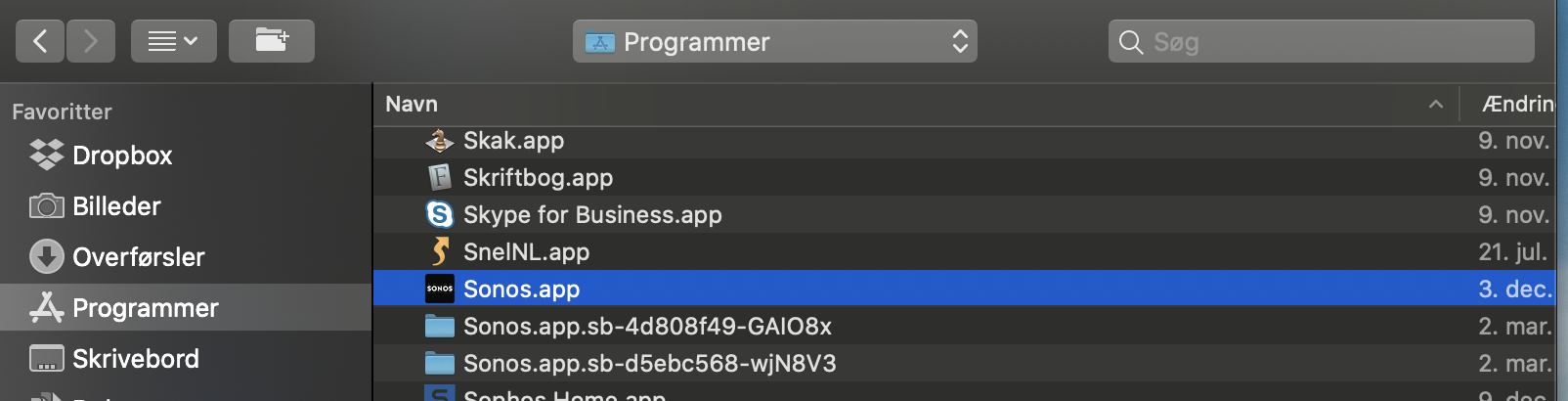
And, actually, the screenshots from a few pages back has a checkmark for removable drives for the Sonos app under Files and Folders - that option doesn’t seem to apply for me, either:
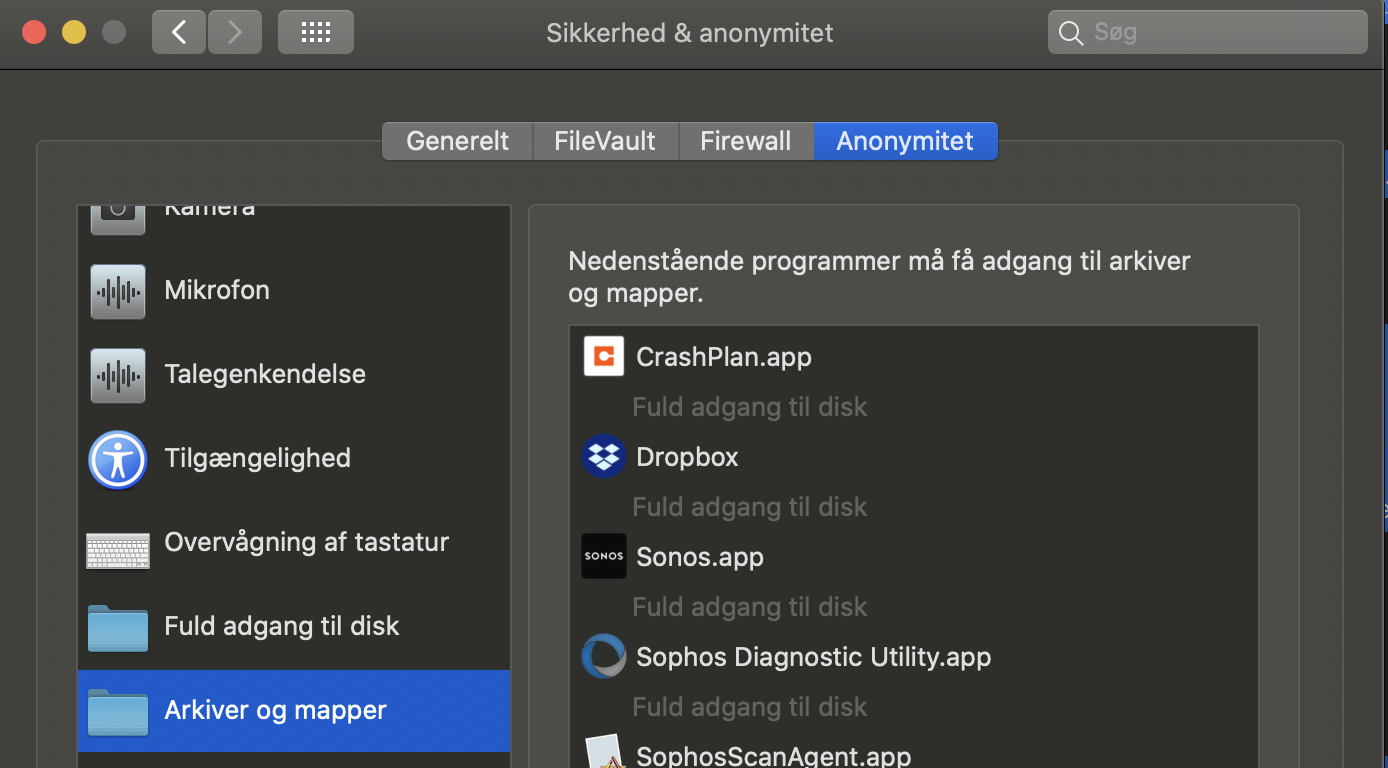
(yeah, the screenshots are in Danish - hope you get the drift ;) )
So I apparently don’t have the right way if adding these to the Security and Privacy panes…?? 
Granted Sonos Library Full Disk access in Settings > Security & Privacy
Granted Sonos Full disk access in Settings > Security & Privacy
Sonos now plays my own library and Sonos created playlists again
Sounds like an idea - I can do the Sonos part. But where on Earth is SonosLibraryServer found so that I can get it there, pray tell? :)
 +1
+1
Thanks so much for your help. Looks like at long last we have got to a resolution. However, still no proper instructions from Sonos.
Yes, I also meant the Apple Music app on Mac, the one that contains your personal song library. I do not subscribe to the paid Apple Music service.
 +1
+1
Hope this is not confusing but I mean’t the music app. Rather than the paid for Apple Music app.
To BowlerBrown: I just created a new playlist in the Apple Music app, then clicked on Update Music Library Now in the Sonos app. My new playlist now appears in Imported Playlists, and the songs within the playlist play just fine. So I believe that, yes, Sonos does recognize newly recreated playlists in the Apple Music app.
Pls note I tested this only on Mac, not iOS.
 +1
+1
Further to my last question I have read that Sonos does not recognise playlists created in the new music app. Is that correct?
 +1
+1
Thank you for all your help. One further question. Is there any problem with the SONOS app. reading newly created playlists in the music app or Apple Music. Does it read the playlists in the same way as it reads imported iTunes playlists?
What pomm4tous shared looks right. Though to start with, the folder would be empty until the XML is created. And as long as that location is one that Sonos is indexing, you should see your playlists in Imported Playlists.
Here is a picture.
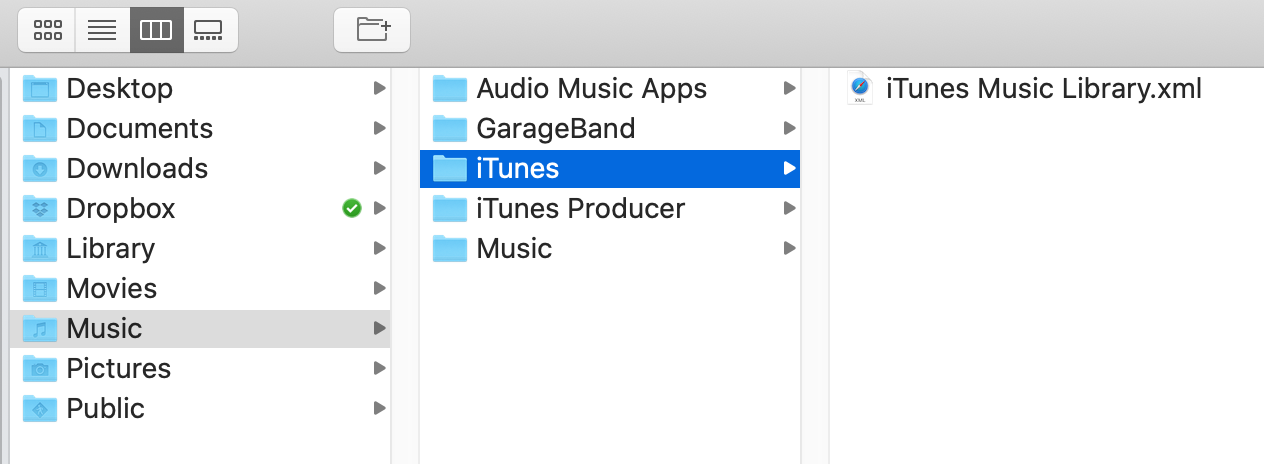
You simply need to create the folder. Its contents will be empty. When the Sonos app rebuilds its music index, it will put the XML file into the folder.
In my case, the XML file is the only thing inside the iTunes folder. Make sense?
Enter your username or e-mail address. We'll send you an e-mail with instructions to reset your password.



