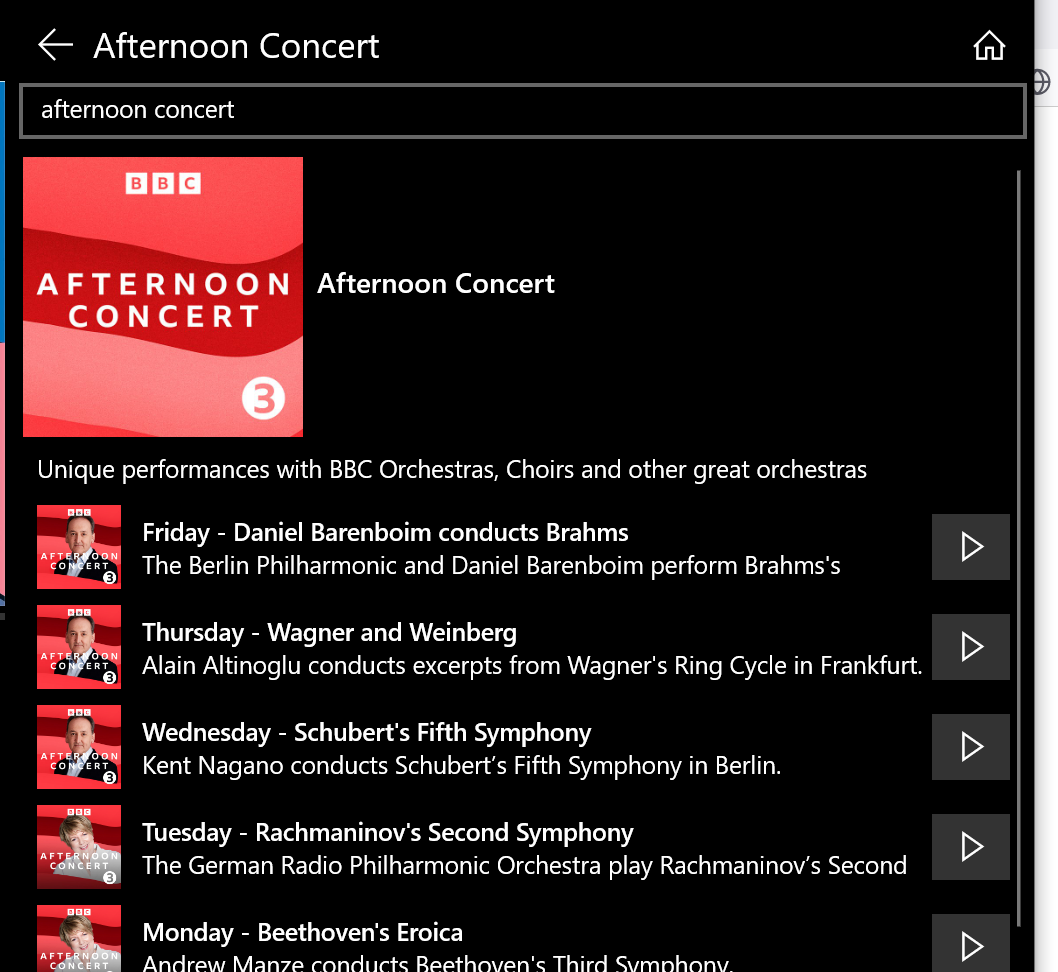I think I must be being thick… but how do I play BBC sounds output from history, ie any BBC Sounds material other than live radio? It’s trivial on the web - you just pick what you want from the schedule - but I can’t find the schedule in any of my Sonos apps.
Please point out where I’m being stupid, please.
BBC Sounds - how to play non-live content?
And your app is what and where?
Thanks
M
Ah yes the desktop app is a bit lame these days, doesn;t get any love. My Windows app (see profile) shows this for your search:
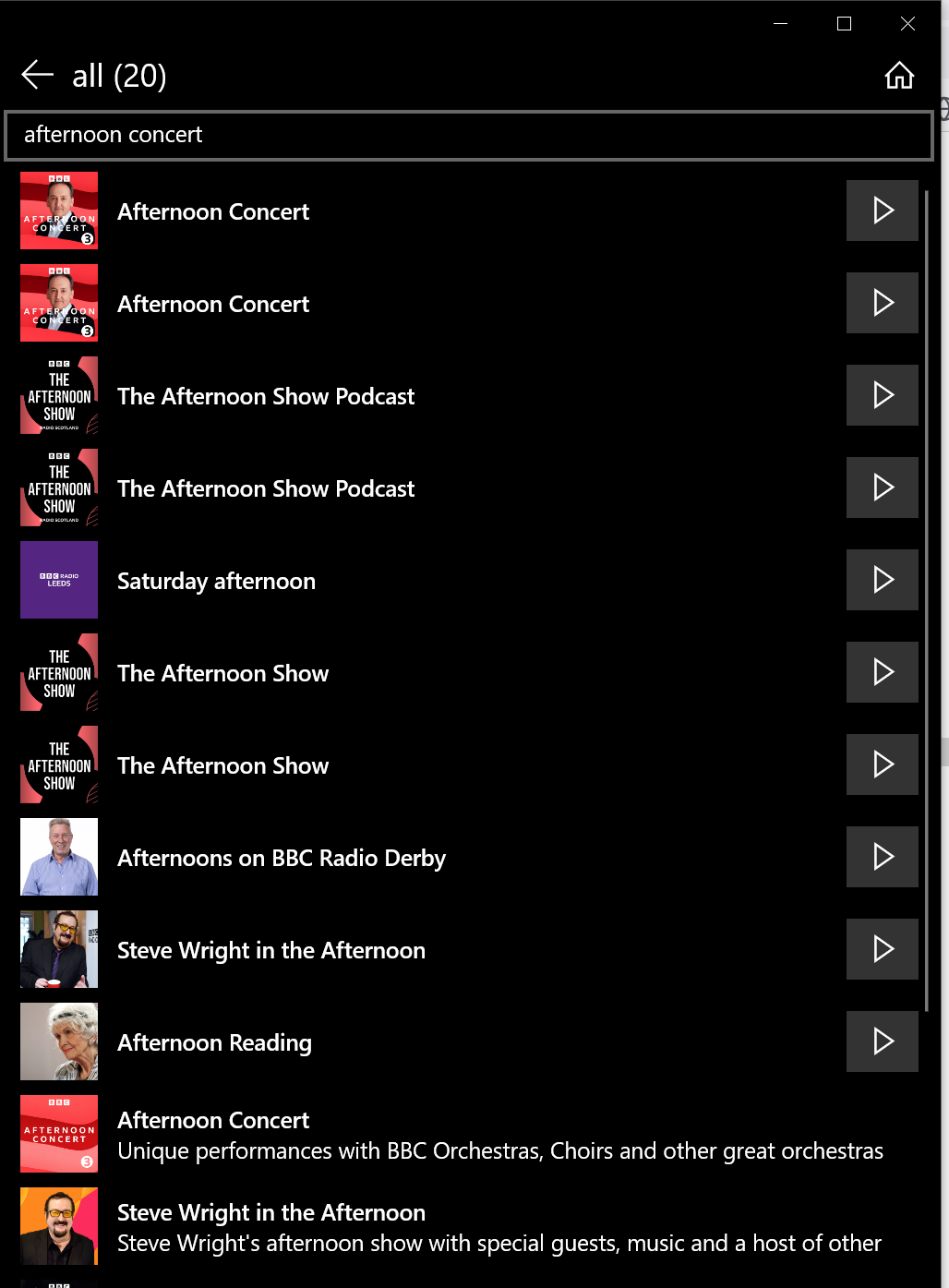
No - doesn’t work. Or at least not for me.
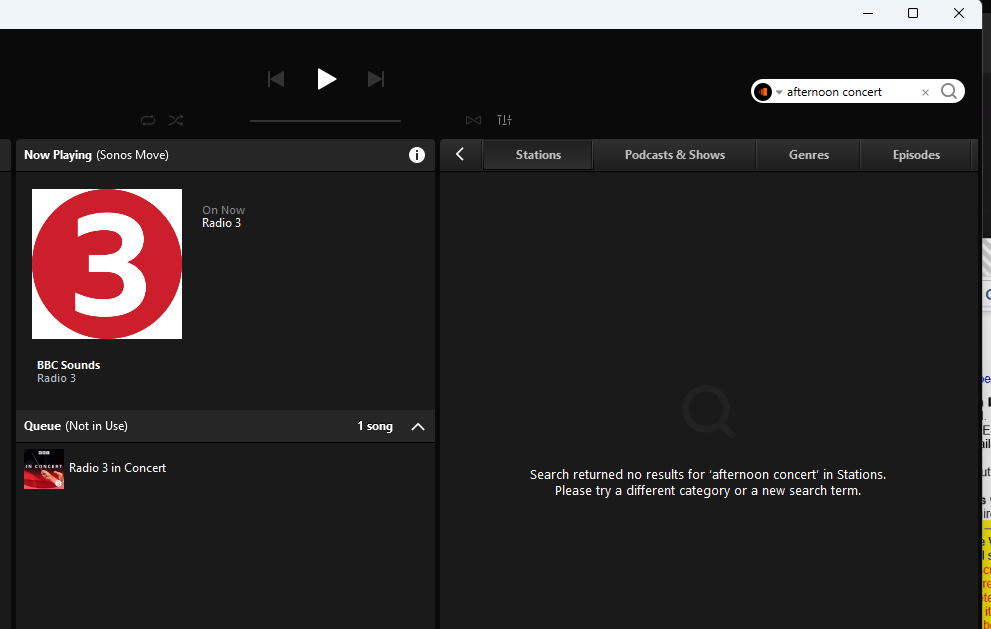
PC desktop mainly -but also android phone. I have found what I want… it’s buried about seven layers down with lots of scrolling….. If it is the BBC they should be ashamed - if I want a programme from yesterday on BBC sounds on my desktop PC, it’s three clicks to go to the radio station schedule, the right day, the right programme.
Can’t you just Search for the show you are looking for?
I do agree - it’s not intuitive. I don’t use Sounds, but if I did I’d certainly want an easy schedule based format as well as all the other ways of finding programmes.
PC desktop mainly -but also android phone. I have found what I want… it’s buried about seven layers down with lots of scrolling….. If it is the BBC they should be ashamed - if I want a programme from yesterday on BBC sounds on my desktop PC, it’s three clicks to go to the radio station schedule, the right day, the right programme.
Found it all now - it’s far from obvious - and not laid out very logically.
The way the content is laid out is determined by the BBC. Are you using a large-screen device (eg iPad) or a small screen device (eg iPhone)? Or the desktop controller which doesn’t do layouts at all?
Found it all now - it’s far from obvious - and not laid out very logically.
In the Sonos app, if you scroll down from Listen Live, do you have further categories such as My Sounds, Podcasts, categories, etc? E.g Categories/ Browse all speech/ audiobooks lists all audiobooks currently available.
Reply
Enter your username or e-mail address. We'll send you an e-mail with instructions to reset your password.