Why does my Sonos system turn itself on, playing a random song!?
Most curious. John’s suggestions are outstanding, and I’d also suggest using the TV to force a check for a software update to its firmware. Leave the automatic process turned off, but double check to see if there is an un-applied update.
Frankly, I’d be tempted to suggest a reboot of the TV’s OS as well, by unplugging it from the wall for a least 3 minutes.
If it’s not clear, I think the Sonos is doing what it is told to do, as normal, and the issue appears to be that the TV is generating a signal when it shouldn’t. The Sonos is essentially a ‘dumb’ device, and when something is sent to it, the Autoplay function works, and it plays whatever signal is being sent.
Note: this could change if it turns out in that diagnostic if the command is coming from elsewhere, and it’s not the TV autoplay being engaged, but instead a music station.
This just happened to me at 4:30. It seems it’s happened to other people at 4:30 AM est as well?
I submitted a diagnostic test but didn’t record the number. How do I Find the number to repost it in this group?
I do not think you can. But Sonos can see all diagnoses sent from your account. Contact them.
Hi I have just had my Sonos Ones called Bedroom2 start playing Spotify radio randomly, this has occurred a few times now so have submitted a diagnostic report #81774142. Hopefully this will show the rogue device that is starting the music.
Thanks in advance!
Most likely some one who had access to your system using Spotify Connect, and has subsequently left your home. Spotify Connect doesn’t continue to check that it is still on your LAN, so you should always ‘break connection’ of any Spotify Connect device with your Sonos speakers by playing any other stream for a moment. That is enough to beak anyone else’s Spotify Connect session, which they would not be able to set back up until they are on your Wi-Fi again.
Hi All
This has started happening on our system recently.
What seems to happen is the most recent play (Spotify or Sonos Radio) on the system that was last paused, is unpaused (plays to the same room as last selection) for no apparent reason. It has been happening for a few months. Twice in last 24 hours.
Diagnostics sent 1318611997 and 920897766.
can Sonos experts please review diagnostics and advise where this is from
Looking at previous recommended solutions and clearing out previous connections to our Sonos system. It seems unreasonable to have to do after someone visited and connected to the system. However Can you also help with process to remove connections please.
thank you in advance.
Whenever my Beam or Connect ungroup from the rest of the house they cause music to resume on the rest of the speakers. I can see the suggestion is to end the Spotify connect session but surely my system shouldn’t be automatically resuming music that was stopped many hours ago? Some feedback from the tv powering on to update caused the Connect to autoplay in the middle of the night and suddenly I had music everywhere else!
In your first case, your system is not automatically resuming music that was stopped many hours ago. Instead, your system is receiving a command from the still connected Spotify Connect device to resume music playback, or start a fresh song. In your second case, the TV is starting to send a signal to the Sonos soundbar, which is set to autoplay, and starts playback.
In both cases, Sonos is acting as a receiver of data, and doing exactly what it has been ‘told/programmed’ to do.
But when I turn the TV on I don’t expect my Spotify music to spontaneously play in the rest of the house. The only input to the system I am making is autoplay for line in audio, somehow the auto ungroup function is also triggering playback to resume.
So, neither case is applicable from your previous post.
I would recommend that you submit a system diagnostic within 10 minutes of experiencing this problem, and call Sonos Support to discuss it.
There may be information included in the diagnostic that will help Sonos pinpoint the issue and help you find a solution.
When you speak directly to the phone folks, they have tools at their disposal that will allow them to give you advice specific to your Sonos system and network.
Just tried it again with my Beam and same thing. Diagnostic is 1404966687, will try phone if no one here can give it a glance.
Hello !
same thing happened, very spooky indeed around 3AM.
I sent a report at 8, number is 552167230.
Can someone help me out where it can came from ?
It appears to be any ungrouping activity that causes it I.e. even when manually doing it in the app. Not sure if it only happens when I’m changing the group coordinator though, I’ll do some further testing.
This just happened to me. Random song autoplayed at 6.10 am.
Diagnostic:
2145498528
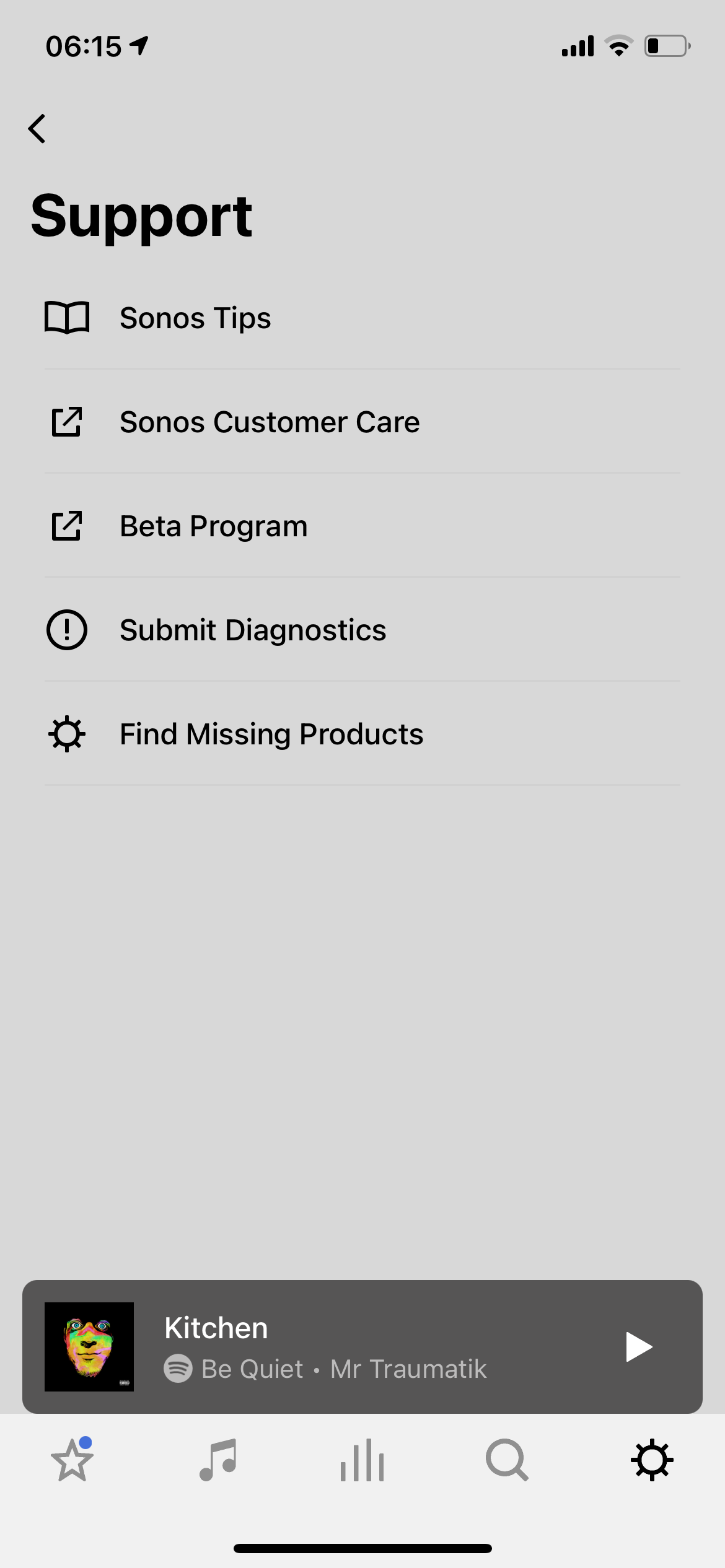
Unfortunately, the majority of the ‘Sonos experts’ on this community board are not Sonos employees, and don’t have access to those diagnostics. If you’d prefer not to wait for the very few forum moderators to have the time to look at them, you may want to call Sonos Support directly to discuss it.
When you speak directly to the phone folks, they have tools at their disposal that will allow them to give you advice specific to your Sonos system and network.
kind of spooky...
Hi i am experience a similar problem a few days ago i did a couple of diagnostics 323560555 was one of them while the system was playing. it looks like it was playing sonos radio on my patio speakers
i have case # ********, however i am trying to get some feedback on which device started the music playing
Paul
Moderator edit: removed case number
Any ideas what could possibly have happened to cause this randomly in the middle of our sleeping time? No one else was in the house.
We lost our son (who just turned 7 the month before) in September 2021 to cancer. The song that automatically played was as song that would come on the radio while driving our son to his treatment appointments. I realize they two aren’t connected, however this event still triggered an emotional response from us.
Diagnostic code is 497511320 and captured <10 minutes of it happening. Wife and I were both working from home and not interacting with the sound system in any way that it could have been triggered.
- No pets that would be able to trigger the system
- Sonos app is only installed on my phone where I have no other streaming services installed
- Opened app to find that a song was playing titled “Thank God” by Kane Brown and Katelyn Brown
- We have a WebOS 2.2 LG TV but that hasn’t been on since the day before. Connected via HDMI arc to the speaker
I am just looking for some response to the diagnostic
- I have a rack server with a bunch of IOT devices in a home lab set-ups and a plethora of other IOT devices, from Alexas, to doorbell cameras etc on the same network as the sonos beam system. Potential theory that a broadcast request was sent to this device somehow...
- By providing me with a calling payload ip source, url or any other relevant information I can further diagnose this and figure out where the request to play the song came from
Thank you
And I completely understand the not doing the diagnostic when awoken. I certainly wouldn't be able to do so if it happened to me, but I guess if it happens again, perhaps you'll be more inclined to remember to do so. I'll hope it doesn't happen again, though. I generally say within 10 minutes, but I think in truth there's actually 15 minutes of data stored in what is sent when you submit a diagnostic. What I don't know is if it's 15 minutes from the last Sonos command, or 15 minutes of use...so if it happens again, I'd say doing it while you're cursing would be wise.
But those are the only things I can think of that would cause music to play. Oh, random thought, if you have a pet, like a cat, it's feasible that they are on top of a speaker and actuate one of the buttons that start playback. I had that occur once, so I was happy to turn off all of the buttons on my speakers in the controller app.
Just fitted a Ray. Within 8 hours it had played random music and radio at full volume 3 times, once at midnight. Not using Spotify, only Apple Music. Secure WiFi connection and no issues on any of the other 4 Sonos speakers in the house (2-4 years old).
No idea what’s going on. Sent diagnostics but Sonos said any result would only be useful if submitted while the event is taking place. I can only think this is a massive bug in any new software in newer models/releases, or a massive security loophole. Product will be going back as unusable after 36 hours of random full-volume music.
What streaming service was the song on? It could make a difference. And it might not need to be installed on your phone, either.
In general, the moderators here will be slower in looking at your diagnostic, rather than contacting Sonos Customer Support directly. They’ve got their hands full in moderating this forum, and aren’t always able to jump on diagnostics.
Reply
Enter your username or e-mail address. We'll send you an e-mail with instructions to reset your password.



