Why does my Sonos system turn itself on, playing a random song!?
Hi
The playback was initiated by the Apple Music service, though I cannot tell you by which device - you’d need to check each device logged into the same Apple account.
I hope this helps.
I had this happen to me today but I have Apple Music and it started playing music on a grouped pair of sonos ones and a sonos move that were all grouped together previously… it started playing some random strange song on Apple Music at about 1:45am tonight. I submitted diagnostics number 763298157. Can someone please help or look in to this? This has never happened to me before so would like to know what happened!!
It appears to be any ungrouping activity that causes it I.e. even when manually doing it in the app. Not sure if it only happens when I’m changing the group coordinator though, I’ll do some further testing.
Hi
I’ve tested this on my own system and I have been able to replicate this behaviour - just to confirm, does this only occur if when the Beam is grouped, it is acting as the group coordinator? i.e. the Beam is the first room listed in the group?
It looks like when the Beam leaves the group, the stream is passed on to the next player and the stream gets unpaused - in any case I’ll pass this on to the tech leads to see if this is something they are aware of :)
[Edit - I have just heard back from the tech leads and we are aware of this issue - we’re currently working with Spotify to get it fixed, however I don’t have an ETA that I can share right now]
Just tried it again with my Beam and same thing. Diagnostic is 1404966687, will try phone if no one here can give it a glance.
So, neither case is applicable from your previous post.
I would recommend that you submit a system diagnostic within 10 minutes of experiencing this problem, and call Sonos Support to discuss it.
There may be information included in the diagnostic that will help Sonos pinpoint the issue and help you find a solution.
When you speak directly to the phone folks, they have tools at their disposal that will allow them to give you advice specific to your Sonos system and network.
But when I turn the TV on I don’t expect my Spotify music to spontaneously play in the rest of the house. The only input to the system I am making is autoplay for line in audio, somehow the auto ungroup function is also triggering playback to resume.
In your first case, your system is not automatically resuming music that was stopped many hours ago. Instead, your system is receiving a command from the still connected Spotify Connect device to resume music playback, or start a fresh song. In your second case, the TV is starting to send a signal to the Sonos soundbar, which is set to autoplay, and starts playback.
In both cases, Sonos is acting as a receiver of data, and doing exactly what it has been ‘told/programmed’ to do.
Whenever my Beam or Connect ungroup from the rest of the house they cause music to resume on the rest of the speakers. I can see the suggestion is to end the Spotify connect session but surely my system shouldn’t be automatically resuming music that was stopped many hours ago? Some feedback from the tv powering on to update caused the Connect to autoplay in the middle of the night and suddenly I had music everywhere else!
Thanks v much.
This just happened to me. Random song autoplayed at 6.10 am.
Diagnostic:
2145498528
Hi Berdle,
Similar to other posts here, playback originated from Spotify Connect, a session left open from earlier in the day from an iPhone (the same iPhone used to stop the music shortly after it started). Make sure to end the Spotify Connect session when you’re done listening via the Sonos app by tapping the queue button at the top right of the Now Playing screen to prevent this from happening in future.
This just happened to me. Random song autoplayed at 6.10 am.
Diagnostic:
2145498528
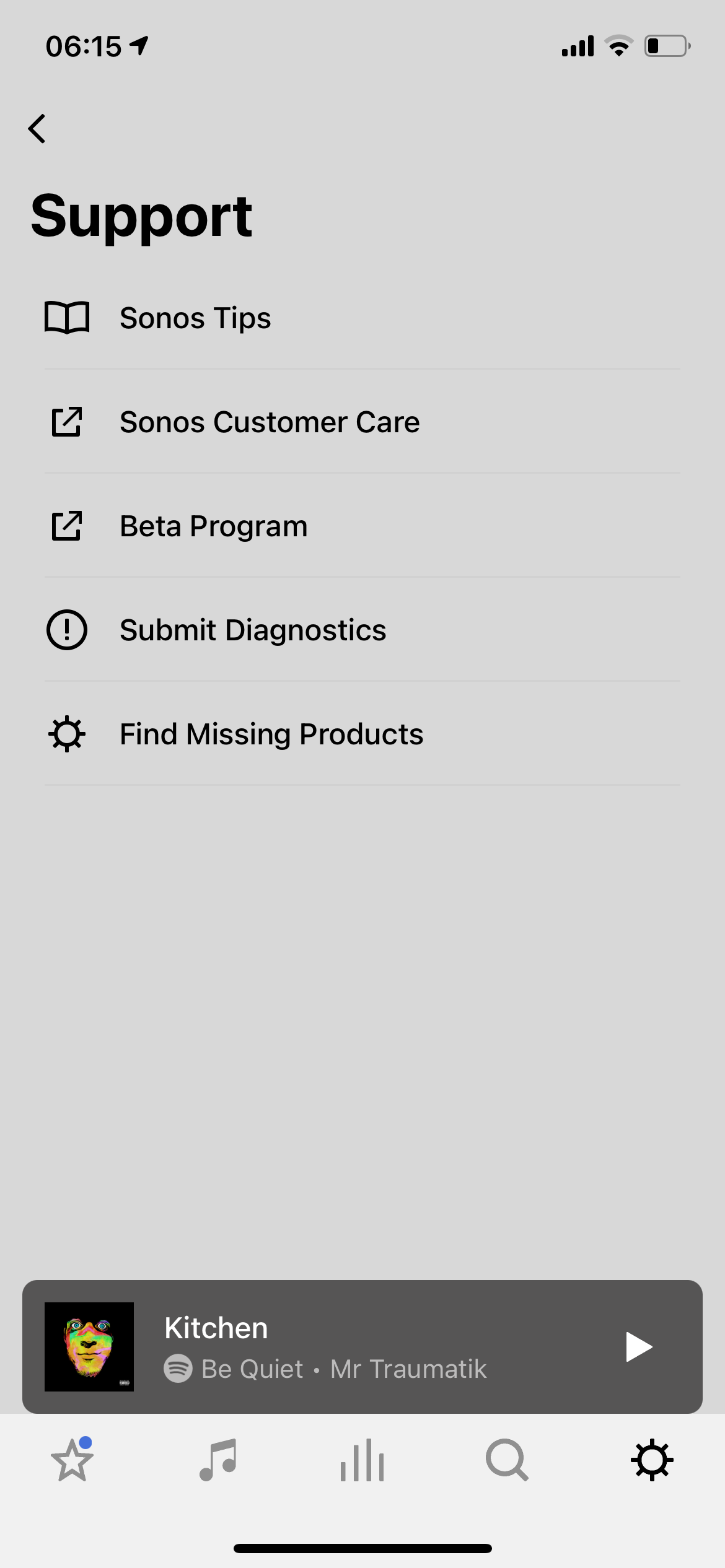
I do not think you can. But Sonos can see all diagnoses sent from your account. Contact them.
This just happened to me at 4:30. It seems it’s happened to other people at 4:30 AM est as well?
I submitted a diagnostic test but didn’t record the number. How do I Find the number to repost it in this group?
Most curious. John’s suggestions are outstanding, and I’d also suggest using the TV to force a check for a software update to its firmware. Leave the automatic process turned off, but double check to see if there is an un-applied update.
Frankly, I’d be tempted to suggest a reboot of the TV’s OS as well, by unplugging it from the wall for a least 3 minutes.
If it’s not clear, I think the Sonos is doing what it is told to do, as normal, and the issue appears to be that the TV is generating a signal when it shouldn’t. The Sonos is essentially a ‘dumb’ device, and when something is sent to it, the Autoplay function works, and it plays whatever signal is being sent.
Note: this could change if it turns out in that diagnostic if the command is coming from elsewhere, and it’s not the TV autoplay being engaged, but instead a music station.
Experimentally, please try turning TV Autoplay off. It will be a bit of a nuisance for the duration of the experiment, as you will have to select TV audio manually when you actually want to watch television.
Whether or not that seems to stop it, I would also experiment with TV Autoplay back on and HDMI-CEC disabled in your TV settings.
While we wait for a Sonos rep to read that diagnostic, what is the Beam wired to? How is it connected, HDMI ARC, or optical? What is the source when the Beam starts playing, is it a music channel source, or a TV station source?
Sure, should've added all that in my initial post, reminder for next time: don't write a message from bed while falling asleep.
The Beam is wired to a Philips 58PUS8505 Android TV through an HDMI ARC port. When it starts playing it almost always is a TV station as source, however it does not fit the TV station that was watched before turning the TV and the Beam off. The TV screen stays black and the Beam turns itself off after about 10 to 15 seconds.
Yesterday evening the TV was used for watching Netflix and YouTube, both through the installed Apps on the TV, no TV station at all.
Regarding the TV station as source I say almost always since I can't 100% guarantee that it never was a music channel source in the past. However, if it was a music channel source at least it was not a song anyone in my wifi played before.
When I first investigated this issue I found a few threads that suggested turning off the auto update functionality of the TV might help since it can turn itself on (while leaving the screen black) to check for updates. This didn't help at all.
I can also rule out any animals sitting on the Beam as I don't own animals right now and the only child in the house is sound asleep in his bed when the Beam turns on. The touch controls are turned off in the app and the child has no wireless device in his room that could connect to the Beam.
The Beam is in a group with two Ikea Symfonisk speakers acting as rear channels. Those stay quiet when the Beam gets turned on (or are so quiet I don't notice them). In the app I configured my living room setup to have "TV Autoplay" active as well ws "No group when Autoplay".
While we wait for a Sonos rep to read that diagnostic, what is the Beam wired to? How is it connected, HDMI ARC, or optical? What is the source when the Beam starts playing, is it a music channel source, or a TV station source?
Hello,
I'd like to get some insight into what keeps turning on my Beam randomly up to twice a day. Last time it happened was around 10min ago, after I switched my TV off maybe 20min ago. Most of the time the audio suggests that a random tv station is playing, as far as I remember for me it never played music.
Diagnostic code from the incident 10min ago: 508331929
Hi could someone confirm what triggered my garden zone to start random playing at 4:10 this morning. Much to my families annoyance! This isn’t the first time either but remembered to submit diagnostics
1543892004
thanks
Hi folks, thanks for reaching out to the Sonos community and for letting us know about your concern. We really appreciate all your time and effort in trying to resolve the issue. If after doing all the steps and the issue is not resolved, it would be best to contact our support team for more in-depth troubleshooting steps. Please do not hesitate to reach out if you have further questions or concerns. We are always happy to help out.
This has happened to me in the wee hours of the morn off and on over the past month.
when checking the Sonos app after , it first showed Spotify as the culprit. So I removed Spotify from my Sonos.
now it is happening again and it lists Amazon alexa as the source. I disabled my Sonos speaker from being played by my Alexa and it is still happening.
it is playing music I don’t listen to so I’m wondering if somehow a different Alexa is doing it? I live in an apartment building.
anyway, here is my diagnostic: 322387237
any help would be great as I’m about to throw the damn thing out the window
Hi there - reset everything as above.
happened again 10 mins after turning the tv and PlayStation off
diagnostic : 319272792
Hi
Thanks for updating us and for submitting diagnostic reports. Upon checking, I'm still seeing AirPlay and Spotify direct sessions in the report that possibly causing this.
Let me suggest the next troubleshooting steps you can do.
- Sequential reboot to refresh your network and all your Sonos devices connection.
- Unplug your network devices (modem, router, any wireless access points on the network) from the power and wait for 60 full seconds before you plug it back in.
- Once the router is back online, unplug all your Sonos devices from the power.
- Please wait 15 seconds before you plug back them back in.
- Force close the Sonos app from your iOS or Android device.
- When the status light on your Sonos speakers are solid white, get back on the Sonos app and check if you're connected.
- Test playback from and observe Sonos performance.
If it's still doesn't work, you may need to contact our phone support team to look into this. Our phone support has the tools to check what's going on in your system and to remotely access your device to address the issue.
Please let me know if you have any further questions or concerns, I'll be glad to assist you.
Reply
Enter your username or e-mail address. We'll send you an e-mail with instructions to reset your password.


