AirPlay cuts out on pause
I noticed that there is a substantial delay when I go to unpause music that's been paused for a bit as well, but not as bad as when unpausing Netflix or Youtube. The audio also cuts out in minute drops every now and then, which probably just comes from AirPlay sucking up my shitty wifi's bandwidth as I've read in other posts.
Given all the other unresolved issues I have read about and the hassle that was setting this up over the phone since the app's automated setup didn't work, I am thinking I am probably just going to return my speaker. I would rather have a cheap Bluetooth speaker that I don't need to run an additional application for or even have plugged into the wall all the time.
I feel mislead. I don't get the hype for this thing.
Same problem for me. If I had not bought the damn Sonos shelves and installed them on the wall, I would have replaced with a different setup, as these problems are a disgrace for a ‘premium’ product.
I have discovered on a Reddit thread that the audio will resume playing when you unpause, but it normally takes about as long as it was on pause for. A fix if you cant be bothered with the Disconnect and Reconnect procedure, as I find this flakey too - 3 out of 5 times it wont find the speakers and then they magically disappear from the Mac volume menu.
So I gather this is something that wont be fixed? Utter rubbish, Sonos. My crappy bluetooth setup before was far superior.
Same problem. It ruins the experience of using the Sonos Move, which should work like any portable speaker - you can pause and play with the hardware buttons just as you would touching the phone. Any time someone walks up to me to ask a question or something, I lose my connection and have to start again from my phone. Bluetooth speakers work perfectly - as does the Move in Bluetooth mode - but then you are disconnected from the whole concept of a complete Sonos system.
The Sonos app is garbage for finding and playing anything, and I want to use my podcast app anyway. Airplay dropping out like this makes the Sonos Move a much poorer product.
I have the same problem.
Hardly reasons for you to be sorry, juls07. This has come to be expected normal Sonos behavior; disregard, and disawow, responsibilty for issues they ought to make an effort to fix, when they can blame outside factors/events.
But hey - new colors!
I called the support just now. And they said they are not going to fix it because it is caused by Apple. However, HomePod works for me really well for MacBook Pro. So HomePod might be a better choice here.
By this, Sonos completely lost me. I’m all in Apple world and if something doesn’t work, I don’t care whose fault it is, I just want it to work. Was considering buying full Sonos setup in addition to my One pair, but not anymore. unfortunately, that means I have to move on to something else. Sorry Sonos
I called the support just now. And they said they are not going to fix it because it is caused by Apple. However, HomePod works for me really well for MacBook Pro. So HomePod might be a better choice here.
My work computer is 15in MacBook Pro, personal computer 16in MacBook pro.
I haven’t tested this extensively, but can confirm that on both computers using Firefox and Chrome, this issue has happened for as long as I’ve had my speakers.
If I pause from either computer, when I play the music/audio again, the Sonos speakers do not play anything at all.
Every single time I have to disconnect and reconnect. Twice I’ve had to even unplug the Sonos speakers and plug them back in for them to work again with my MacBook.
This thread doesn’t really get my hopes up for this ever being fixed.
I’m using 2x Symfonisk speakers as stereo pair with ma AppleTV 4K.
Every time I pause the video for more than a few seconds audio dies.
Have to deselect them as audio output and select again for audio to work.
Till the next time, I pause the video.
Is there still no fix for this?
It’s odd to me that you’re having such difficulties. I use AirPlay 2 on two different Sonos systems without issue.
It leads me to think that there’s something different about your local environment than mine that’s causing the problem, but there just isn’t enough information, beyond your frustration, to help figure it out.
I can’t believe that such a common action is still buggy after so much time. This is literally frustrating me more and more each day and I’m close to abandoning the Sonos ecosystem.
Hi everyone,
I have a imperfect fix.
If you press play using the Apple remote and you hear nothing, clicking pause/play from the Sonos App (on your phone) will kick the sound back in.
It's not a perfect solution for obvious reasons, but it's brought some light relief as I would rather do this than have to connect/reconnect the speakers everytime which is what I have had to do so far….
Found a fix!
A third-party application for Mac called SonoAir works consistently for me. When you launch the application it will detect all Airplay compatible devices and add them to the sound menu. Your speaker will show up as “Speakername+.” Select that one and it should connect immediately (much faster than previously).
I’ve tested a number of intervals and across multiple applications (Spotify, Youtube, Chrome, local sounds) pausing or closing these apps completey. I have been unable to recreate the issue that I was having beforehand.
The only downside is there is a delay in sound output. This can range from 1-5 seconds at times. I was experiencing delays using the native configuration but I don’t believe it was this long. The app is free (I won’t link the site so please Google the name of it) but the developer accepts donations to continue improving it.
+1 - I’m also experiencing this. Finally registered just to post about this topic:
I use my i5 Mac Mini at my Desk and for its speakers I thought I’d utilize a stereo pair of Sonos One devices. I’m able to recreate this issue 100% each time:
- Start playing music on the device (select “This computer” on spotify).
- Plays successfully and will play without interruptions from song to song.
- Pause song.
- Play song and it won’t proceed although it’s listed as still connected successfully via Airplay.
- Switch back to normal speaker output and swap back to stereo pair sonos.
- Playback resumes.
Same issue here.
this is really disappointing - can’t really recommend Sonos for anyone for now.
Same here : MBP Catalina 10.15.4 & 2x One SL
Same issue on a NEW Sonos Five.
MacOS 10.15.5
Since I bought the Beam from Costco, I am taking it back to them. This bug was too much of an irritant for me unfortunately. However, for those who have this problem, there is a workaround if your beam is accessible, i.e. within reach. Pressing the pause/play button ON THE BEAM, almost always works in picking it up fairly immediately. If you do the same from your iOS device though, it is a hit or miss - mostly a miss. But if you want to walk over to your Sonos device and press the button there, it almost always works. Good luck with your setup!
I just figured this was an issue with my wifi and hoped wiring it up would sort it.
Pretty stunned it didn’t help and that this looks like a software glitch! 
On twitter with Sonos Support handle. Trying diffferent things from locking down the wireless AP’s channel to Channel 6. Moving the AP closer, etc. No dice. I cannot believe I was dumb enough to buy another Beam for my home office after giving my first one to my parents for their TV. Ah well, the triumph of hope over experience!
I have 2x Play 1SL and experiencing the same issue with Mac OS 10.14 and 10.15.
It is very frustrating and destroys the good experience of using the speakers.
It’s a major bug!
This itself, makes me reconsider my opinion about the brand and I am not recommending it to a friend.
yep same issue here. i have to deselect sonos speaker and then reselect it after a pause.
I noticed the same problem.
My setup:
MacBook Pro 2017 (macOS 10.15.2) <-- WI-FI 5GHz --> Router MikroTik 952Ui <-- Wire --> Sonos ONE <-- SonosNet --> Sonos ONE SL
I submitted my diagnostics:
Your confirmation number is: 1132744257.
Steps to reproduce:
- Using macOS
- Connect to Sonos speakers using AirPlay (in sound preferences, under the volume adjustment icon)
- Go to youtube.com using Chrome (84.0.4135.1)/Safari (13.0.4) browser
- Start playing a video (any video will do)
- Stop the video for say 30 sec or more
- Start playing the video again
- The video is played without sound for about 40 seconds
- After about 40 sec the sound plays synchronously with the video
The interesting point is that there is traffic to Sonos after starting playing a video but the sound comes after some time:
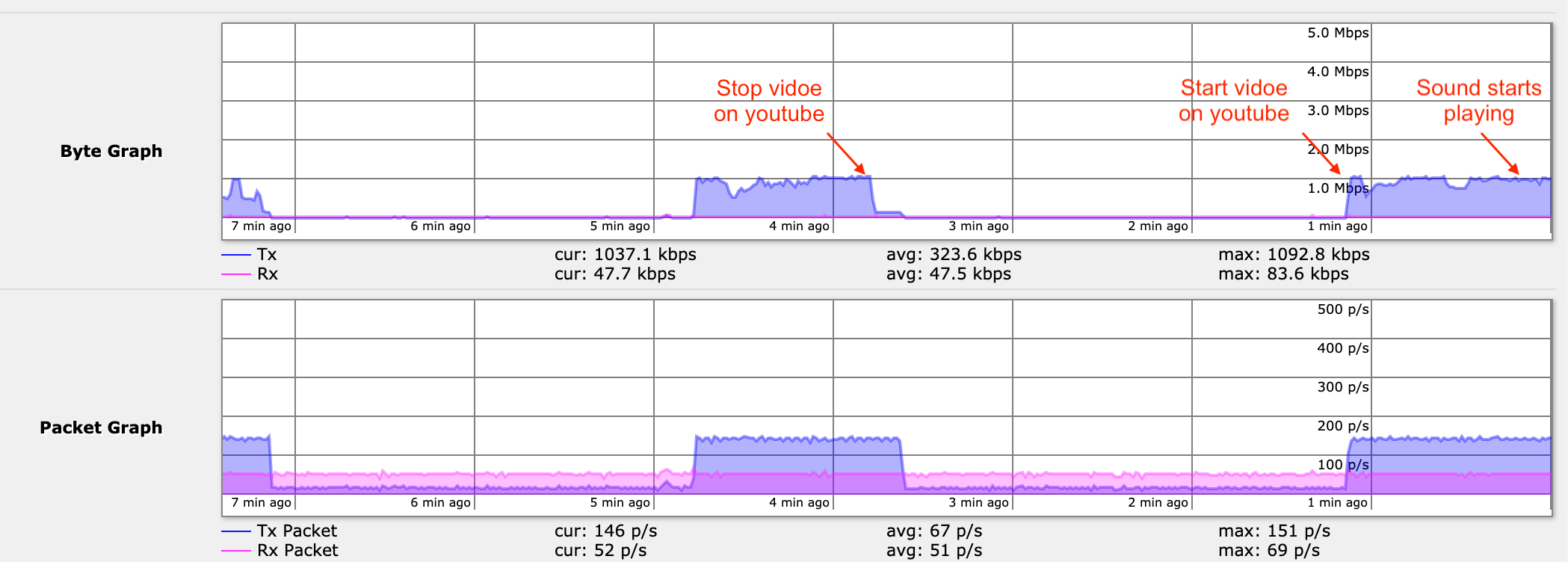
Count me in, have same problem.
MacBook Pro 2017 playing any Youtube or something from browser over Airplay. Go and pause. after 2 minutes try to resume. No sound for more than 30 seconds but Video continue playing
Reply
Enter your username or e-mail address. We'll send you an e-mail with instructions to reset your password.

