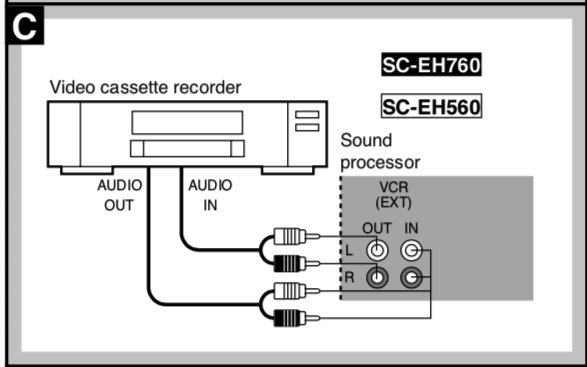Best answer by pwt
View originalCan I output old Technics Hi-Fi to a Sonos connect or conect:amp
I would like to add my old Hi-Fi as a source that can be played over my Sonos network as well as being able to play digital sources (my NAS and streaming services) through the old HiFi. I know the latter is possible with a Sonos Connect and I know that the Connect can accept an incoming source via RCA inputs but I am having trouble working out my particular Hi -Fi will output what is required and, if so, via which connections. Does anyone have any experience or can look into this to help? The HiFi is a Technics SA-EH760.
This topic has been closed for further comments. You can use the search bar to find a similar topic, or create a new one by clicking Create Topic at the top of the page.
It looks like you should be able to use a CONNECT with its output connected to your amplifier's 'VCR (EXT) IN' and its input connected to your amplifier's 'VCR (EXT) OUT', using standard phono/RCA cables.
I can't guarantee you won't hit some snags, but in principle it should work. Note that you may not be able to play your stereo and your Sonos equipment in perfect synchrony -- in case that's important to you.
I can't guarantee you won't hit some snags, but in principle it should work. Note that you may not be able to play your stereo and your Sonos equipment in perfect synchrony -- in case that's important to you.
Thank you. I already have an old squeezebox connected to RCA inputs on the Hi-Fi that are marked DVD (AUX) and that works fins so assumed it wold work that way for a CONNECT. I wasn't at all sure about the VCR (EXT) Out though, so that's a help to know you feel that should work.
However, I'm not sure what you mean with your synchrony comment. Can you explain that a bit more please?
However, I'm not sure what you mean with your synchrony comment. Can you explain that a bit more please?
You could instead use DVD (AUX) for the CONNECT input, replacing the SqueezeBox. I omitted that for simplicity.
Synchrony:
(1) The CONNECT's audio output will be synchronised with any other grouped Sonos speakers/devices, however it's possible that your amplifier might introduce a slight surround processing delay. This might not afflict you, but is common with AV receivers.
(2) The CONNECT's input will introduce a minimum buffering delay of 70ms when the signal is sent to other Sonos devices.
Synchrony:
(1) The CONNECT's audio output will be synchronised with any other grouped Sonos speakers/devices, however it's possible that your amplifier might introduce a slight surround processing delay. This might not afflict you, but is common with AV receivers.
(2) The CONNECT's input will introduce a minimum buffering delay of 70ms when the signal is sent to other Sonos devices.
OK, I understand perfectly now. Thanks again. I guess I'll have to see. The main reason for thinking about getting the CONNECT is to be able to play old media (vinyl, cassettes, CDs) in other locations in the house and not necessarily everywhere at once although that would be a bonus.
I've seen that some people are selling CONNECTs on ebay. Do you know if there is anything feature-wise to be aware of if considering these which are possibly older models than those being sold new? Have there been any noteworthy changes or is functionality basically the same? I'm undecided whether to pay out for a brand new one or not.
I've seen that some people are selling CONNECTs on ebay. Do you know if there is anything feature-wise to be aware of if considering these which are possibly older models than those being sold new? Have there been any noteworthy changes or is functionality basically the same? I'm undecided whether to pay out for a brand new one or not.
I believe all CONNECTs new and old have the same hardware. I bought all three of my mine on eBay at about 2/3 of their retail cost, and I've had no problems.
Sorry, one more question for you as you are clearly a great source of information :)
Do Sonos units 'communicate' with each other directly over WiFi or via the router? The context for that question is that I will have a Sonos One in a garden building which has WiFi connected into the house network via Ethernet. So, all Sonos devices would sit on the same network but any in the house would (I'm assuming) not have 'over the air' reach to the garden device due to distance/range.
Do Sonos units 'communicate' with each other directly over WiFi or via the router? The context for that question is that I will have a Sonos One in a garden building which has WiFi connected into the house network via Ethernet. So, all Sonos devices would sit on the same network but any in the house would (I'm assuming) not have 'over the air' reach to the garden device due to distance/range.
This is a more complicated question. Sonos systems can operate in one of two modes, which Sonos now seems to refer to (misleadingly, in my opinion) as 'Wired' and 'Wireless' [1].
Basically, if you have one or more Sonos devices wired, Sonos will set up its own WiFi mesh network, including using the wired devices as 'base stations' for the wireless ones. All Sonos devices connect to this mesh and not to your regular WiFi. If no Sonos devices are wired, every device connects to your regular WiFi network.
So, the simplest solution in your case would be not to wire any of your Sonos devices to the network. If that doesn't deliver stable connectivity across all your devices, there are steps you can take to run in a 'mixed' mode or to extend the Sonos mesh, but I'd start on that path only if necessary.
[1] https://support.sonos.com/s/article/3235?language=en_US
Again this is a great help. Thank you very much!
Enter your username or e-mail address. We'll send you an e-mail with instructions to reset your password.