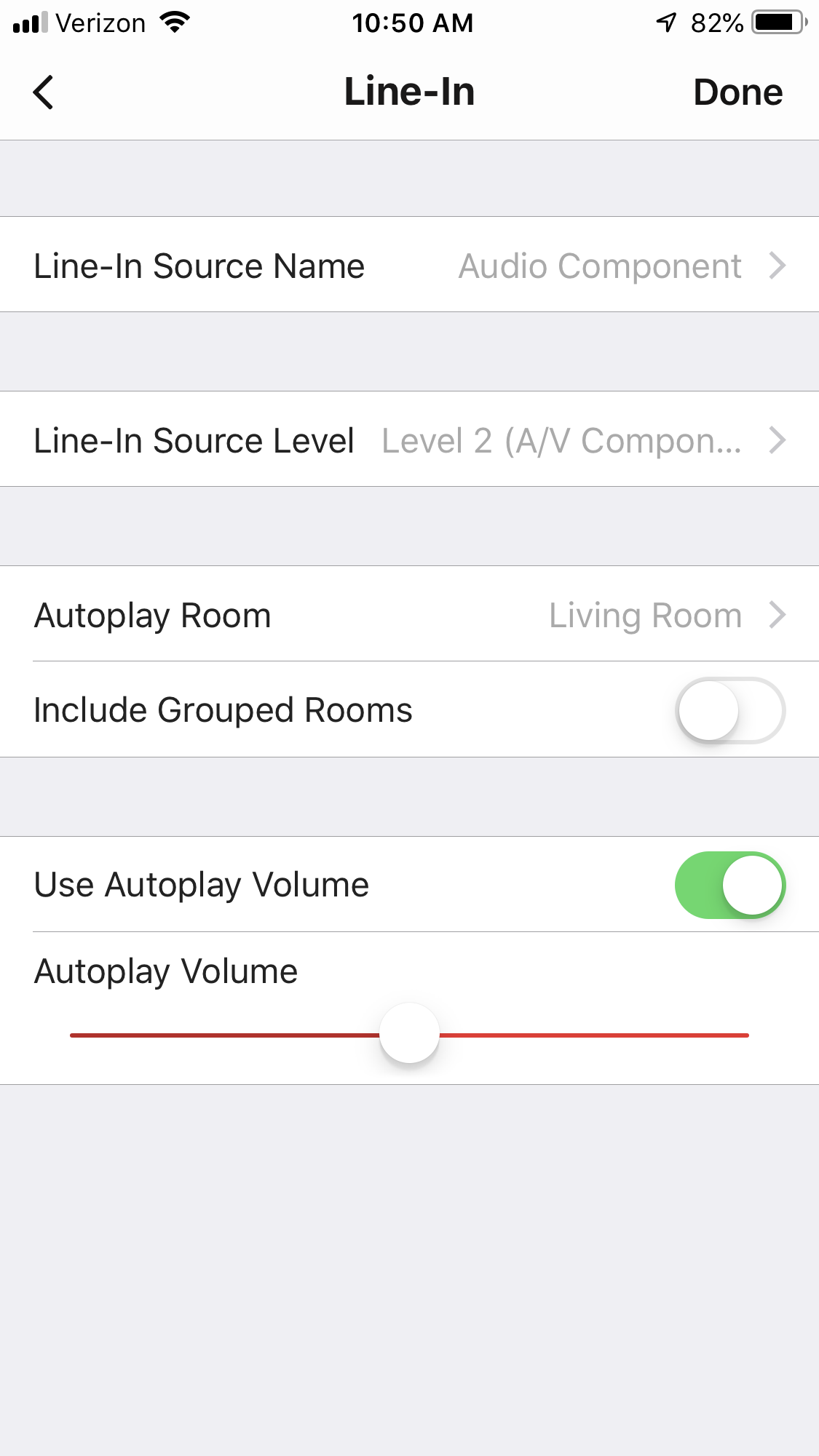I need some help. I have a Sonos Connect and until tonight I have always been able to adjust the EQ and volume with my IPhone. Now, the only sound I have comes through (1) Fixed or (2) Pass-Through.. with either of these 2 settings the EQ can’t be used, only through the (3) Variable setting. I select the variable setting and nothing transmits. Any suggestions?
I’ve had no issues until tonight and I’m sure it’s operator error.
This topic has been closed for further comments. You can use the search bar to find a similar topic, or create a new one by clicking Create Topic at the top of the page.
Did you update to the new 9.2 controller version? Much changed in it and your volume may have too. Try checking other menus and see if it just got moved or is truly gone.
Yes sir, I have the newest update and also have the 3 options to select, however, when I select “Variable” nothing works. No sound whatsoever. I can chose the remainder of the 2 and I have sound. It was a nice feature while using VARIABLE because I can operate my volume with my phone as well as settings on my EQ.
Hi Krymfiter
You may have already resolved this issue. Variable out for your Connect should be functional after the v9.2 update...it is on my Connect. I'd be curious to know what you have your Connect connected to? If you have resolved the issue then I guess there's no need to reply if you's rather not.
Cheers!
You may have already resolved this issue. Variable out for your Connect should be functional after the v9.2 update...it is on my Connect. I'd be curious to know what you have your Connect connected to? If you have resolved the issue then I guess there's no need to reply if you's rather not.
Cheers!
I’m having same issue. Connect into DAC into amp. Have been running in ‘fixed’ since the beginning but now want to try EQ and Loudness. While ‘variable’ shows red lines and lets me move settings, no effect occurs. For example ‘volume’ makes no difference. Controller is 9.2 and have run the ‘check updates’ function via app which confirms I’m up to date. Is there a firmware thing I should know about? Thanks!
Hi jamescockerille
In v9.2 a "volume limiter" was added. Make sure it is not active. Let us know if your issue is resolved. Click the link: https://support.sonos.com/s/article/3118?language=en_US
Cheers!
In v9.2 a "volume limiter" was added. Make sure it is not active. Let us know if your issue is resolved. Click the link: https://support.sonos.com/s/article/3118?language=en_US
Cheers!
Thanks! Where would I find that option? Is it this?
Hi jamescockerille
You'll want to disable the "volume Limiter" (i.e. set to 100%). You can experiment with the Auto Volume option.
You'll want to disable the "volume Limiter" (i.e. set to 100%). You can experiment with the Auto Volume option.
Thank you AjTrek1, but even with that volume all the way up I get no sound. I'm really stumped.
I'm using an Arcam irDAC (with an optical interconnect from the Connect) and a Musical Fidelity Nu-Vista 800 amp.
OK...Remove the DAC and connect the Sonos Connect via RCA's to the Musical Fidelity Nu-Vista 800 amp.
Ok will do. Is that a permanent fix or just a test? I really like the sound of the Arcam...
I'm thinking that the DAC is negating the variable level control of the Sonos Connect forcing level variance to the AMP controls.
That seemed to fix things indeed. But maybe not for the reason we were investigating. I had to unplug the Connect to access the interconnects and wire the connect directly to the amp. Which rebooted the Connect box, of course. I could now modulate balance, volume, bass and treble when set to Variable. The additional bass effect, however, was so imperceivable (and the reason I wanted to try 'variable') that I restored things to the former set up [sonos connect --> arcam DAC --> amp]. Plus the sound was (as suspected) just not as sweet and open as the Arcam usually renders it. But 'variable' worked when I put it all back together. So... My recommendation for anyone with 9.2 installed and still having trouble getting 'variable' to work is to first try a hard reboot of the Connect device.
Enter your username or e-mail address. We'll send you an e-mail with instructions to reset your password.