Currently in the android app, volume can be adjusted as a group or per device when group streaming. Initial volumes vary per device based on prior usage which requires normalizing the volume of each device. After that, volume can be adjusted as group with the phones volume buttons.
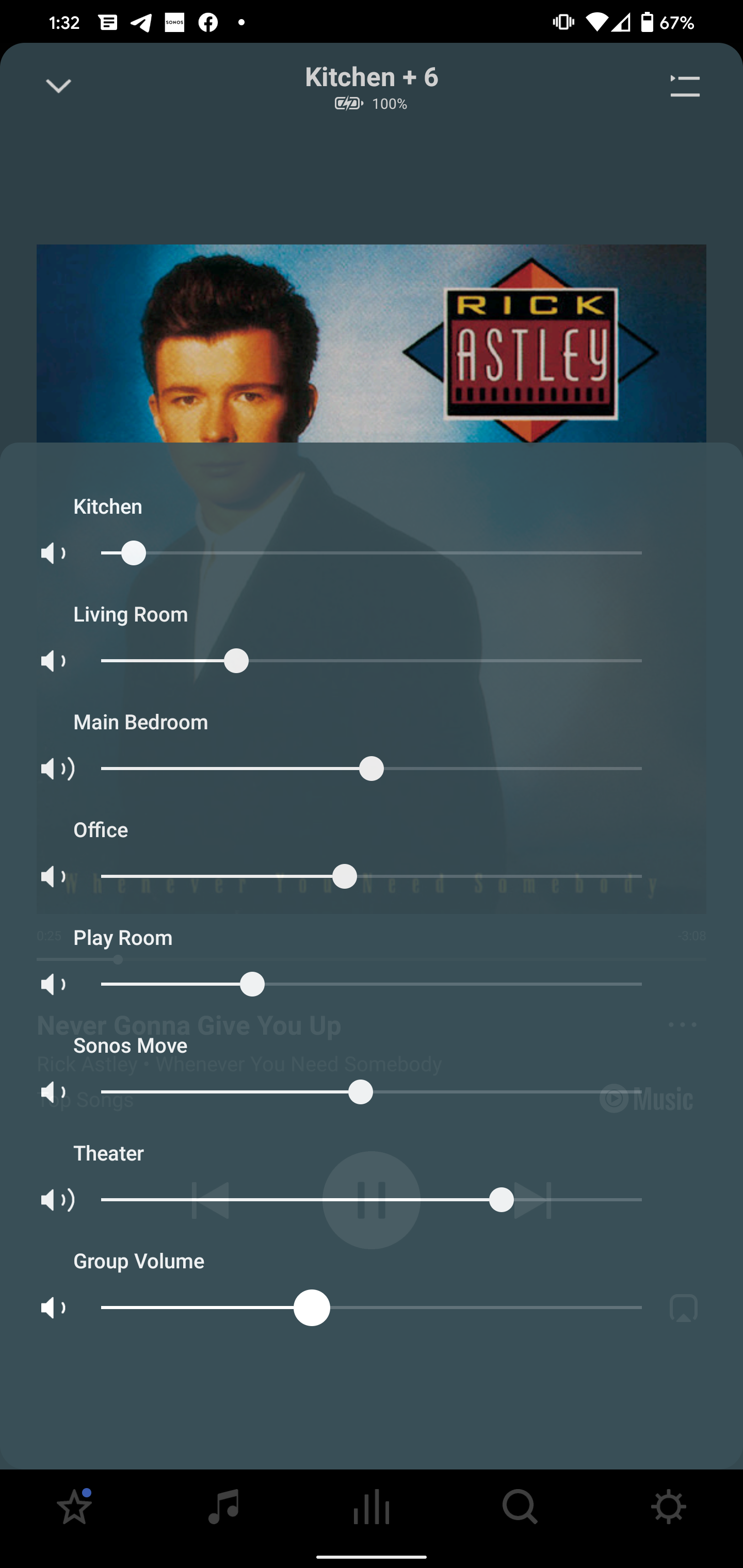
Adjusting each device is annoying. It would be helpful to be able to select one device on the volume menu and the rest of the devices in the group match the volume of that device. This would be a quick adjust setting (not a permanent toggle) so existing functionality to adjust per device or as an entire group is retained.
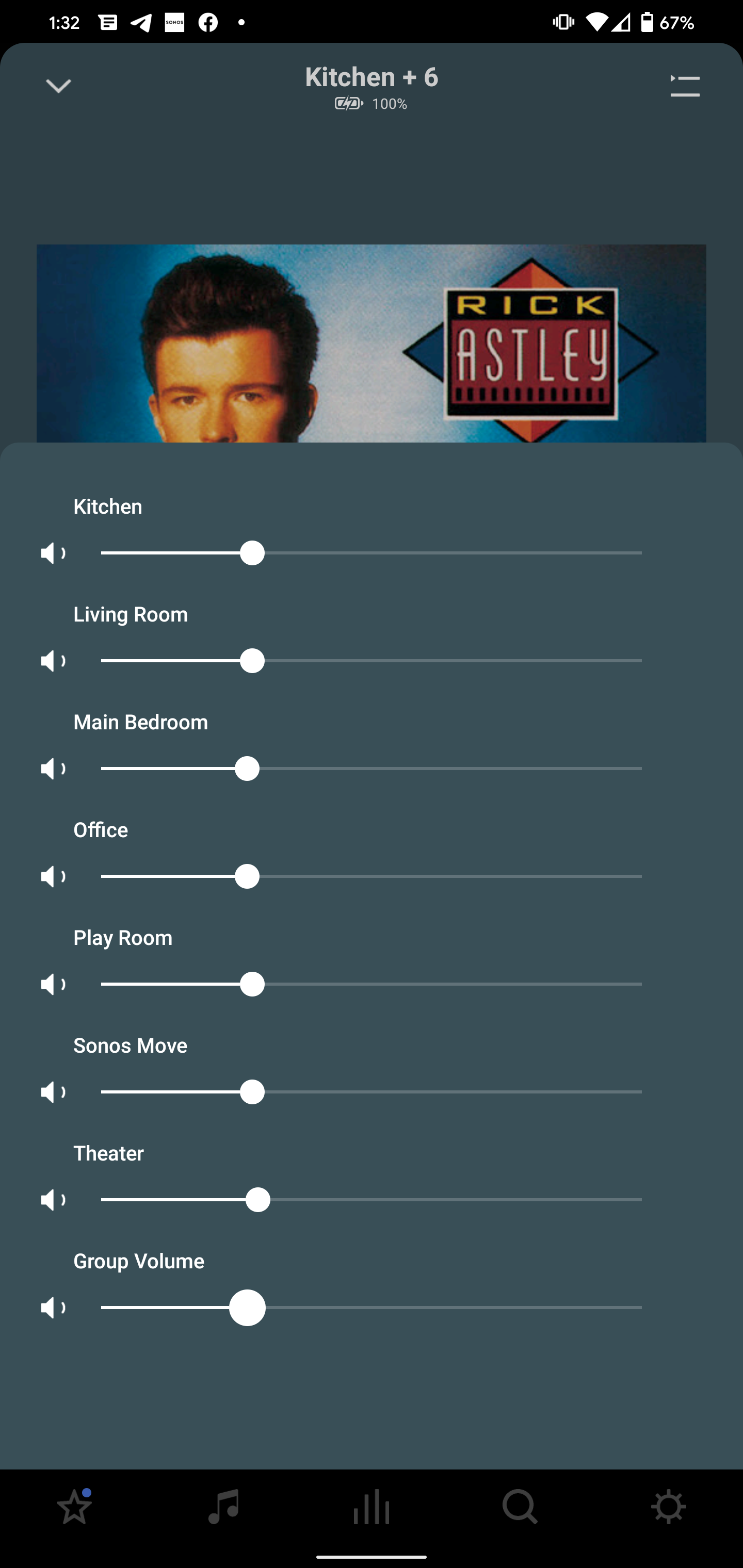

 ?
?
