Hi. When I select several rooms I always get a message telling me Sonos does not work with wifi range expanders, but I do not have a wifi range expander. Just one single router . And in fact I can perfectly successfully connect to all the rooms in all combinations. I just have to dismiss this incomprehensible unnecessary warning message each time. What is this happening? Thanks in advance for your help!
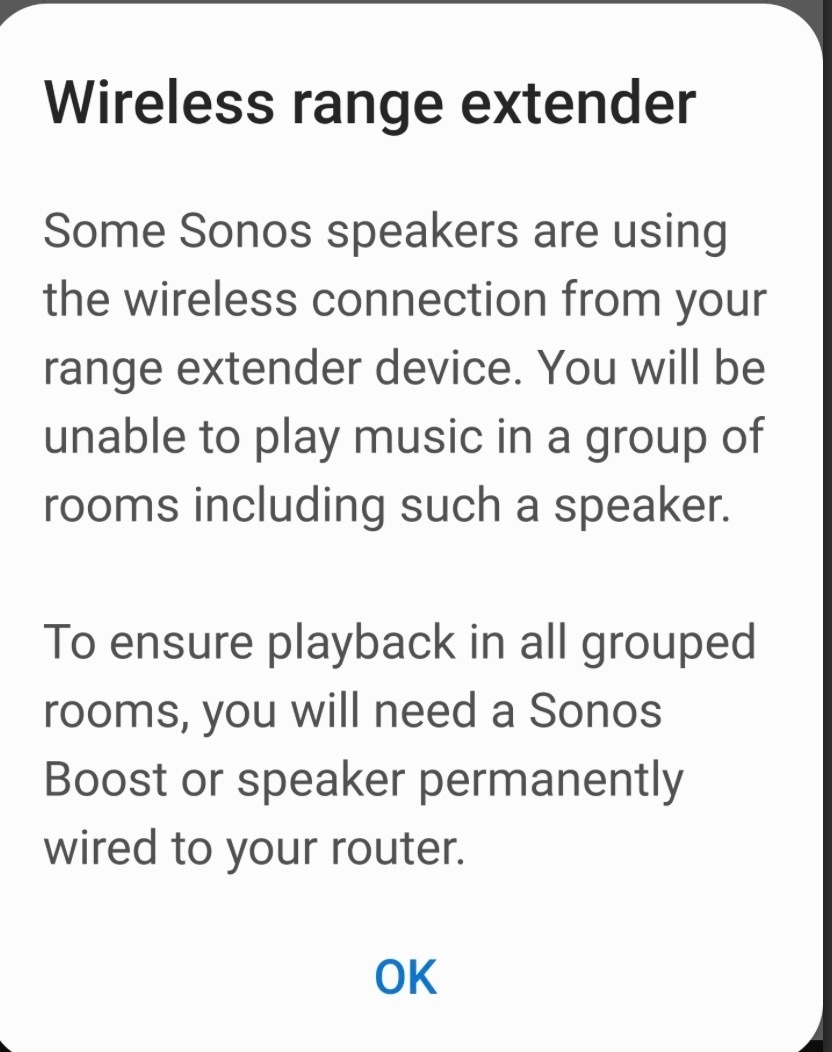
Best answer by Airgetlam
View original
