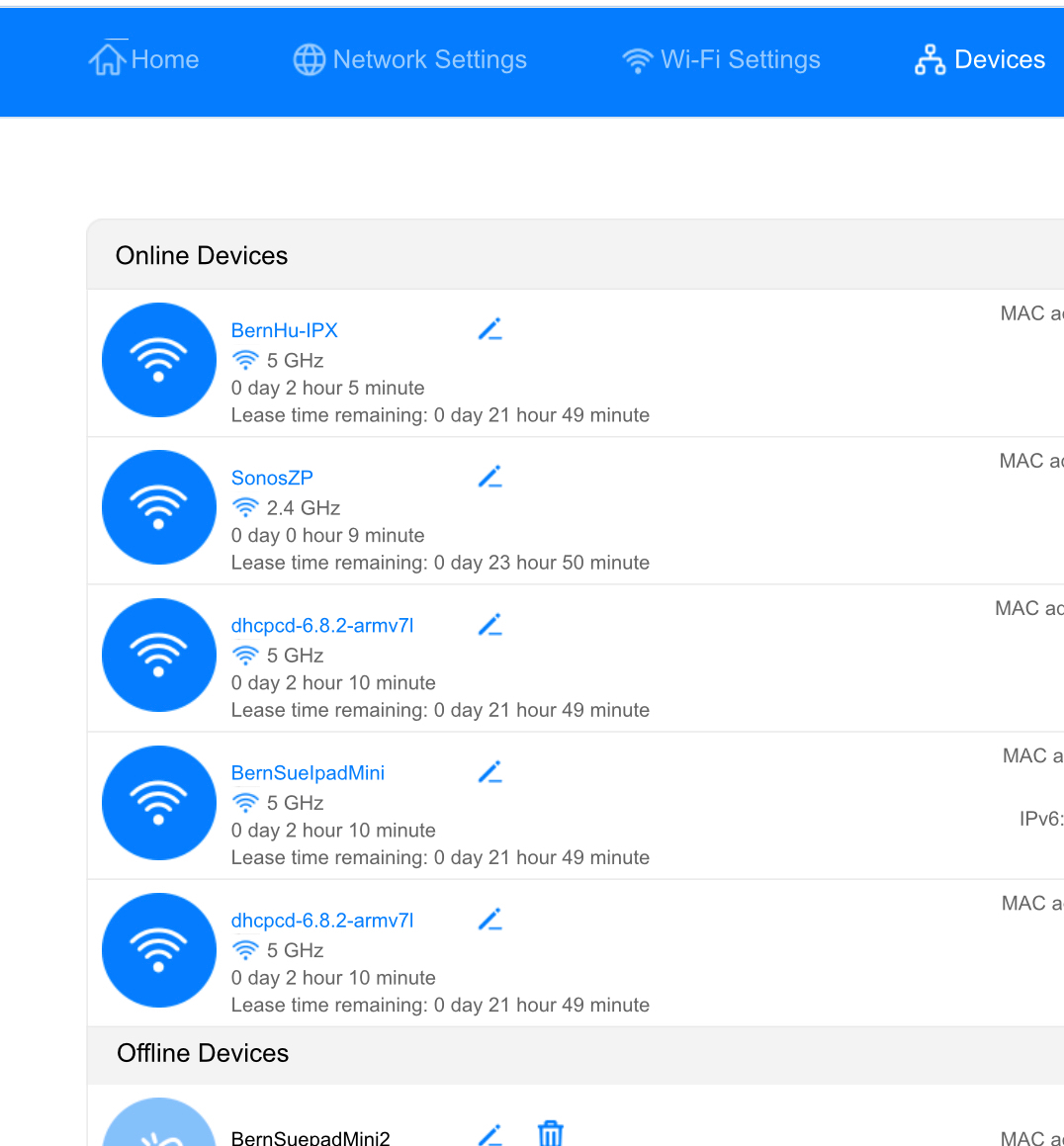Hi Sonos community.
My iphone only connects to sonos about 20% of the time. The rest of the time is says “Unable to connect to Sonos product”.
I’ve tried resetting the app, restarting my router, switching all router traffic to 2.4GHz, re-installing sonos app on phone, setting the iphone ‘local network’ on, restarting my phone.
The thing I really don’t understand is my wife’s android phone has no trouble connecting to Sonos - works 100% of the time. It seems to be a problem with the iphone only (iphone 11, ios14.2)
Any ideas wd be very much appreciated!
Best answer by BernHu
View original