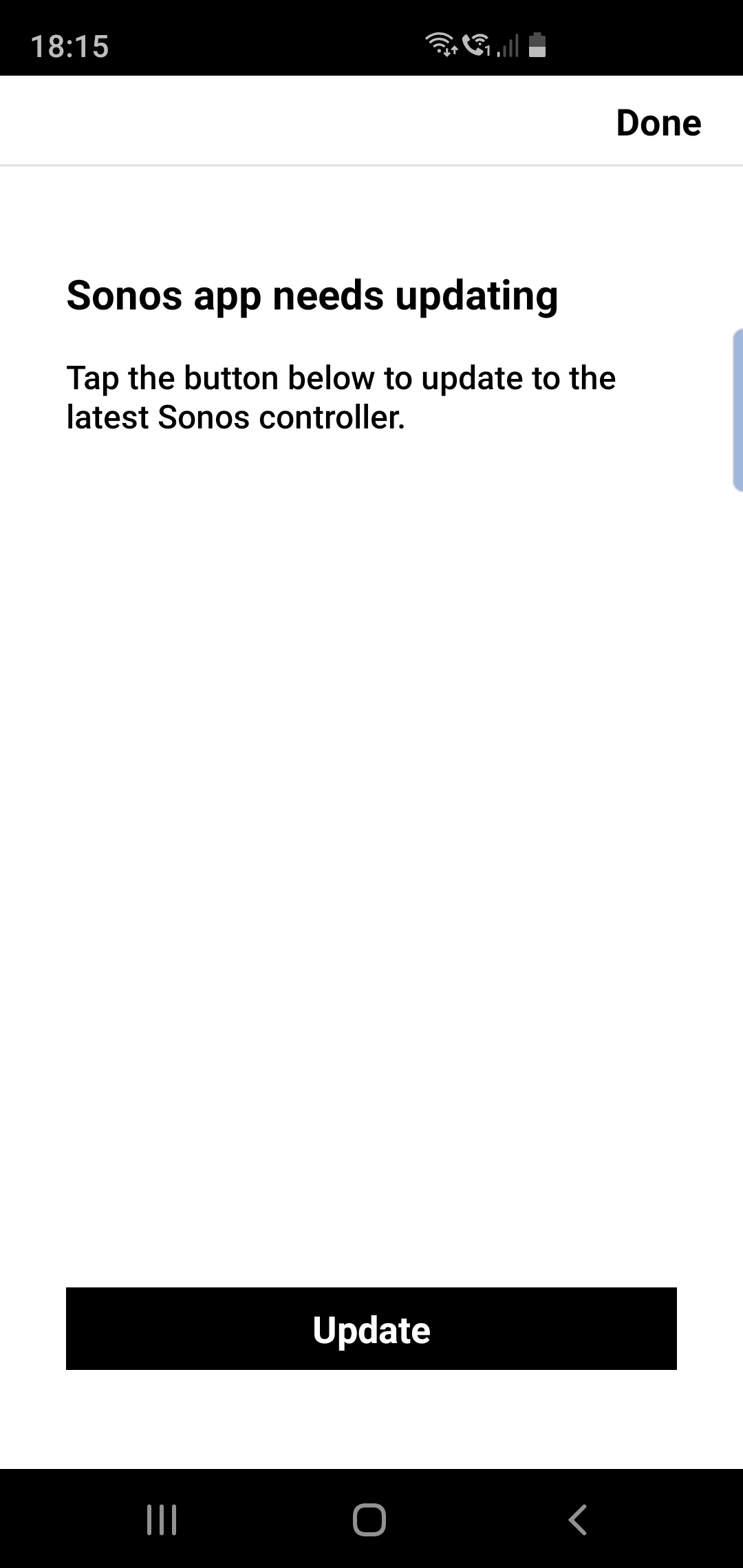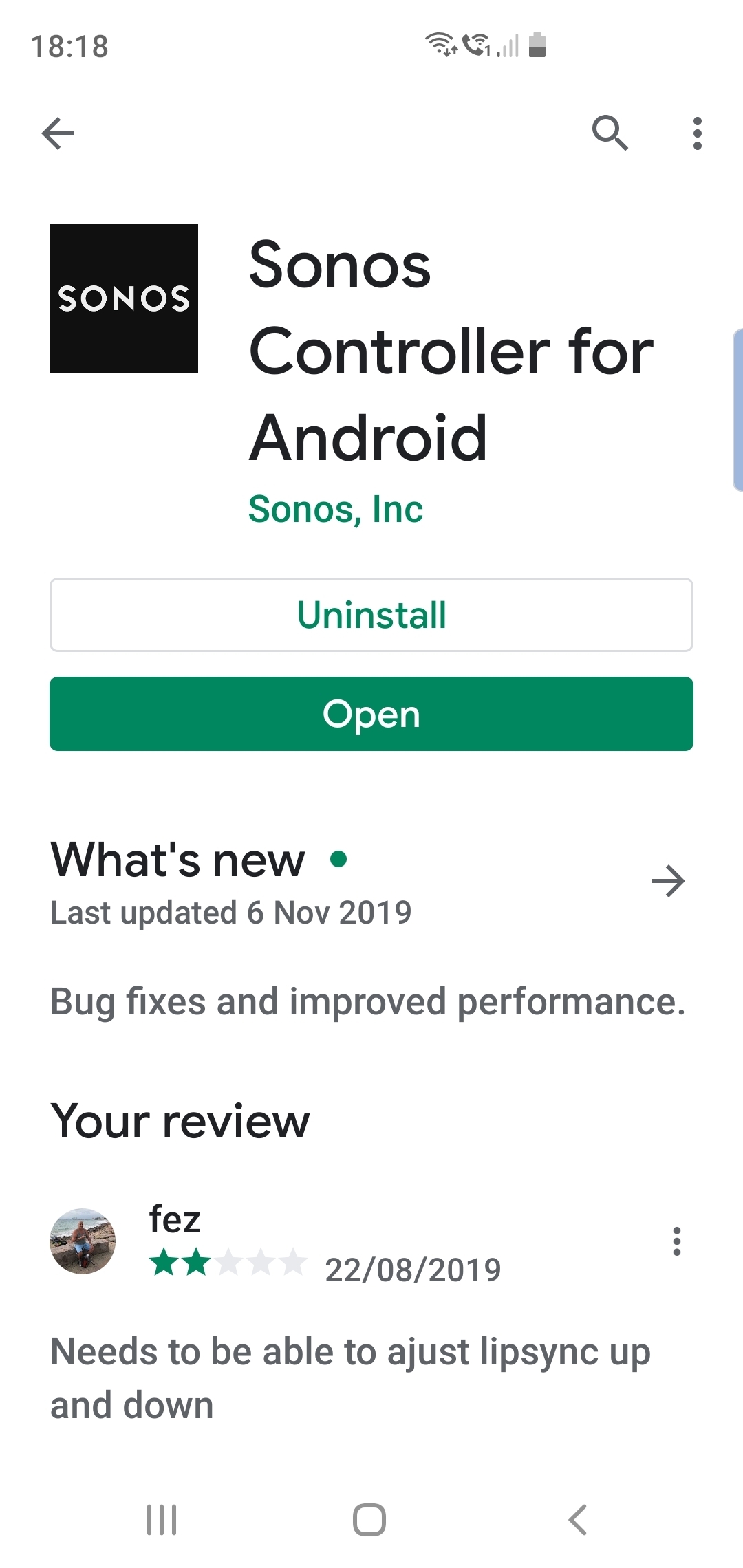I have sonos controller 10.5.1 on android but in the app system updates keeps saying the app needs updating but there isn't a update in play store anybody else having same problem
Are you certain that it’s the app that is calling to be updated, vs the firmware on the speakers?
Also, there shouldn’t be an issue if you wanted to try deleting the app, and downloading a fresh one, since all of your data is stored on the speakers. If you do, when you open the “new” app, choose “Connect to existing system”.
Sorry thats the only way i could show what happens i have deleted the app and reinstalled it still no difference
Hi Fez33, under Settings > System > About Sonos, do you see the same version for all of your speakers as well as your app?
Also, can you check in the phone’s settings what the version of Android it’s running is? The Sonos app requirements are listed here.
All speakers are the same 10.5.1 my phone is running android 9 my tablet is running android 9 and both say the app needs updating it works ok but when you go to system check updates this is what it says
Just want to chime in and say that I have the same problem.
I see the same things shown in the screenshots of Fez33.
My app has version 1.5.1, while my speakers (2x Sonos Play:One and 1 Sonos Play:5) all only say version 1.5
I too use Android 9 (EMUI 9.1) and downloaded the app from the German Playstore. Maybe the app update wasn't made available for all countries, so it doesn't show up for everyone inside the Playstore, but the Sonos servers communicate with everyone worldwide so that's why inside the app it shows that we're supposed to update the Sonos app?
Same here! I have cleared the Play store cache and data and stopped it.
On reload The play store is reporting 10.5.1 as the latest verison of the app.
I am also on Android 9 as well
I also have the same problem…. but it only happens if I manually check to see if updates are needed. When I do that, I get the message that an update is needed and am directed to the play store where it simply says to open the app.
I have the same problem. Today November I went to use my Android phone to turn down the volume and Sono said an update to the app was needed I started the update and the update failed giving me only the message try again. I exited and reloaded the app and try to skip the update and it would not let me skip the update same issue. So I uninstalled the app and downloaded what is supposed to be the latest version from the Play Store. I installed it it sees the system and can submit a diagnosis but the issue on not working continuous. On the one hand it says it wants an update the update will not finish successfully on the Sonos side and it gives the option of try it again. It will not let you do anything but try again. Sounds like they released a new update and force to push one that has bugs in it and will not let you skip the update. Imagine my surprise when I find it there support hours are only weekdays. So now I'm away from the system until December 3rd.
Same issue here. 10.5.1 hosed my entire Sonos system.
First my controller and speakers were out of sync and updates constantly failed. Then you read Sonos documentation and everything tells you to reset your router (which is stupid because everything else still works). I finally wired in one speaker and that got the update to work.
Now my sonos speakers will not work unless one of them is hardwired in. They are still connected to wifi because I can stop my Play:Base that’s connected to my TV and even try to initiate songs but it just says “cannot add song to queue” or “cannot connect to spotify”. These errors only show up when purely on wifi and started since the “failed” update. Sonos was always better than this… This is pretty bad.
I managed to get the speaker update done by borrowing an Apple iPhone.
The system is now on 10.5.1 was on 10.5 before. But the Android version still says I need to update to the latest controller which according to play store there is no update.
It’s possible that your Android version of the OS is no longer supported. See the supported OS FAQ.
same problem here
Unfortunately, I’m no expert with Android, so I’d recommend that you contact Sonos Support directly to discuss it.
I usually suggest the phone folks, they have more tools available because they're on the phone with you, but they are only available Monday through Friday during business hours. Both the Twitter and Facebook support folks are available 24/7.
I had the same problem, but I have an iPhone (send all praises and bow before the true god of Smart phones!). I received a notification that there was an update, but was unable to complete the update. I had the experienced the same issues as everyone here. I would’ve ignored the update had I not received a notification that I wouldn’t be able to use the App. That said, I was able to rectify the issue after several attempts.
I had to unplug all my Sonos speakers/devices but one and perform the update. As
Enter your username or e-mail address. We'll send you an e-mail with instructions to reset your password.