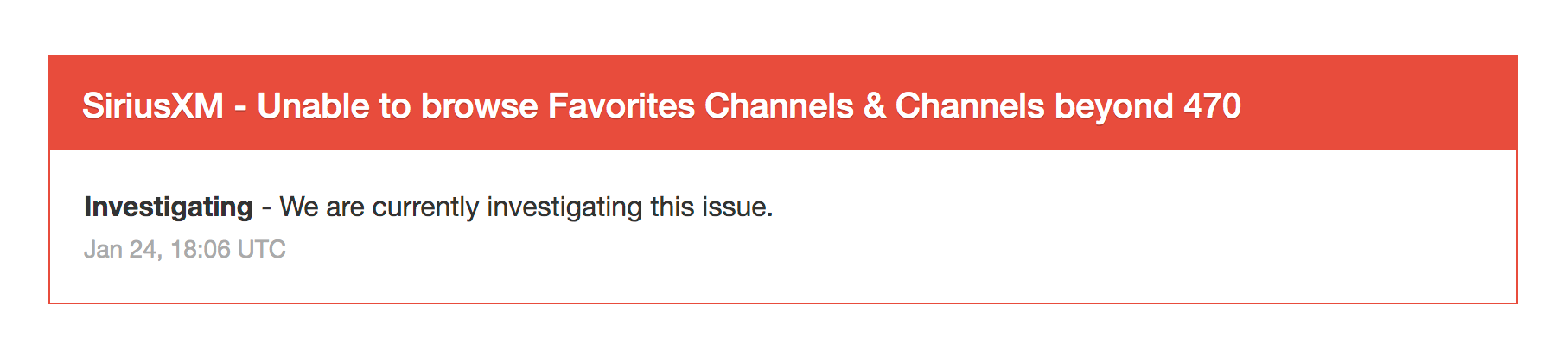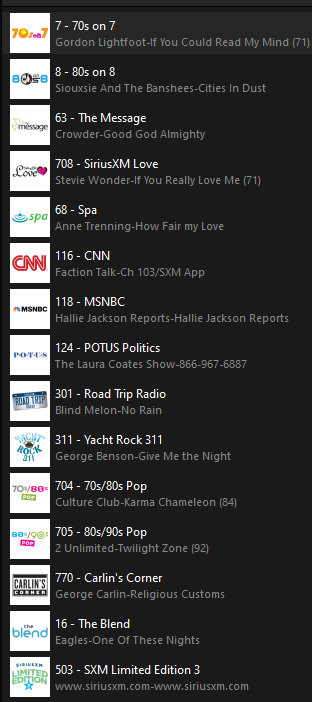I have been unable to browse my SiriusXM favorites for at least 3 days now. When i enter Sirius favorites there is a message: Unable to browse music.
This error was noted on the Sonos Status web yesterday (January 21). Today it says all systems are operational… they are not. It’s till down for me.
Best answer by GuitarSuperstar
View original