In the last 24hrs, I have 2 zones (Play3 and One) that drop from my system.
I’ve had a stable system for well over a year.
I’ve rebooted Router/Boost/Zones, all to no avail.
I managed to get them to reconnect briefly but then they drop and have the red dot (not connected) in app, along with the spanner.
Submitted Diagnostics this morning ID:816140655
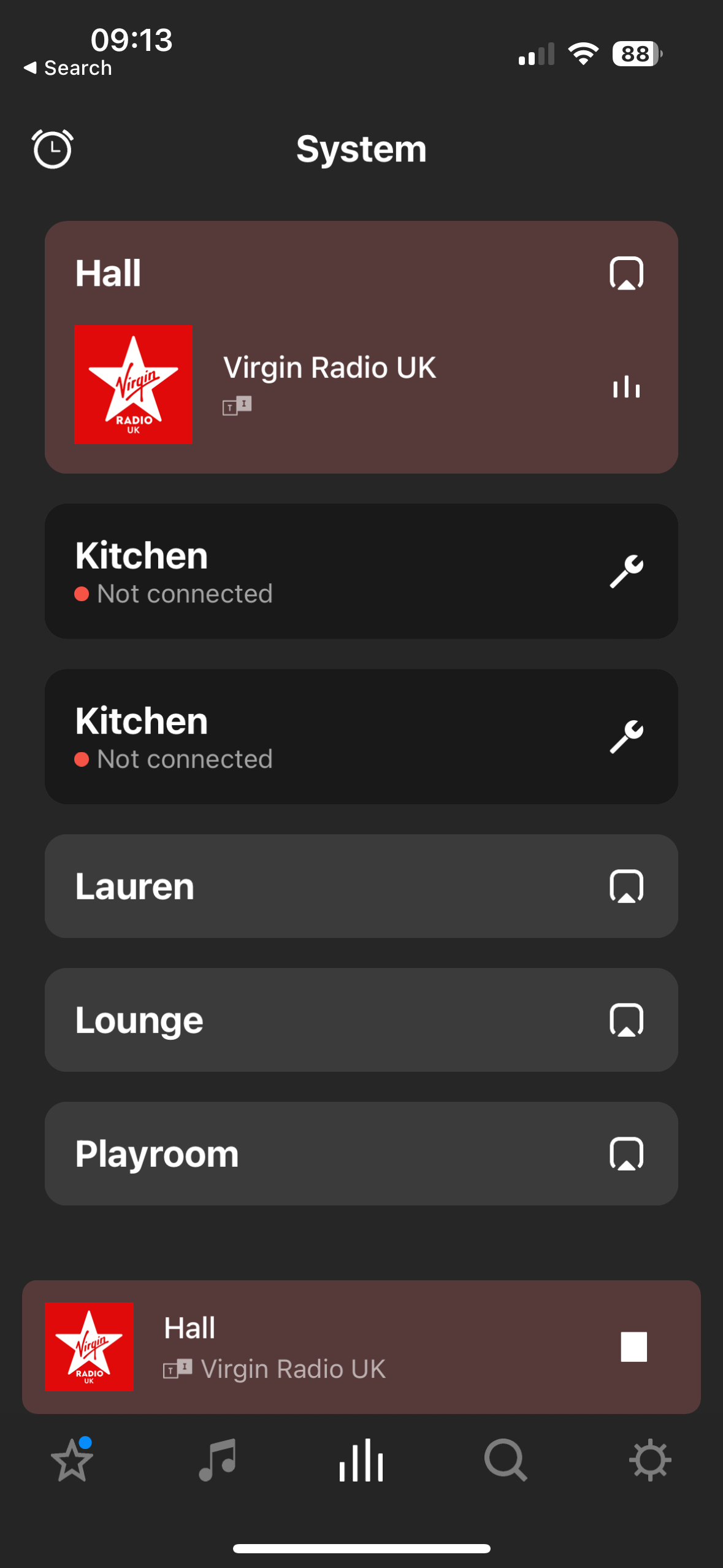
Moderator edit: Combined posts.
Best answer by Corry P
View original

