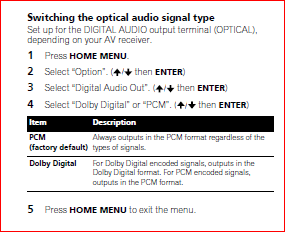Best answer by AjTrek1
View originalConnecting Sonos to older Panasonic Elite TV
I just purchased a complete surround system with a playbase, sub and pair of ones. My TV is an older 65" Panasonic Elite with 2 HDMI ports. I have Direct TV and an Apple TV I am trying to use and both are connected to the 2 HDMI ports. It does have an opitical port so I thought it would connect pretty easily. Following the connection process, I get video but no audio from the Sonos. The only way I could get audio is going directly into the satellite box with the optical and it works fine. The problem is, I cant use the apple TV that way. I am not sure if the optical port isnt working, or if there is another option to get this to work. I would hate to have to take back all this great equipment, but if I cant use all devices, its not helpful. Thoughts or ideas for work arounds would be great. Thanks
This topic has been closed for further comments. You can use the search bar to find a similar topic, or create a new one by clicking Create Topic at the top of the page.
Hi bodewann
Go into the audio settings of the Panasonic and make sure it's set to External Speaker (or that they are off) _Optical Out_PCM or Dolby Digital.
Cheers!
Go into the audio settings of the Panasonic and make sure it's set to External Speaker (or that they are off) _Optical Out_PCM or Dolby Digital.
Cheers!
Thanks, I did check the settings on the TV, and the speakers are the type that attach and not internal so they connect via wires. They are not connected and in the audio settings there is no setting to turn off audio, only adjust digital or analog. I think I have checked it with both settings and no luck.
Thanks
Thanks
OK....
The analog setting refers to the speakers that are connected via wires. The setting should be digital which refers to the optical out. You may have to disconnect the wired speakers. What model is your Panasonic?
The analog setting refers to the speakers that are connected via wires. The setting should be digital which refers to the optical out. You may have to disconnect the wired speakers. What model is your Panasonic?
Its a Panasonic elite plasma, pro 607 PU 65”. I checked and found under the HDMI imput setting an audio option to go from digital to analog or auto. I switched it to digital, still no luck. Also there is a digital audio out setting that is grayed out.
Here are the settings on the TV
Are you positive your TV is a Panasonic and not a Pioneer. All searches come back as Pioneer.
Yes so sorry, that is correct. It is a pioneer elite
There is no cable card. Is there a non standard method out there using other accessories?
Enter your username or e-mail address. We'll send you an e-mail with instructions to reset your password.