TLDR; Sonos Arc throws “Arc not detected” when attempting to set up TV link in sonos app.
Equipment: Roku Ultra, Epson 5050UBE w/ wireless hdmi, and Sonos Arc (along with Sub/OneSLs).
Set Up (attached diagram):
- Roku Ultra HDMI out -> Epson Wireless Transmitter HDMI IN (then transmitted to Epson 5050 projector) This works.
- Epson Wireless Transmitter HDMI OUT → Sonos Arc Soundbar.
Issue: Sonos Arc throws “Arc not detected” when attempting to set up TV link in sonos app.
Ask: How do I get a valid signal to the ARC sound bar? The current set up is in sequence, I’ve order an HDMI splitter to try in parallel but I doubt thats going to fix the problem?
Most other issues I’ve found are around the sound quality reaching the sound bar so apologies if I’ve missed something already out there ! Really appreciate any crowdsourced suggestions and thanks for your time.
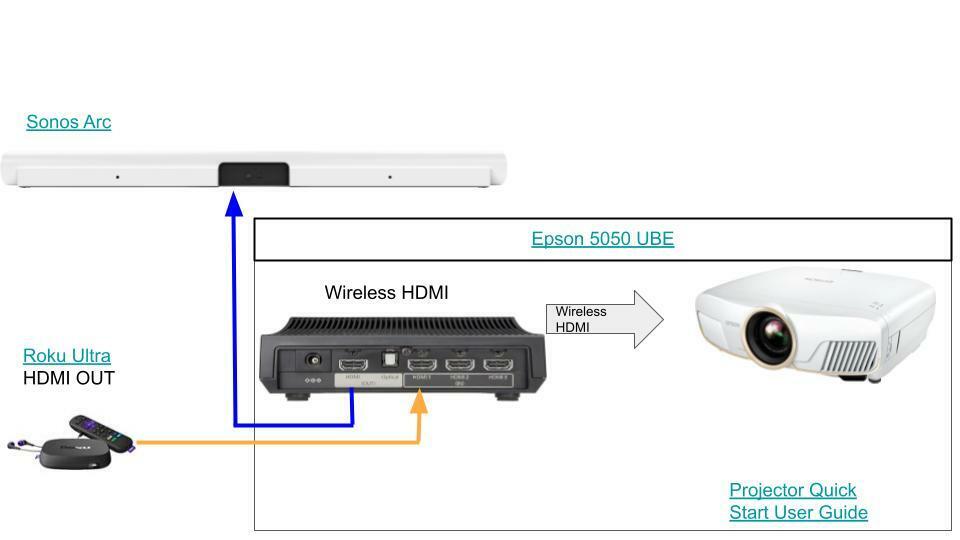
Best answer by Airgetlam
View original