Hi. I know this is not a Sonos issue as such but I want to know if anyone else has this problem.
When I am playing an audiobook with the Audible app and want to have it play on a Sonos speaker I see a list of devices but no device name.
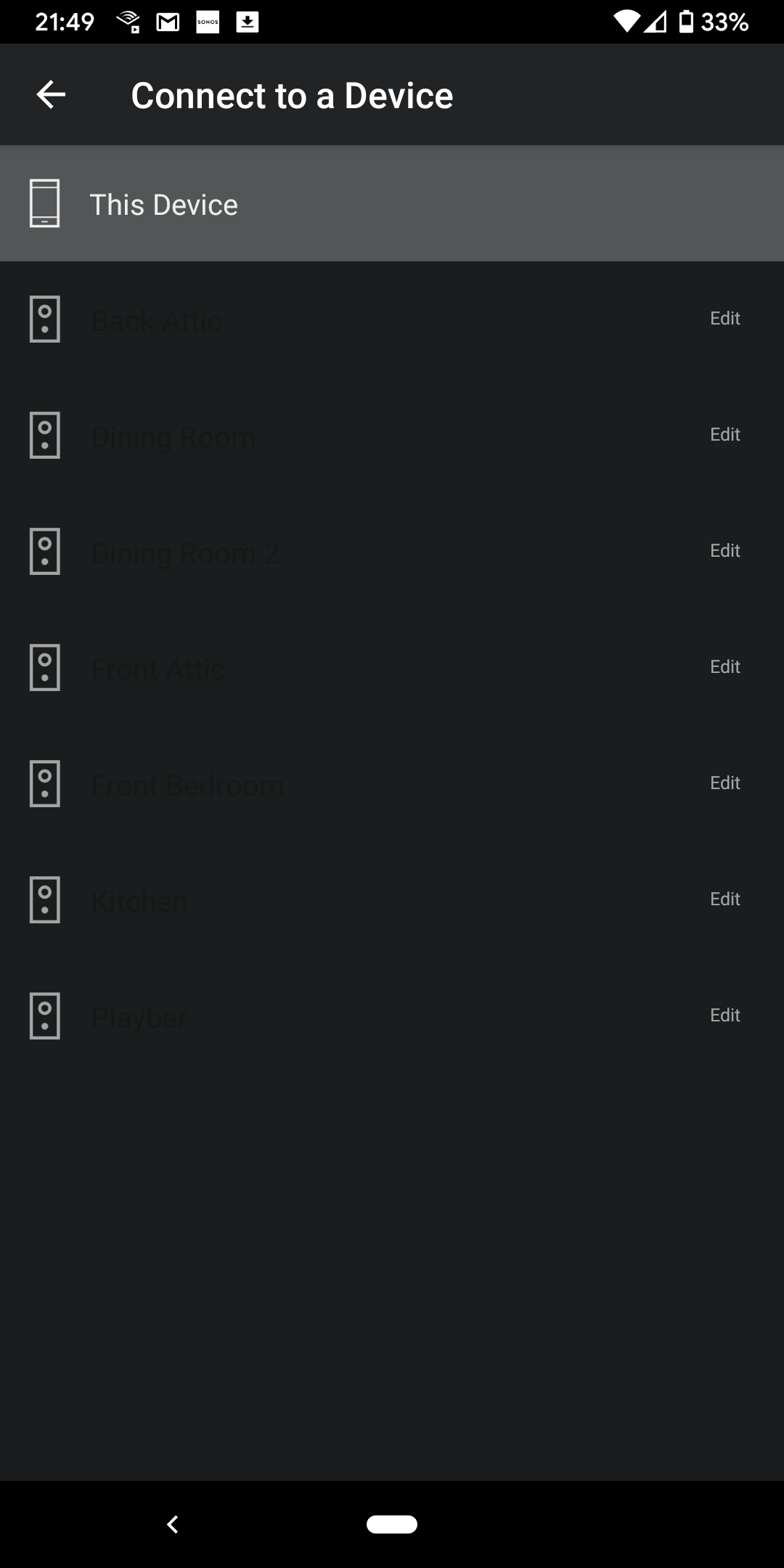
If I put my finger on the picture of the speaker the name appears for a moment and it does select the device to play on but I am working blind from the list.
I have this problem on both android pixel 3a phones I own.
Everything else works fine..Spotify and the Sonos App find the speakers and names with no problems and I can play Audible via the Sonos app.
I asked Audible support and they did not understand the issue.
Is anyone else having this problem?
Best answer by tjt
View original
