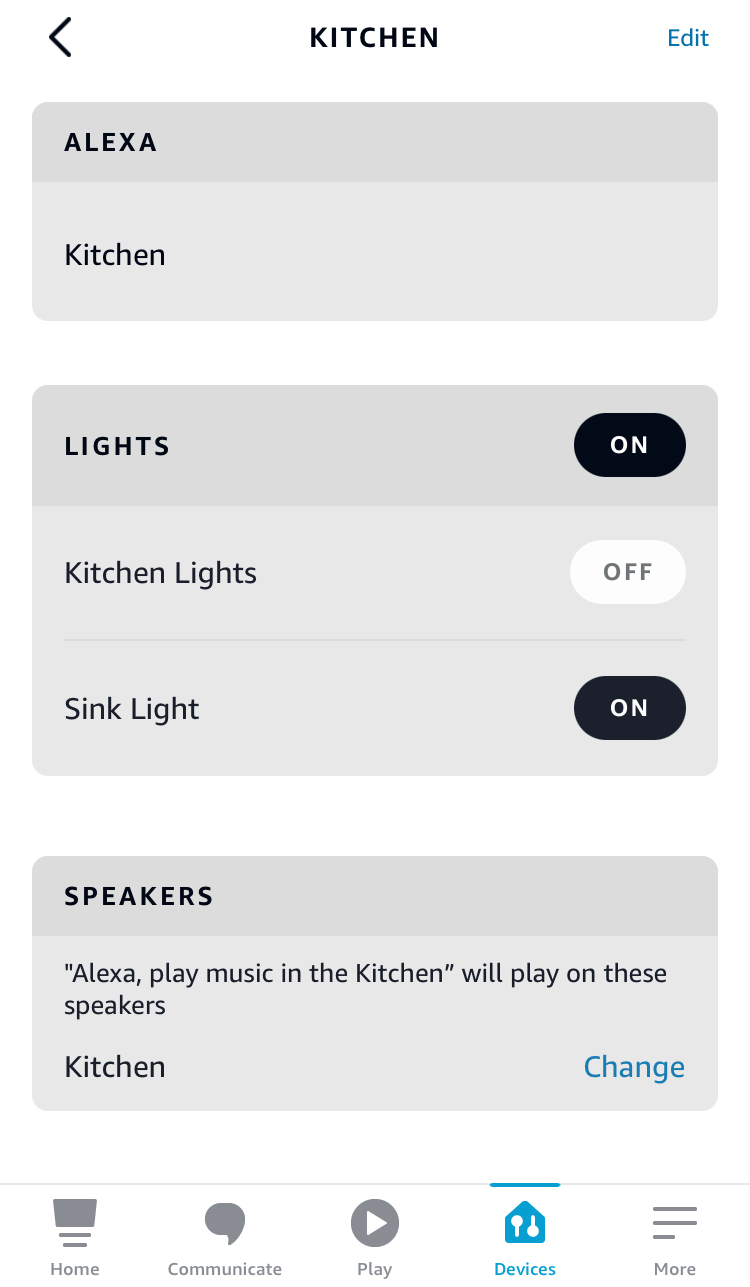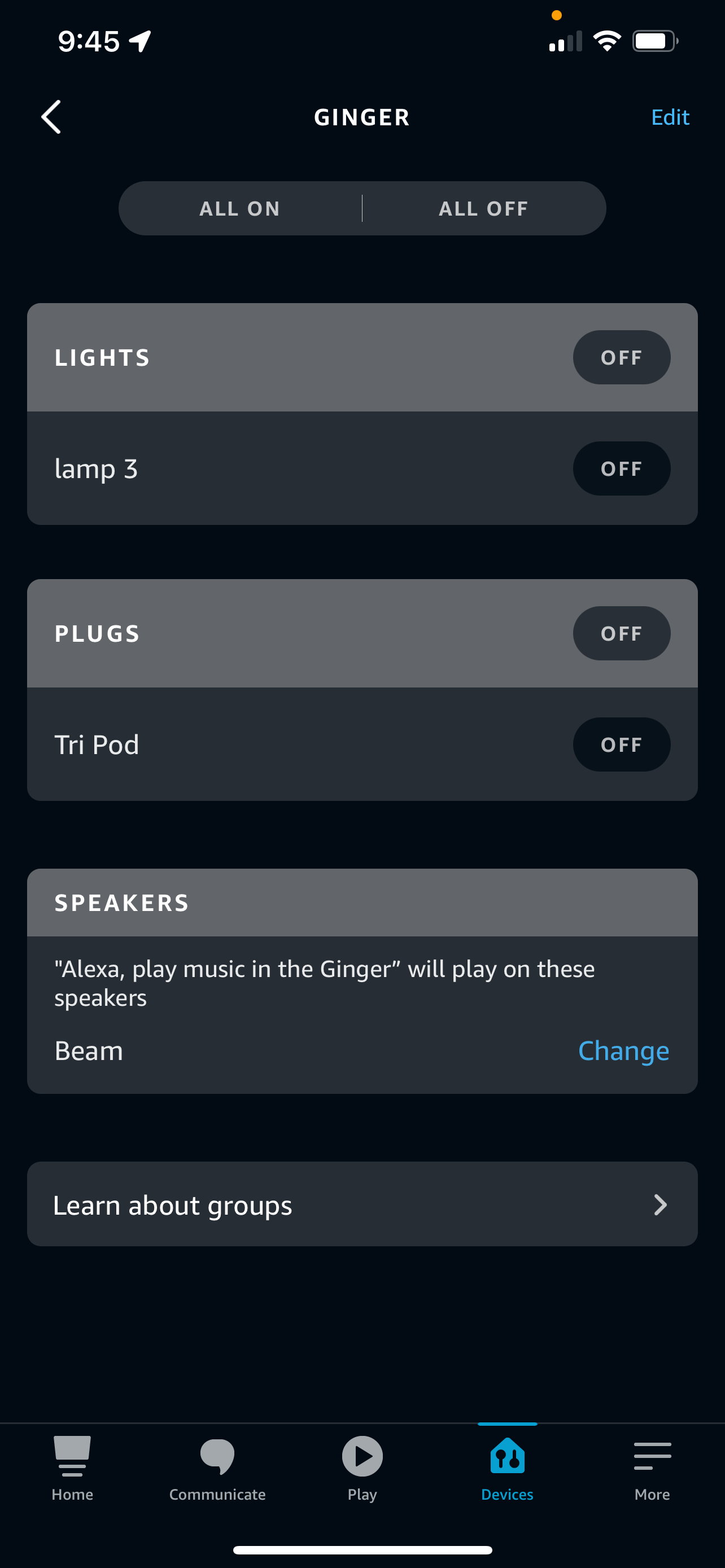I am trying to add my Sonos Beam to an existing (or new) Alexa group, but it does not seem possible.
I'm following these steps:
- On Alexa, go to devices
- Select the Group
- Tap Edit
- Select the Sonos Beam
- Tap "Save"
When I go back to that group, the Beam does not appear under group devices. If I try the above steps again, the Beam does not appear selected (part of the group).
This is only a minor inconvenience as it prevents me from using commands such as "Alexa, turn on lights". Instead, I need to be more specific such as "Alexa, turn on living room lights". However, it seems like a bug with the Sonos/Alexa integration and I wanted to bring this up.
Are others experiencing the same issue?
Best answer by Ken_Griffiths
View original