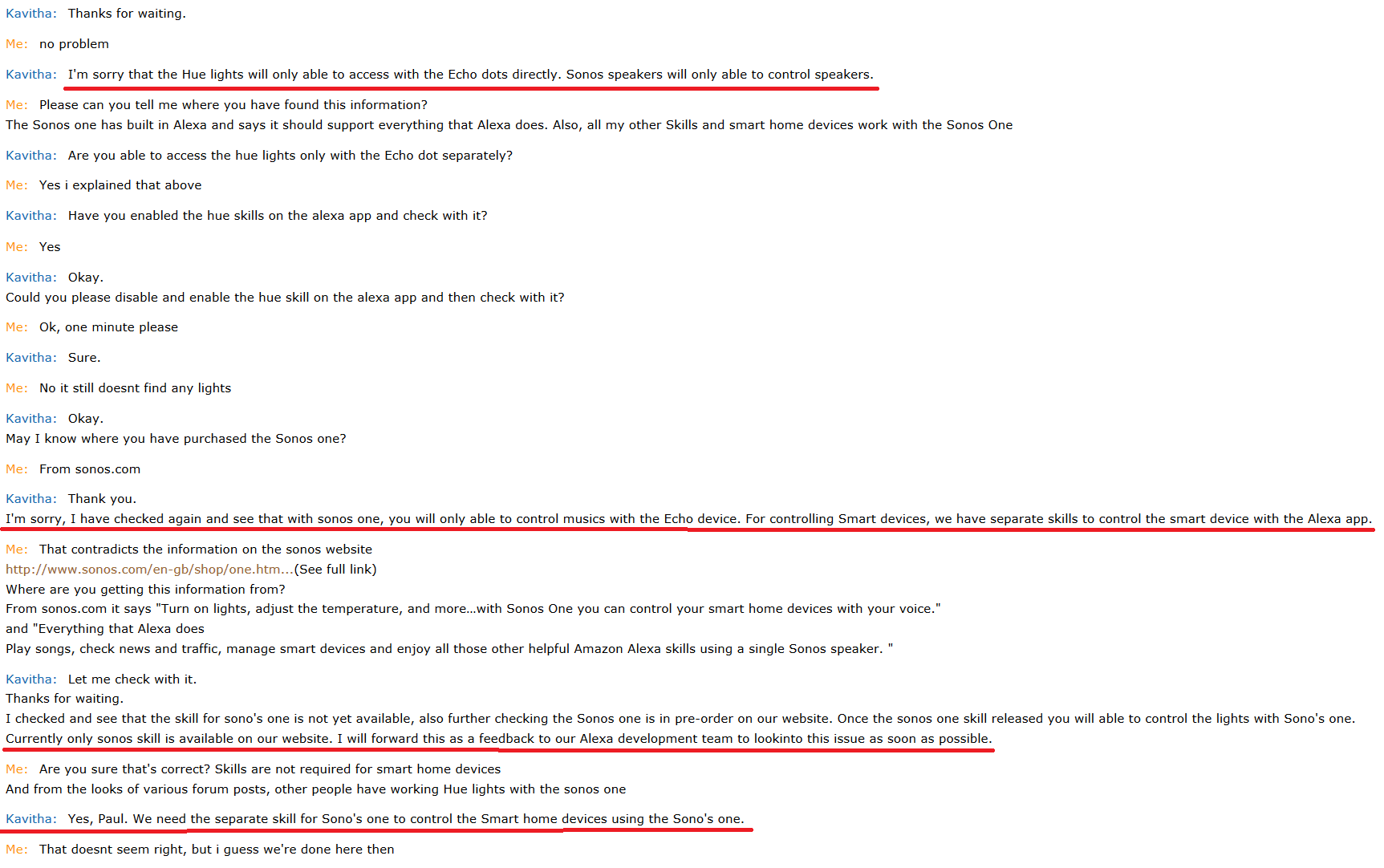According to Amazon that's the case.
So i did a chat with Amazon support since the Sonos One is not finding my Phillips Hue lights (which work fine with the Dot)...
Can someone from Sonos weigh in on this? If i can't entirely replace my Dot with the Sonos One then it's going to get sent back.
Quite simply my Sonos One doesn't find my hue lights, but if i plug the Dot back in it disovers them fine, and they can be controlled via the One. If i unplug the Dot the lights become unreachable. All other smart home devices are ok.
I don't want to make this post too wordy, but i've done all the troubleshooting i can think of, inculding removing and re-adding voice services which i saw in another post. I have removed the Dot from my Alexa account, leaving just the One, still no joy.
My lights are using the v1 Hue Bridge in case that matters
Thanks
This topic has been closed for further comments. You can use the search bar to find a similar topic, or create a new one by clicking Create Topic at the top of the page.
Page 1 / 2
Hi, I'd been having the same issue. Realised I hadn't confirmed my email for my Philips account. Ended up re-adding my bridge.
Try this:
Go to philips website https://www.philips.co.uk/c-m-li/hue
Make sure you have an account setup and that you've confirmed the email address.
As I had an old bridge, I deactivated it and then added my new bridge. Maybe do this anyway, even if you don't have a new bridge.
Alexa then discovered my lights instantly.
Try this:
Go to philips website https://www.philips.co.uk/c-m-li/hue
Make sure you have an account setup and that you've confirmed the email address.
As I had an old bridge, I deactivated it and then added my new bridge. Maybe do this anyway, even if you don't have a new bridge.
Alexa then discovered my lights instantly.
Userlevel 1
It's not V2 I am having the problem with. It's V1. I've ordered a new square hub, as there are other reasons to upgrade
I can confirm that Sonos One works with Philips Hue v2 without existence of an Echo Dot in the mix. Had to add the Hue skill in Alexa app to connect Alexa to the Hue. Haven't had any problems for over a few weeks now. Just have to state the obvious here, make sure the mic is on for the Sonos One:8
It has nothing to do with Sonos that is your first problem. It is an alexa and hue issue.
If your frustrated call Sonos support as they will still help you.
If your frustrated call Sonos support as they will still help you.
Userlevel 1
For the amount of money I've spent on Sonos products, I shouldn't have to spend hours trying to fix things. I've followed the directions and they haven't worked. Getting technical support is proving to be a nightmare.
Hue lights work fine on my Sonos One. You probably need to look at how Alexa and Hue are communicating (search internet for Hue and Alexa issues) to solve problem. It shouldn't be an issue with Sonos - it should be an Alexa issue and your setup. V1 bridge or V2 bridge doesn't matter. As you can see from the 1st reply above - that person to found it to be an Alexa/Hue not setup properly. Remove Sonos from the equation and focus on the Alexa app and Hue.
Userlevel 1
Wow. Months later and I am having the same problem with my v1. I can't tell from here if I am supposed to be able to use this or if I need to buy a new Hue hub. It's too bad Sonos doesn't seem to monitor/help people on here. Not impressed with the level of support being provided for these products.
As I put a decent amount of time and nerves into fixing this issue I want to let you how it worked out for me in the end.
Problem was: Alexa App/Sonos One couldn't dicover my Hue Bridge V2 (which I actually only bought because I thought the V1 one was the problem in the first place).
Strange was: Bridge and bulbs worked fine with the Hue App on iOS as well as with Siri/Homekit.
After trying out every suggestion I found on the internet, updating every imaginable piece of firmware (router, bulbs, you name it ...), messing around with port forwarding and deleting/delinking/reinstalling/reconnecting almost every app and skill involved I almost gave up.
Although the bridge was working fine with the Hue App and also showed up as connected in my account on the Hue website I somehow decided to delete it. After reconnecting the bridge with my account there is way more Information about my bridge available on the website AND it was discovered by the Alexa App in an instant!
Glad if this helps anyone else.
Problem was: Alexa App/Sonos One couldn't dicover my Hue Bridge V2 (which I actually only bought because I thought the V1 one was the problem in the first place).
Strange was: Bridge and bulbs worked fine with the Hue App on iOS as well as with Siri/Homekit.
After trying out every suggestion I found on the internet, updating every imaginable piece of firmware (router, bulbs, you name it ...), messing around with port forwarding and deleting/delinking/reinstalling/reconnecting almost every app and skill involved I almost gave up.
Although the bridge was working fine with the Hue App and also showed up as connected in my account on the Hue website I somehow decided to delete it. After reconnecting the bridge with my account there is way more Information about my bridge available on the website AND it was discovered by the Alexa App in an instant!
Glad if this helps anyone else.
I had this same issue and just corrected it by removing the light bulb that was giving me issues on my Sonos One from the Hue app and re-adding it
Just a general note, if you're having issues discovering devices, you can also try discovering using a mobile device on the network running an Amazon App, the Amazon Music app has Alexa built in, you could use that to discover devices.
Thanks Ryan
I figured out that I needed to disable the Hue skill which essentially delinks it and then re-enable the skill which required me to sign back into my Hue account and go through discovery mode again. To me that was the same as doing a reset to clean out the cache (erase everything) and start with a clean slate. So just in case someone else runs into a similar issue I can definitely say that an Echo device is not required as a go between or bridge between the Sonos One and the Hue Bridge v2. The Sonos One with Alexa will find the Hue Bridge straight ahead. Thanks again for responding and offering your assistance. 🆒
Hey Aj, a couple others in this thread have confirmed the Sonos One working with the Hue lights through that hub. The only potential concern is that with the v1 Hue Bridge there might be trouble. I'm looking into that with the team, but from what we've seen it shouldn't be an issue.
Just a general note, if you're having issues discovering devices, you can also try discovering using a mobile device on the network running an Amazon App, the Amazon Music app has Alexa built in, you could use that to discover devices.
Just a general note, if you're having issues discovering devices, you can also try discovering using a mobile device on the network running an Amazon App, the Amazon Music app has Alexa built in, you could use that to discover devices.
Can someone please clarify if the Sonos One will control lights without having a Dot or Echo as a go between. As of now I can only control lights connected via a Hue Bridge (2nd Gen) by having my Echo Dot as a go between. Not a big deal but some answers in this post seem to indicate that a Dot is not needed with the Sonos One. Thanks!
Are you using a Dot or other Echo device in conjunction with the Play One to control your lights?
My hue lights work well with the Sonos one. I do have the 2nd gen hue bridge, not sure if that matters.
So i took the plunge and ordered a new Hue bridge. I have no need for a new bridge, my v1 has served me very well.
I used the Hue app to perform a migration to the new bridge, and what do you know, the Sonos One now discovers it straight away and my lights work fine.
I think Sonos need to update their marketing material and support guides, because it seems to me like the v1 bridge simply isn't supported. It's a shame this has cost me money and quite a bit of wasted time.
I would be keen to find out if anyone has sucsessfully got a v1 bridge working with a Sonos One without any 3rd party solutions or additional Alexa devices on their network.
I used the Hue app to perform a migration to the new bridge, and what do you know, the Sonos One now discovers it straight away and my lights work fine.
I think Sonos need to update their marketing material and support guides, because it seems to me like the v1 bridge simply isn't supported. It's a shame this has cost me money and quite a bit of wasted time.
I would be keen to find out if anyone has sucsessfully got a v1 bridge working with a Sonos One without any 3rd party solutions or additional Alexa devices on their network.
May i ask if you have the v1 or v2 hue bridge and if you have any other Alexa devices on your network?
Have Sonos actually tested a Hue Bridge v1 with a Sonos One and no other alexa devices involved? From what i'm seeing that simply doesn't work. My options are:
- Keep my Echo Dot in addtion to the One, just a waste of power
- Spend £50 on a new Bridge which might fix it
- Send the Sonos One back
I've had a v2 Bridge as that's what came in my Hue bundle... it's worked great with Alexa on my Echo Dot, and it's working great with the Sonos One as well. BTW, Sonos wouldn't have anything to do with support for the Hue and Alexa, even through the Sonos One. That would be between Amazon and Philips.
I was having the same issues with my v1 (circular) Hue bridge + Sonos One. Hue lights worked fine with apps on iOS & IFTTT, but couldn't be discovered by Alexa/Sonos One. I spoke to both Amazon (who was useless) and Sonos (who referred me back to Amazon) today with no luck. However, I decided to just bite the bullet and upgrade my old v1 bridge to the newer v2 (square) bridge. Works fine after the changeover...not the greatest solution since it cost me $60, but at least I can control my lights again...
p.s. Before I switched bridges, I did get a workaround to run correctly using an IFTTT Applet with my v1 bridge, but it wasn't the most elegant solution.
p.s. Before I switched bridges, I did get a workaround to run correctly using an IFTTT Applet with my v1 bridge, but it wasn't the most elegant solution.
Userlevel 1
I can confirm my Sonos one controls my Hue without any issues. I'm kind of loving it.
As long as you have the necessary skills enabled on your Alexa App, you should be able to use the Sonos One to discover any of those devices. What happens when you say "discover devices" is a command is issued to your Alexa app to search for devices on the network. The Sonos One isn't directly searching. Most of that is all cloud based.
You can also try discovering your devices using the Alexa app on your phone directly, instead of asking your Sonos One.
You can also try discovering your devices using the Alexa app on your phone directly, instead of asking your Sonos One.
Figured it out guys.. must use with an echo dot.. the dot connects to the amazon ap and then your one will be able to operate its skills.
One thing to bring up is that the Sonos One has Amazon Alexa built in, which means it's an Alexa enabled device, but it's not an Echo device. The difference there is that some features are Amazon Echo only, such as drop in and calling features. The Sonos One doesn't have a built-in smart hub so you can't run Hue devices directly off of it, but you can use Alexa within the device to issue commands to your devices.
Hi Ryan, can you or anyone from Sonos assist with my issue? Amazon have been no help.
After all my testing it just seems like the One wont discover the hue bridge without having a companion Echo device. Can you 100% confirm that isn't the case?
If i ask the One to "discover devices" it completes suspciously fast, around 2 seconds, saying it has found 11 devices (it should be around 20 with my bulbs).
While running a "discover devices", invoked from either the app or the voice command, i have run a packet capture for all traffic originating from the One over my wifi, i can see some HTTPS traffic out to 52.94.216.73 which is presumably the voice data going to Amazon, and some standard stuff like DNS and ARP, but no multicast or broadcast traffic that would suggest an actual search for the hue bridge.
Struggling to think of what else to try. It just seems like your product doesn't actually have the native support for Hue devices.
Thanks
One thing to bring up is that the Sonos One has Amazon Alexa built in, which means it's an Alexa enabled device, but it's not an Echo device. The difference there is that some features are Amazon Echo only, such as drop in and calling features. The Sonos One doesn't have a built-in smart hub so you can't run Hue devices directly off of it, but you can use Alexa within the device to issue commands to your devices.
Would this mean that if you have a Echo somewhere else in your house to act as the smart hub you could get full functionality from the Sonos One?
Did you do anything else after removing Alexa from your Sonos one?
Do you have any other Alexa devices and is your Hue bridge the v1?
Hue v2. I have Hive but not tried it, the One is boxed up for return. Maybe try saying 'Alexa, discover devices'
Tried that. It completes suspicously quickly finding 11 devices. The number should be around 20 inculding the bulbs. I have pressed the button on the bridge before/during the discovery and that doesnt help.
Did you do anything else after removing Alexa from your Sonos one?
Do you have any other Alexa devices and is your Hue bridge the v1?
Hue v2. I have Hive but not tried it, the One is boxed up for return. Maybe try saying 'Alexa, discover devices'
Page 1 / 2
Enter your username or e-mail address. We'll send you an e-mail with instructions to reset your password.