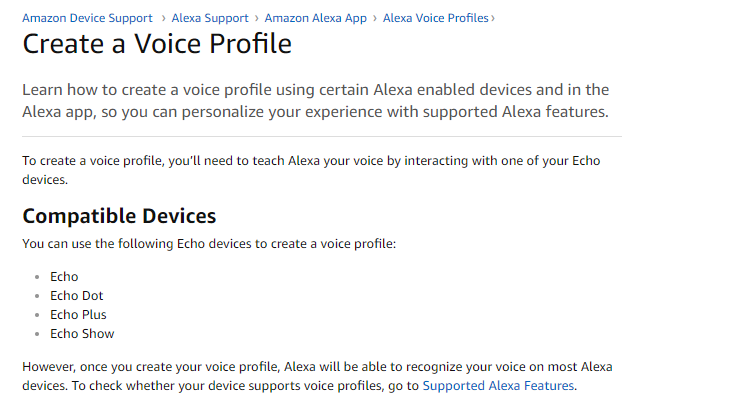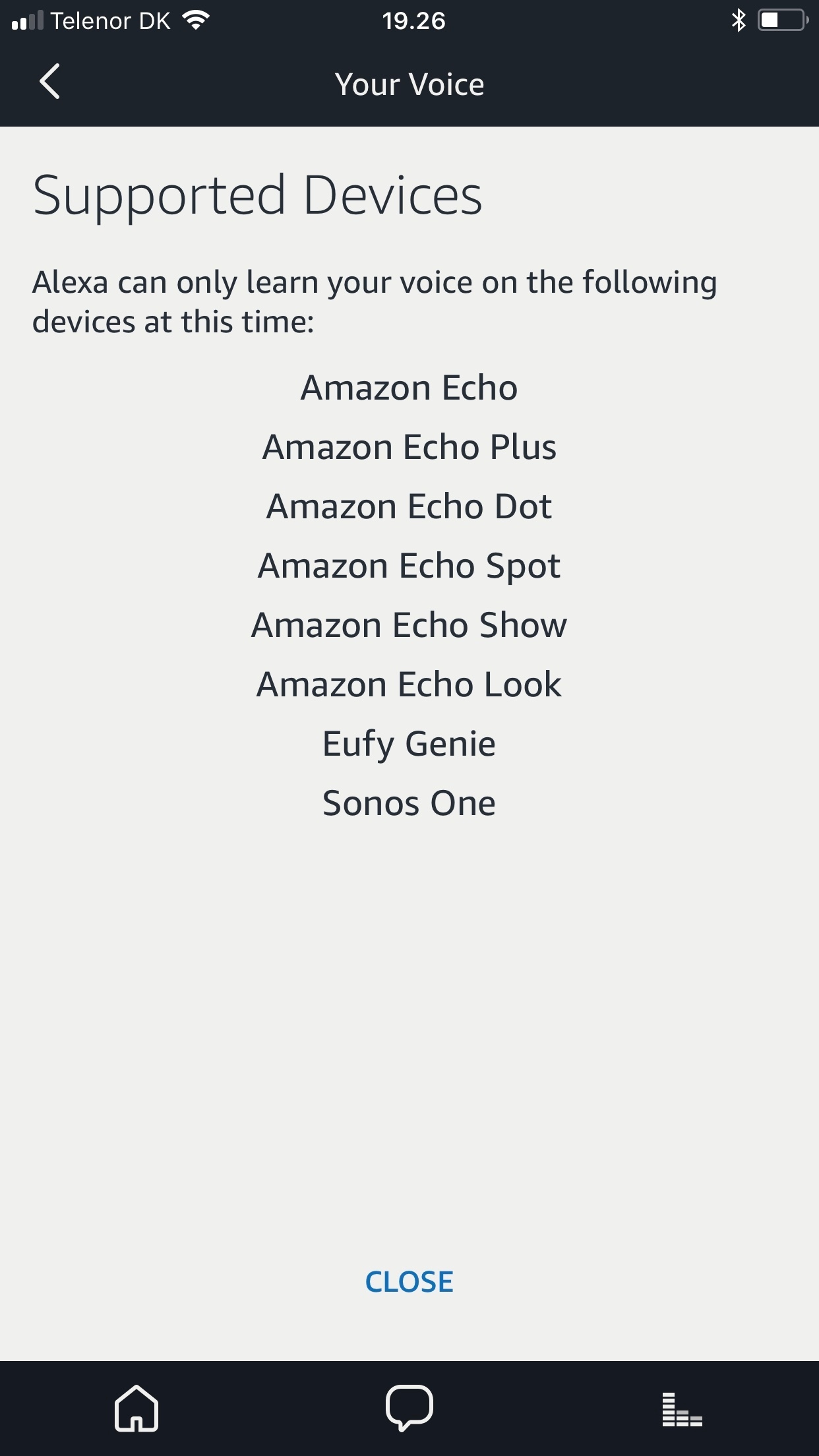This thread is intended to help get you going if you get stuck setting up Alexa with Sonos, or if you have run into any errors. The setup process does use two different apps, so don’t stress if you’re having trouble, we can help.
If you are reading this thread, you will now be aware that integrating the two platforms requires several authentication steps which require you to move between applications and interfaces, providing login details and authorising services along the way.
Simply put: It involves some moving back and forth, providing information as you go.
The issues this post may help you resolve include but are not limited to:
- "Your Spotify account does not support streaming on this device."
- Radio stations not playing when you ask them to.
- Asking for something to play- whether this is acknowledged or not- only to be met with silence.
It is worth noting, however, that several of your desired functions may simply not be available on Alexa via Sonos just yet. We have articles that describe exactly what services to expect at this time.
Visit this link for the UK or this one for the US.
Is your desired functionality available? Then let's move on to fixing your issue.
If you get to a point where you're not able to complete a step, just skip to the next section.
1. In the Alexa app, go to the Sonos skill, go to Settings > Manage Smart Home Devices > Tap 'Forget All'.
Note: The step to 'Forget All' will delete all actions in all Routines within an Alexa set-up.
2. Go to Alexa's UK site or Alexa's US site (again, depending on your region).
Please do this in a web browser on a computer (PC or Mac).
It's also best to do this using private browsing or incognito mode to avoid using cached information.
Go to Settings. Click on your Sonos One in the list of devices. It will probably be listed both as '(your name)'s Sonos One' and whatever room name you gave it in Sonos. It's the '(your name)'s Sonos One we're looking for. On this page, click on 'deregister' and confirm that.
If on this page you do not see your Sonos One already set up, then it's probably linked to a different account somehow. In this case you can skip the rest of the troubleshooting. Just add the Sonos skill on this website, then follow the prompts.
3. Make sure you know your Amazon account password, and then log out of your Amazon account everywhere. Log out of the Alexa app, log out on your web browser, log out on the shopping app, the music app.
4. Delete all your Amazon apps, including the Alexa app, and then just install the Alexa app.
5. Add the Sonos One back to the system in the Sonos app, via Settings -> Add a Player or SUB. Follow the prompts to set up voice services which will require you log in to your Sonos account, and then your Amazon account, to link them together. You'll also need to enable the Sonos skill in the Alexa app at this point.
6. If that's all worked you should hear the Sonos One say "Hello". Try asking it to play something like a radio station (Radio by TuneIn is enabled by default) and see if that works.
If this does not work, or you are getting stuck at any stage, please post a diagnostic confirmation number and describe how/where it went wrong.
Thank you, keep us posted as to whether or not this helps!
Resolving (the majority of) Issues with Alexa on Sonos
This topic has been closed for further comments. You can use the search bar to find a similar topic, or create a new one by clicking Create Topic at the top of the page.
Page 4 / 5
Thanks Ken, that worked!! I must have done that 20 times before doing the full reset without it working, but never thought to do it again afterwards!
The only downside is that my 7 year old will be in charge of the music again now 😉 At least she has good taste (other than her obsession with Little Mix)!
The only downside is that my 7 year old will be in charge of the music again now 😉 At least she has good taste (other than her obsession with Little Mix)!
Badback,
Go to the Alexa App... go to your skills and disable the Sonos Skill (assuming it’s there) and then simply re-enable it. The Skill will sign into your Sonos Account and you need to link it to the Amazon Account that has the Alexa links to your Amazon Music, Spotify or Deezer subscription.
After the accounts are linked and the Skill is installed, then close the Skill and it will automatically prompt you to scan for devices. Let the scan finish.
Then go to the devices tab in the smart-home section of the Alexa App and you should see all the names of your Sonos Rooms in there. Make sure there are no offline duplicates, if so, remove them and scan for devices again.
Don’t forget to set your chosen music subscription as the 'default service' in the Alexa App... this is done in 'Settings/Music & Media/Choose Default Music Services'.
You can then try to voice control your speakers ... the below link also provides a current list of Alexa voice commands that you can use with Sonos.
Controlling Sonos with Alexa
CLICK HERE for voice control instructions.
Go to the Alexa App... go to your skills and disable the Sonos Skill (assuming it’s there) and then simply re-enable it. The Skill will sign into your Sonos Account and you need to link it to the Amazon Account that has the Alexa links to your Amazon Music, Spotify or Deezer subscription.
After the accounts are linked and the Skill is installed, then close the Skill and it will automatically prompt you to scan for devices. Let the scan finish.
Then go to the devices tab in the smart-home section of the Alexa App and you should see all the names of your Sonos Rooms in there. Make sure there are no offline duplicates, if so, remove them and scan for devices again.
Don’t forget to set your chosen music subscription as the 'default service' in the Alexa App... this is done in 'Settings/Music & Media/Choose Default Music Services'.
You can then try to voice control your speakers ... the below link also provides a current list of Alexa voice commands that you can use with Sonos.
Controlling Sonos with Alexa
CLICK HERE for voice control instructions.
Ive tried all of these steps, but still getting the same issue. Alexa has worked well since Christmas, than a few weeks ago seemed to lose voice control - we can play music on the 1 with the sonos app, but anytime we try voice conrol, Alexa says "hmm, ensure that the sonos skill is enabled in the alexa app, then say discover devices."
Diagnostic code is 1680985445.
Diagnostic code is 1680985445.
Maybe it's a typo, as it may support it in the future... anyway I gave up on the Sonos One, returned it and bought 2 Play 1 (for stereo pair) and an Amazon Echo Dot 2nd generation. I already have a Play 5 2nd generation for future Airplay 2 so no need for the Sonos One (for stereo pair it's so pointless to have two smart speakers next to each other)...
It's a same that It can't stereo pair with Play 1's because I would have just bought one of those and kept the Sonos One...
BAD... BAD... Sonos! 😛
It's a same that It can't stereo pair with Play 1's because I would have just bought one of those and kept the Sonos One...
BAD... BAD... Sonos! 😛
Interesting... I will reach out to the team about this and get back with any information.
According to Amazon's support site, it only shows Echo devices and neither the Sonos One or Eufy Genie... :?
According to Amazon's support site, it only shows Echo devices and neither the Sonos One or Eufy Genie... :?
Then why is Sonos One listed as a supported device? thanks
roman2810 & marianvlaza: Thanks for posting, I'm happy to clear this up. That particular feature is only available to Amazon Echo devices and is not supported on Sonos One. Should this change and I am able to provide an update I will be sure to reach out with an announcement on the Community. Thanks!
It's the same for me but I can't find an exact answer....
Hello, guys! I perchased the Sonos One speaker resently. In Alexa app I found a function to adjust the speaker to my voice in order to make it respond only to my voice. When I press button to start setting this function, the app says that my device doesn’t support this function, though in help page of this function I found that Sonos One does support it. Why I can’t start this function?
Success! Thanks everyone for your advice and assistance, I finally sorted it. I did everything you suggested and was getting nowhere fast until I did a factory reset on each speaker.
Now all registered on a different email account and all is good. Thanks again. 🆒
Now all registered on a different email account and all is good. Thanks again. 🆒
Ok thanks, I will give it a go and let you know.
I would expect the same issue. The cloud doesn't know you have two homes unless you have two accounts. I helped someone early on where someone's boyfriend was playing music through his girlfriends speaker and one was east coast of the US and the other west coast. It really is simple if you follow my instructions in my previous post.
Thanks again, just a thought I was thinking my other option would be to wait for Google home to be supported apparently some time this year..?
Cheers.
The best way to do this is when you open the Sonos App in your new home make sure you select New System and not Connect to Existing. (If you've already connected, just uninstall and then install the Sonos App again.)The Sonos app will then ask you to enter your email and password and if you enter a different email to your first home account then a new account will be created. When you add voice services for this new account, it will ask you to enter your Amazon account details, at this point you need to enter your wife's Amazon account details. (Make sure that you are not still logged into your Amazon account on the same device when setting up as otherwise it will default to this account.) Let us know how you get on, once this set-up is done, there will be no complication switching between addresses.
Thanks for that, I will try the wife's device route and let you know how I get on.
Cheers.
Cheers.
Specksmill,
If you were allowed to use the same Amazon/Sonos account credentials at different locations, it would mean that some unscrupulous users could get together and use those accounts at numerous houses and yet only buy one monthly music subscription.... so for example me and everyone in the street where I live, could all share the same account. So that’s obviously not going to be allowed.
So when you set things up at a different location it’s best to keep things separate... otherwise if we take your Sonos Account (just as an example) it may end up with two speakers at different locations with identical names like 'lounge', 'dining room' or kitchen etc. So it’s best to use a new Sonos Account for your other premises to keep those speakers separate from each other.
Same with Amazon, because you have to link the Sonos Account to the Amazon Account and only one Sonos Account can be linked at any one time.
So you need two new accounts (one Amazon and one Sonos)... you set them up in exactly the same way you that setup the earlier accounts, but use different email addresses.. some folk create an email address specifically for this purpose, l presume others use their partners email address.
I hope that now helps and gives you a slightly better understanding.
If you were allowed to use the same Amazon/Sonos account credentials at different locations, it would mean that some unscrupulous users could get together and use those accounts at numerous houses and yet only buy one monthly music subscription.... so for example me and everyone in the street where I live, could all share the same account. So that’s obviously not going to be allowed.
So when you set things up at a different location it’s best to keep things separate... otherwise if we take your Sonos Account (just as an example) it may end up with two speakers at different locations with identical names like 'lounge', 'dining room' or kitchen etc. So it’s best to use a new Sonos Account for your other premises to keep those speakers separate from each other.
Same with Amazon, because you have to link the Sonos Account to the Amazon Account and only one Sonos Account can be linked at any one time.
So you need two new accounts (one Amazon and one Sonos)... you set them up in exactly the same way you that setup the earlier accounts, but use different email addresses.. some folk create an email address specifically for this purpose, l presume others use their partners email address.
I hope that now helps and gives you a slightly better understanding.
I refer back to my original post.
Please can you point me in the direction of how I creat two Alexa accounts and two Sonos accounts. At present I am seriously regretting my second system purchase and I wish I had done more research.
Please can you point me in the direction of how I creat two Alexa accounts and two Sonos accounts. At present I am seriously regretting my second system purchase and I wish I had done more research.
Regards my commands going to the wrong system I thought I needed to be on the same network / WiFi to operate the respective systems?
Not for voice command but yes for the App.
Thanks again.
Yes, I expect so. To run multiple Sonos locations you need two Sonos accounts and the relationship between your Sonos Account and your Amazon account must be a 1:1, so you'll need two Amazon accounts.
Thanks all for your helpful comments I appreciate your time. As I mentioned this is my second system so I am familiar with the lights and other basic controls. Alexa hears me ok but keeps saying I need to enable the skill to use the radio even though I have done this in the same way as I did with my first system. She does a sort of "humph" sound then proceeds to tell me to enable the skill. Can't give you the exact wording as I am in property 1 at present. I will try your suggestions asap.
Regards my commands going to the wrong system I thought I needed to be on the same network / WiFi to operate the respective systems?
I think my issue revolves around the 2 accounts as suggested by Ken but I might be wrong, I am no expert.
Thanks again.
Regards my commands going to the wrong system I thought I needed to be on the same network / WiFi to operate the respective systems?
I think my issue revolves around the 2 accounts as suggested by Ken but I might be wrong, I am no expert.
Thanks again.
Don’t they need to be different for a second home location ?
Yep, they need to be location specific or the radio will play in property one. Well spotted Ken. 🙂
Is the problem arising because spekesmill is (perhaps) using the same amazon and Sonos Accounts and mobile controllers at his second home location perhaps?
Don’t they need to be different for a second home location ?
Don’t they need to be different for a second home location ?
Hi Spekesmill
A couple of things to check:
1/ What command syntax are you using? Can you try 'Alexa, Play Radio 2' - please include the room name at the end of the command if not a Sonos One, 'Alexa, Play Radio 2 on Kitchen'
2/ If the command fails, does Alexa reply with a message?
3/ What Sonos devices do you have? If they are Sonos Ones, can you check that the small round white light is displayed on the top. If not then the mic has been switched off, just touch the mic symbol to toggle back on.
4/ If you open the Alexa App>Settings>History did Alexa properly hear you?
5/ If still not working please look at the Answer to this post which lists the three most common issues:
https://en.community.sonos.com/amazon-alexa-and-sonos-229102/alexa-says-she-is-playing-on-kitchen-but-no-sound-comes-out-6800126/index1.html
Let us know how you get on.
I have just spent nearly £2k on a second Sonos system for a different property precisely because my first was so simple to set up. I now feel sick that it is so complicated and I cannot, however much I try, get Alexa to play a well known UK radio station.
Page 4 / 5
Enter your username or e-mail address. We'll send you an e-mail with instructions to reset your password.