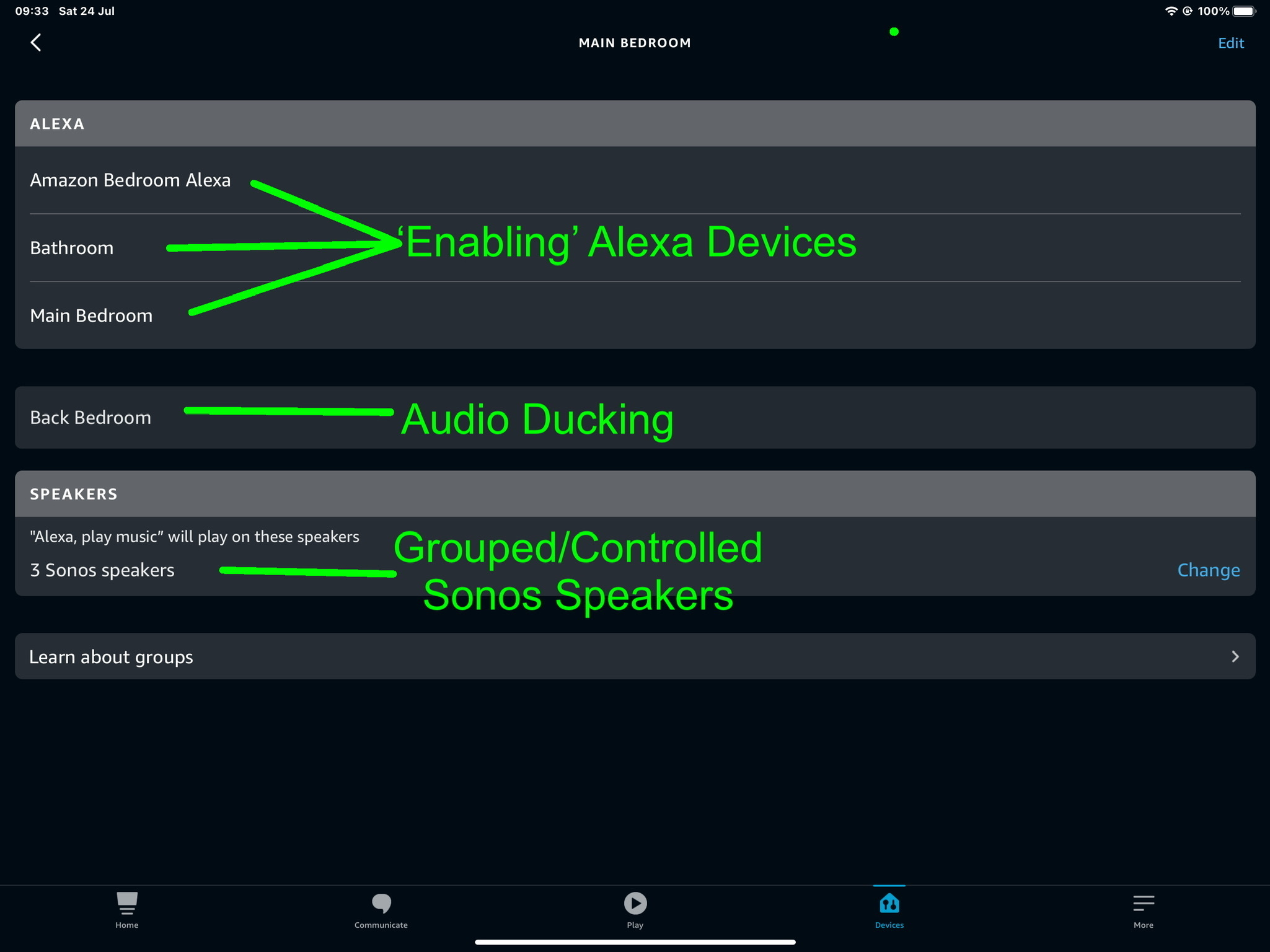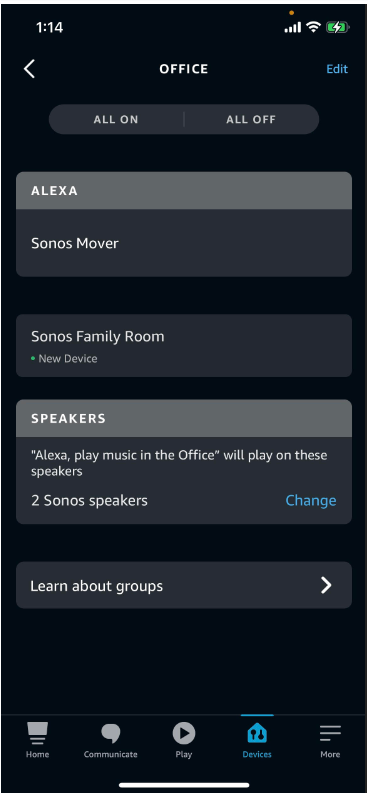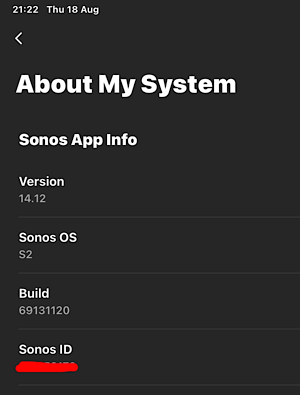ISSUE 1:
My Sonos Arc shows up as a TV in the Alexa app. Therefore, I cannot add it as a speaker to a room. Trying to group together two Sonos speakers is my goal, which I had done previously, but all of the sudden I can’t. Music will play on one speaker or the other, but not both. This is a brand new problem that started today after disconnecting and reconnecting my Sonos “skill” in Alexa to try to fix the below, issue #2.
ISSUE 2: (post from Reddit. keep in mind issue #1 hadn’t happened yet at the time I wrote this)
I'm pretty frustrated with what is a pretty basic, fundamental thing I want to do with my "smart" speakers- change the volume.
I personally tend to use my phone or Sonos app to change the volume, but my partner, roommate, and guests sometimes need to use Alexa. I also like the convenience of it when I'm not near my phone.
When I ask Alexa to change the volume of a group, it's only changing the volume of one speaker instead of the whole group. The volume is only changed on the Alexa enabled speaker.
I have an Arc+Sub and a Move. I enabled Alexa on the Move. I made a group in the Alexa app to group them together, named "Lounge". I'll say something like, "Change volume in Lounge to 20%", or "Change volume in lounge to 2", and Alexa only changes the volume on the Move.
I troubleshooted with Sonos support for 90 minutes before hanging up on them in frustration. We went through all of the standard troubleshooting steps which I'd already done myself, and finally got to a point where they just kept asking me to do the same thing repeatedly despite explaining I'd already done it. Almost as if he was waiting for me to rage quit.
At some point during the troubleshooting I was able to change the volume of both speakers by just saying "Change the volume to x", leaving out the group name. This is viable at the moment, but not when (..if) I expand my setup to have more speakers, and I want to control only a specific group of them.
My Alexa setup is pretty simple at the moment. The Move isn't in any other groups, and the Arc+Sub is in one other group- "Living Room". The Arc is named "Sonos Living Room", and the Move is named "Sonos Move". I can change the volume of each of them individually with Alexa, but never the two combined when using the group name.
All software is up to date (which I suspect is the problem- a software update- since I didn't have this problem when I lived here 8 months ago). We reset and unplugged the Arc. Renamed everything.
I've found other posts complaining about this, but most of them were at least a year old and I didn't actually see any solutions.
Any help sincerely appreciated.
Best answer by microbrew5
View original