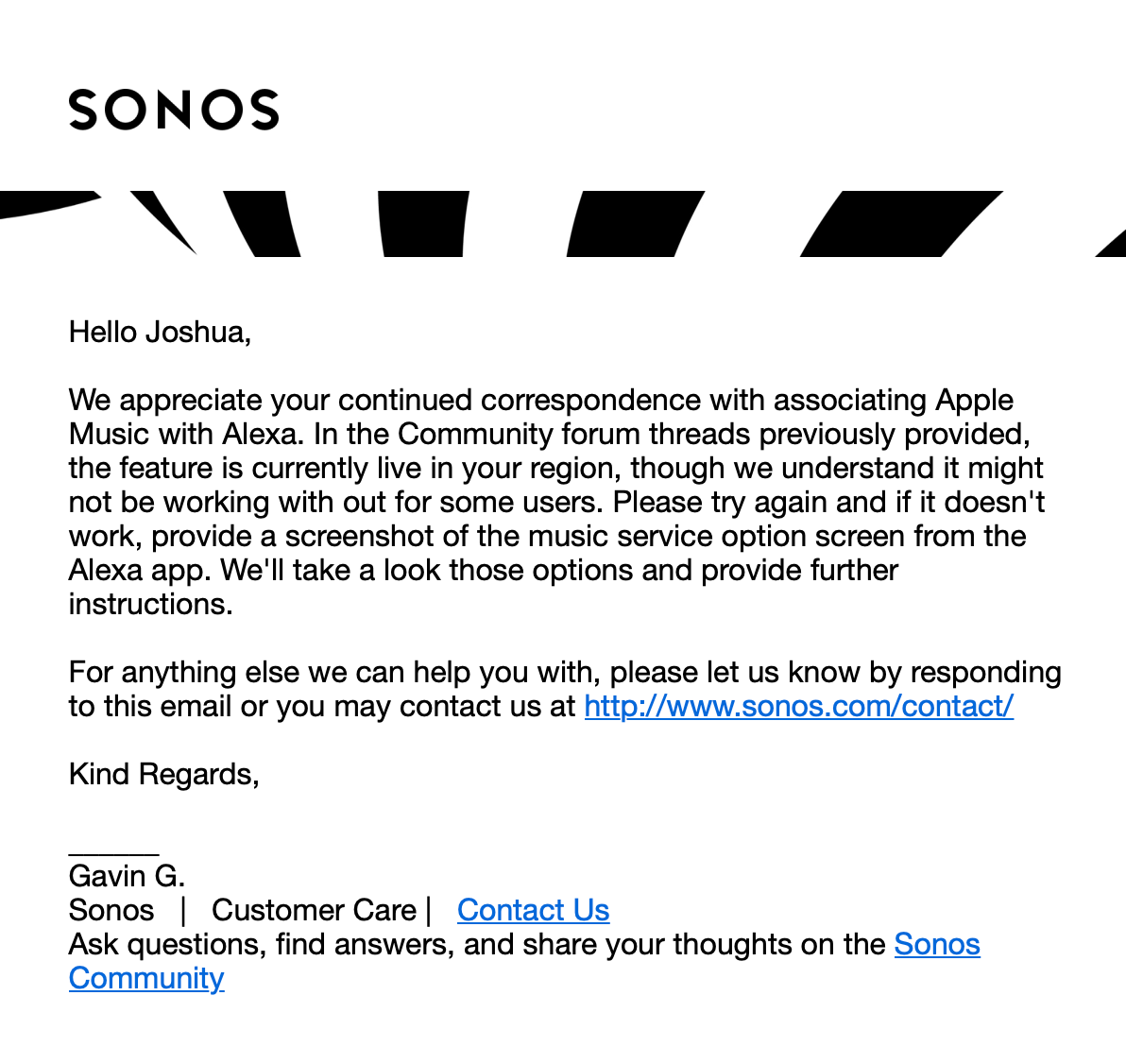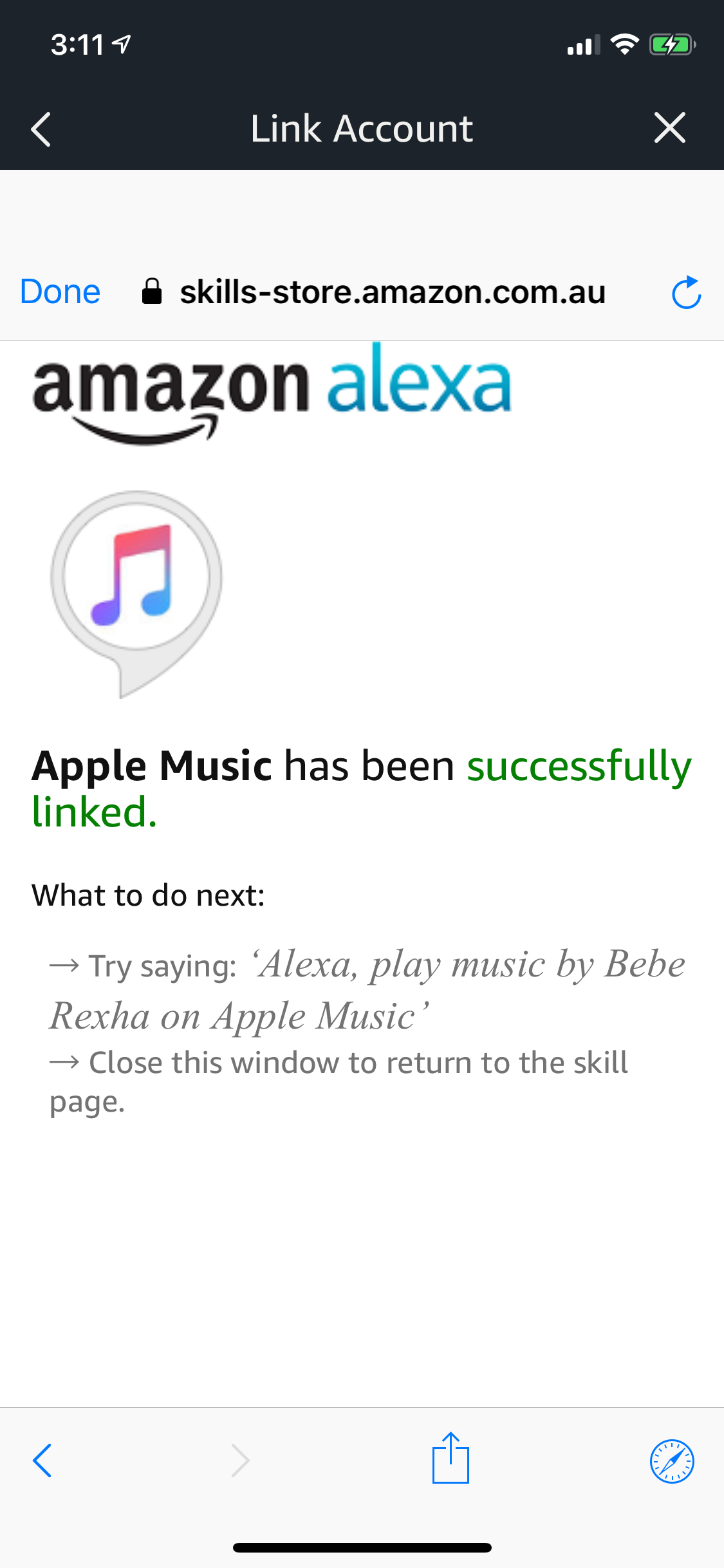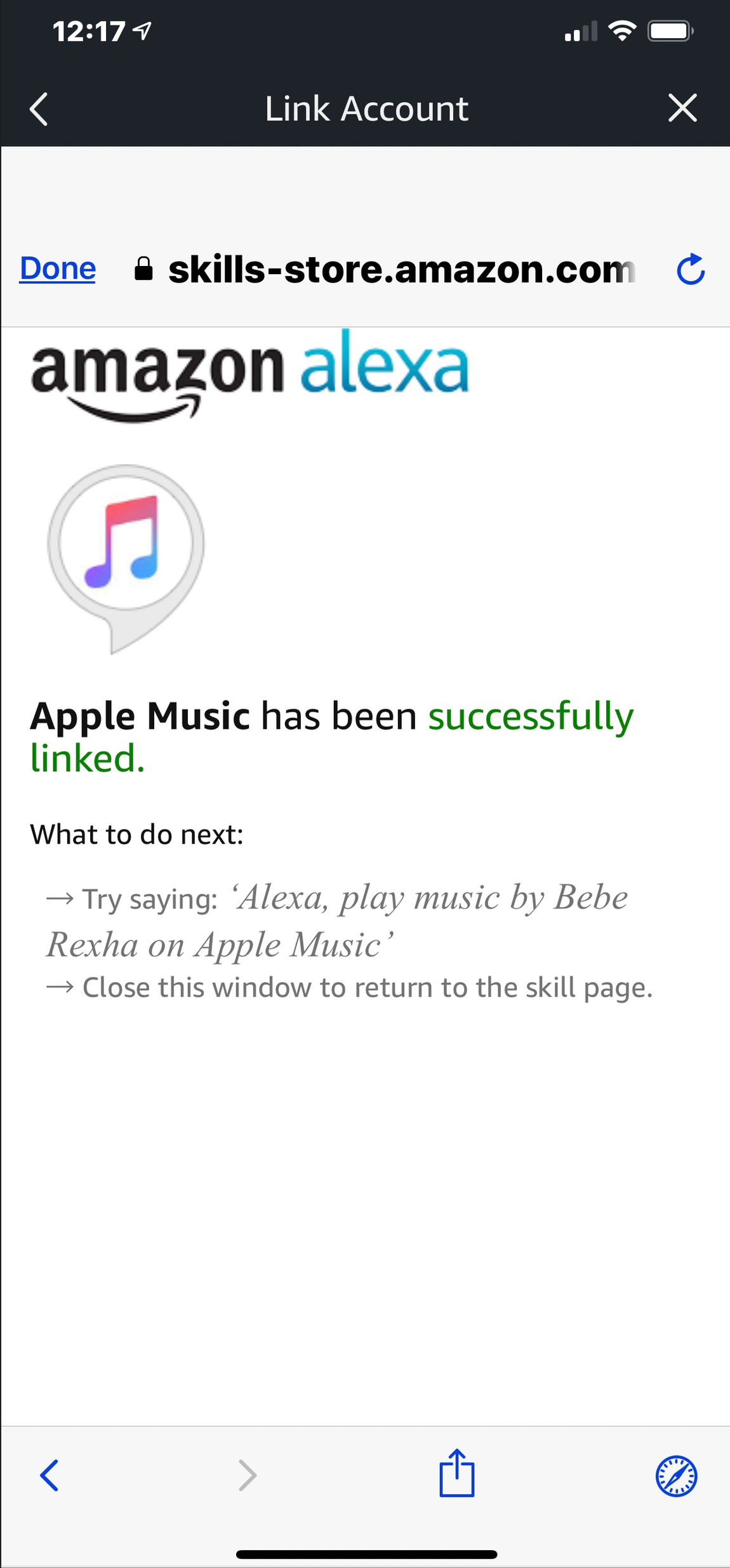I’ve just bought 4 x Sonos One’s and 1 x Beam.
I’ve committed to the Sonos ecosystem fairly quickly.
My appliances all use Alexa, but I am a staunch Apple and Apple Music fan.
I’m trying to set up the Apple Music skill and it won’t link. It seeks to think I’m in another country.
I go to the Alexa app > Music > Add Service > Apple Music is NOT displayed (Spotify and something called Deezer are)
I add the Apple Music skill from “Skills and Tricks”, I sign in and I’m told it’s not available in my country or region.
I’ve spent thousands on products that can’t be returned (store policy in Myer Australia).
PLEASE HELP 😭😭😭
Best answer by Keith N
View original