I Had the two ones in my living room set up as a stereo pair with alexa and that was working fine with alexa. Today I received my Arc and Sub. Its working fine as far as I can tell, but I cannot for the life of me figure out how to get alexa onto the Arc. Every time I try to add voice assistant in the app, i get to the alexa getting started button. When I press it, i get “There was a problem adding Alexa”. I went through the trouble of unpairing the surrounds, figuring their registration could have been causing a problem. No luck.
On an semi-related note, I have three ones upstairs. I have an Alexa group called “Upstairs” with all three set as preferred speakers. When I tell Alexa to play music upstairs, only one speaker will play.
Arc with sub and surrounds won't let me add alexa
Sounds like some kind of issue with the Alexa devices - have you checked the registered devices in your online Amazon account? Check to make sure you have no duplicates registered.
In addition, I would also reboot your router and devices and then remove & reinstall the Sonos Skill in the Amazon Alexa App.
Sounds like some kind of issue with the Alexa devices - have you checked the registered devices in your online Amazon account? Check to make sure you have no duplicates registered.
In addition, I would also reboot your router and devices and then remove & reinstall the Sonos Skill in the Amazon Alexa App.
Thanks, i’ll give that a shot. Where can i see registered devices? I’ve only been looking in the alexa android app.
I did try to remove the sonos skill and relink earlier without success, but i’ll try that after a reset.
Can you confirm whether I should be able to play music through multiple speakers as long as they are set as preferred speakers in the same group?
Aka I have in Alexa Groups:
Group: Bathroom
Preferred Speakers: Bathroom One
Group: Master Bath
Preferred Speakers: Master Bathroom One
Group: Master Bedroom
Preferred Speakers: Master Bedroom One
Group: Upstairs
Preferred Speakers:
Bathroom One
Master Bathroom One
Master Bedroom One
Works:
“Alexa Play Music in Bathroom”
“Alexa Play Music in Master Bathroom”
“Alexa Play Music in Master Bedroom”
Doesn’t Work:
“Alexa Play Music Upstairs” - it just plays on one of the speakers
Its really frustrating facing so many basic home automation issues in 2020 with premium products.
I’m a software engineer, so I understand, but some basic things are lacking.
In addition to the ‘preferred speakers’ in each group, you also need one (or more) ‘enabling’ devices for each group .. see my attached screenshot from my (example) Lounge Group.
The group has 4 enabling/controlling devices…
- Amazon Lounge Alexa (Amazon Echo Dot)
- Fire TV 4K (Amazon Fire Stick)
- Living Room (Sonos Arc)
- Portable (Sonos Move)
It also has three ‘Preferred’ Speakers… not shown in the screenshot, but they are:
- Fireplace (Sonos Fives - stereo pair)
- Living Room (Sonos Arc)
- Utility (Sonos Ones - stereo pair)
So if I make a verbal request to play music to any of the 4 enabling devices (such as ‘Portable’) Alexa will play that requested music on all 3 ‘preferred’ speakers, which will also automatically group in the Sonos App, if they are not grouped prior to the request.
I hope that example/explanation helps you to get all your own groups up and running. Note too I have set Fireplace in the middle section of the Amazon group - placing it there means that speaker will always duck its audio whenever I speak an instruction to one of the groups ‘enabling’ devices.
I hope that information assists.
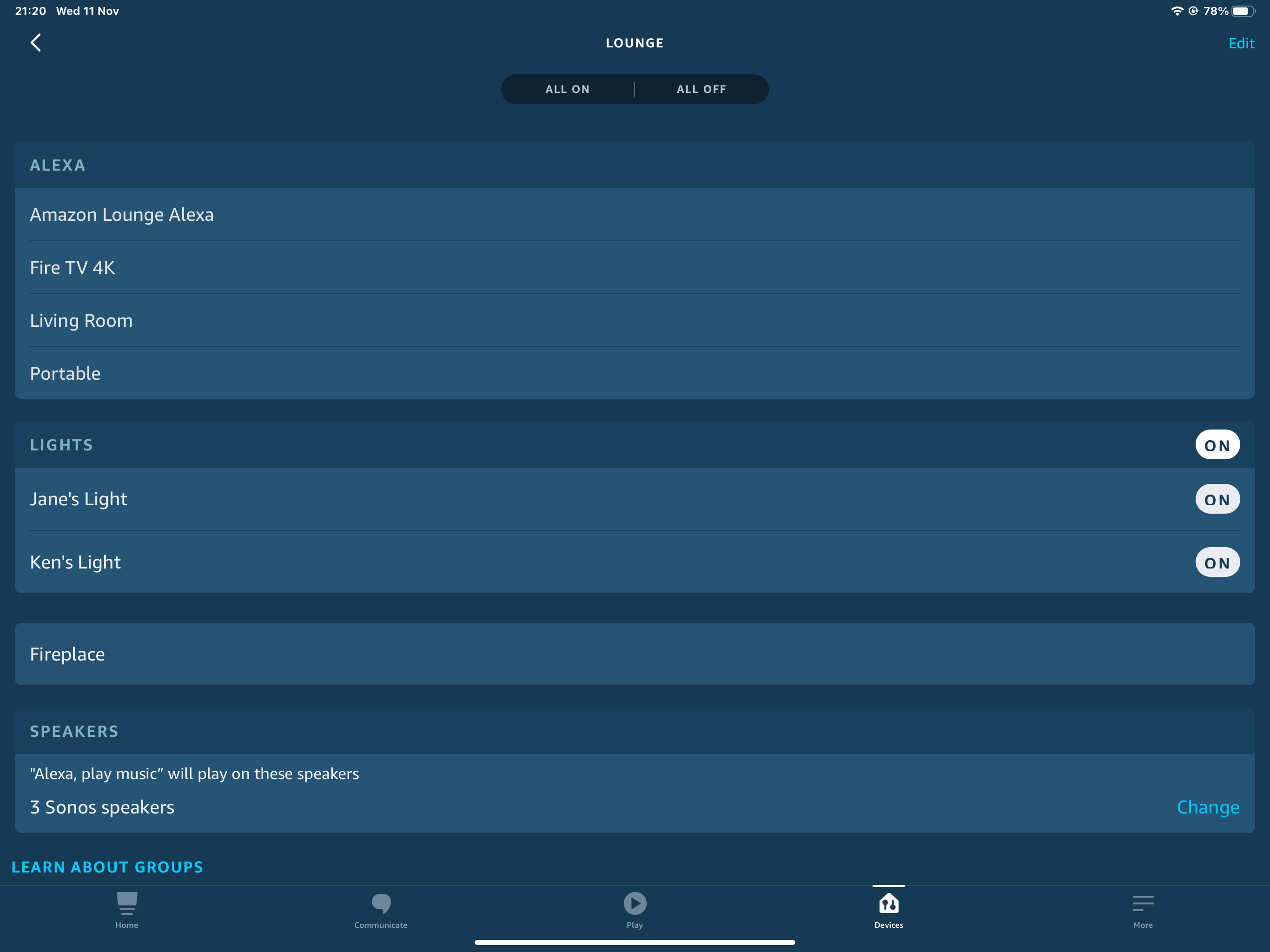
ulcajun,
To access your registered Sonos devices in your Amazon online account… they are shown in the section ‘Manage Your Content and Devices’ (select the ‘Devices Tab’).
Thanks for the explanation about Groups. I was hoping not to have to have a controlling device. Say I was downstairs and I wanted to play music upstairs, I should be able to say Alexa, Play music upstairs to a controller that is in another group, or to my phone. The way you explained it, the device that picks up plays to its group. I would expect some kind of tiered functionality
Tier 1 (Room level): Bedroom/Bathroom/Kitchen/Office
Controlled Devices and Speakers in that room
Tier 2 (Floor or Home level): Everywhere/Upstairs/Downstairs
Larger Group that includes devices from Tier 1 groups
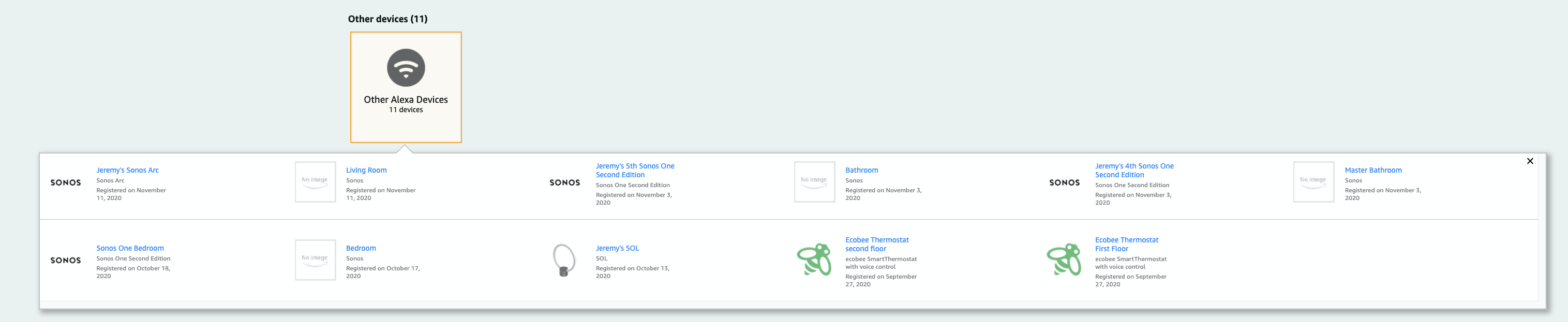
This is what my devices look like. Should there be duplicates for each one? Living Room and Arc are both the Arc, which isn’t working. Should I remove one or both?
The Sonos (or Amazon) Alexa components can only ‘enable/control’ one Amazon group only (implicitly).
The Sonos devices can be ‘preferred’ however in more than one group … so a Sonos One, for example. can be preferred in a ‘Master Bedroom’ Group and also an overarching ‘Upstairs’ Group…but it can only ‘enable’ (control) the one group like ‘Master Bedroom’ or ‘Upstairs’
When speaking to any Alexa component (which is, or isn’t enabling a group) you can instruct Alexa to play music to any Amazon created group (explicitly) by simply adding the group name to the end of instruction, like this:
”Alexa play music Upstairs” - the preferred speakers in the ‘Upstairs’ Group will group and play the requested music, but you must include the Group Name… it’s often therefore important when doing these groupings not to confuse Alexa by having the same name for Sonos Rooms as for the Alexa Groups - always keep the room/group names unique.
Note also that you cannot group and play music to devices from different manufacturers … so don’t expect Sonos devices to play the same requested audio stream to Amazon devices, or vice versa.
The Sonos (or Amazon) Alexa components can only ‘enable/control’ one Amazon group only (implicitly).
The Sonos devices can be ‘preferred’ however in more than one group … so a Sonos One, for example. can be preferred in a ‘Master Bedroom’ Group and also an overarching ‘Upstairs’ Group…but it can only ‘enable’ (control) the one group like ‘Master Bedroom’ or ‘Upstairs’
When speaking to any Alexa component (which is, or isn’t enabling a group) you can instruct Alexa to play music to any Amazon created group (explicitly) by simply adding the group name to the end of instruction, like this:
”Alexa play music Upstairs” - the preferred speakers in the ‘Upstairs’ Group will group and play the requested music, but you must include the Group Name… it’s often therefore important when doing these groupings not to confuse Alexa by having the same name for Sonos Rooms as for the Alexa Groups - always keep the room/group names unique.
Note also that you cannot group and play music to devices from different manufacturers … so don’t expect Sonos devices to play the same requested audio stream to Amazon devices, or vice versa.
Okay, that is how I thought it worked, and how i laid it out originally in my first response. Three sonos speakers in an “upstairs” group with no controller in the group would only play one speaker when I would ask my phone to “Play music upstairs”.
I have a Kitchen Group made up of two Sonos Rooms as follows…
KITCHEN
- Breakfast Bar (Pair of Sonos Ones)
- Scullery (Pair of Sonos One SL’s)
The group does have an echo dot enabling the group (I don’t believe that’s relevant for this demo), but if I goto my dining room and say to the Alexa device in there (a Sonos Beam not connected to the Amazon group) …
"Alexa, play some music on the Kitchen” it groups the two rooms (Breakfast Bar & Scullery) and Alexa then plays some randomly selected music playlist. So it should work if all is well with your setup. Just check the names are unique (ensure ‘other’ smart-home devices (lights/plugs etc; do not have similar/same names as the Alexa group names too).
Enter your username or e-mail address. We'll send you an e-mail with instructions to reset your password.

