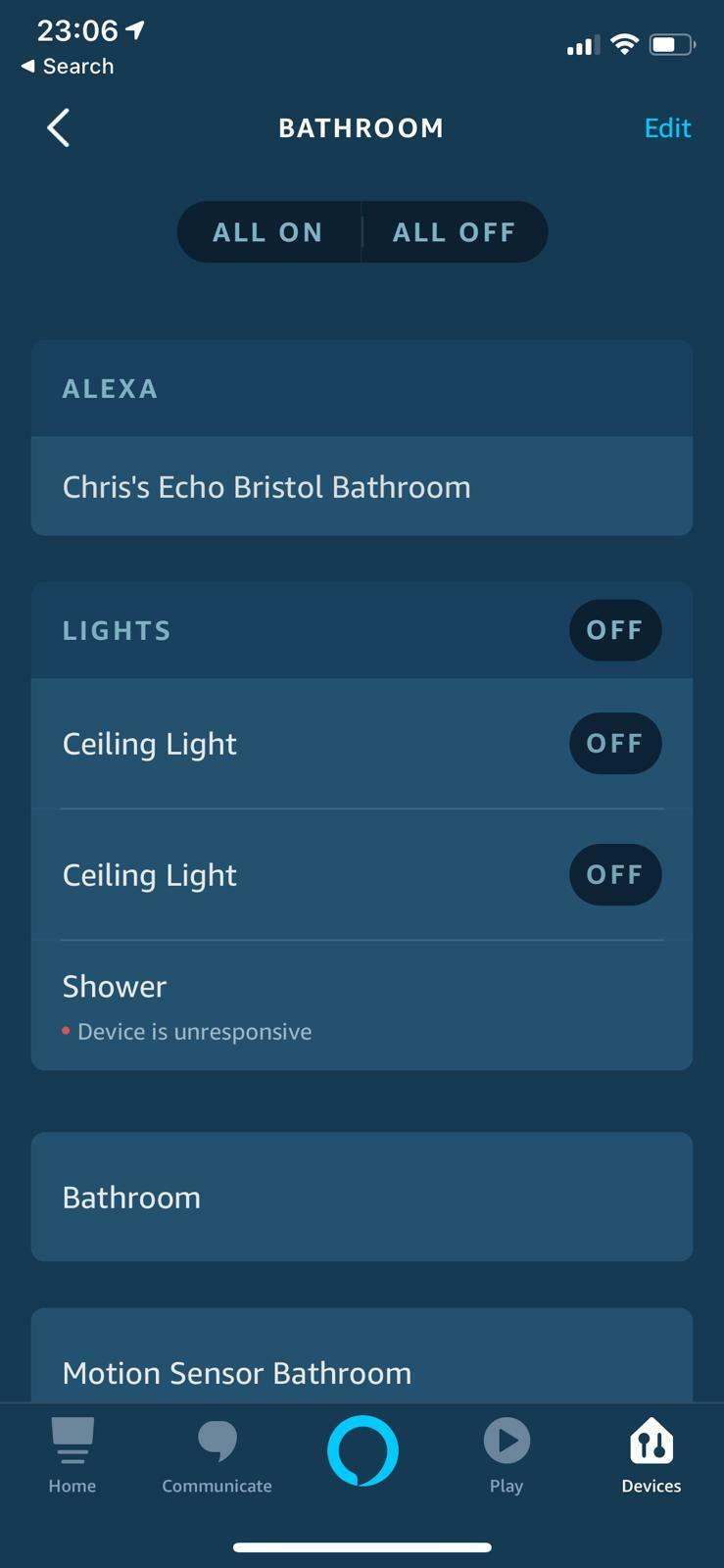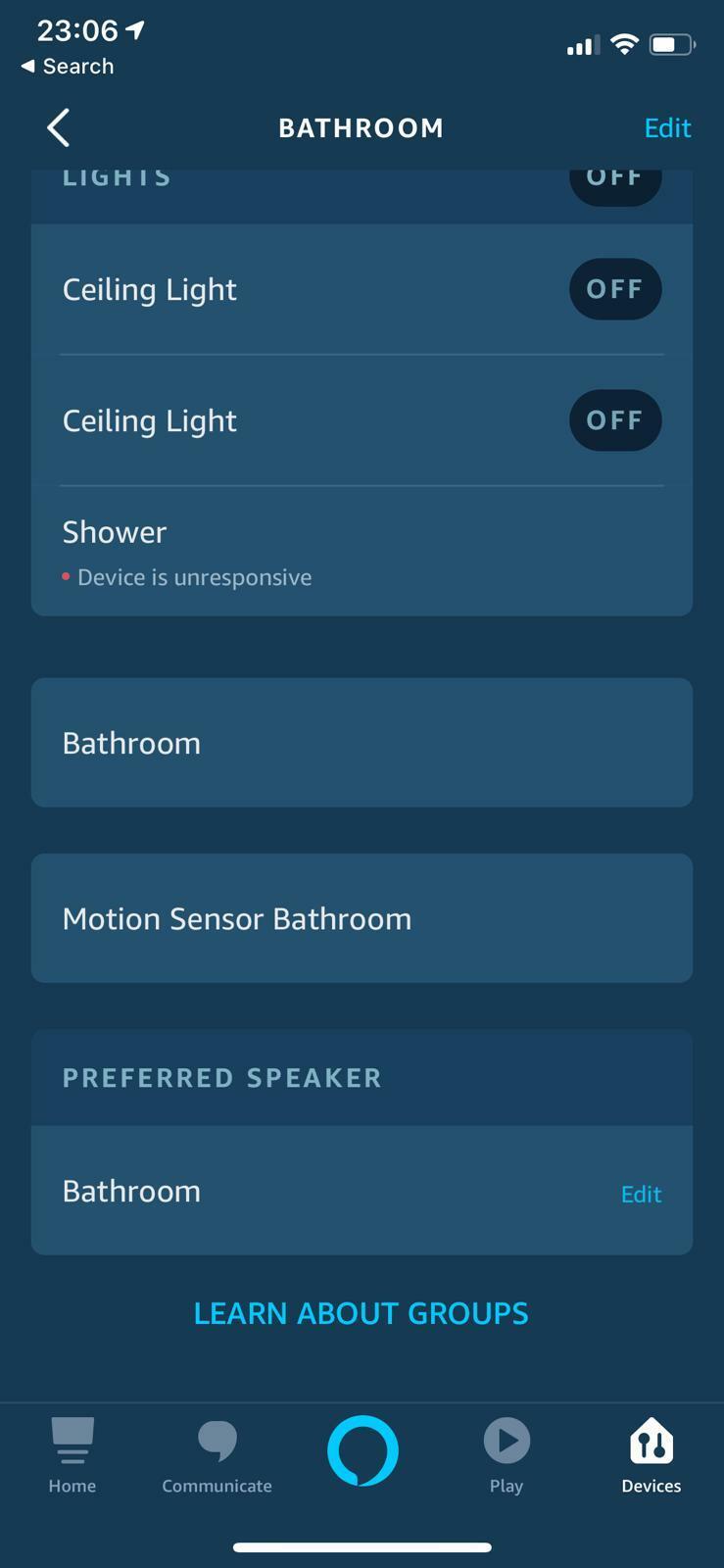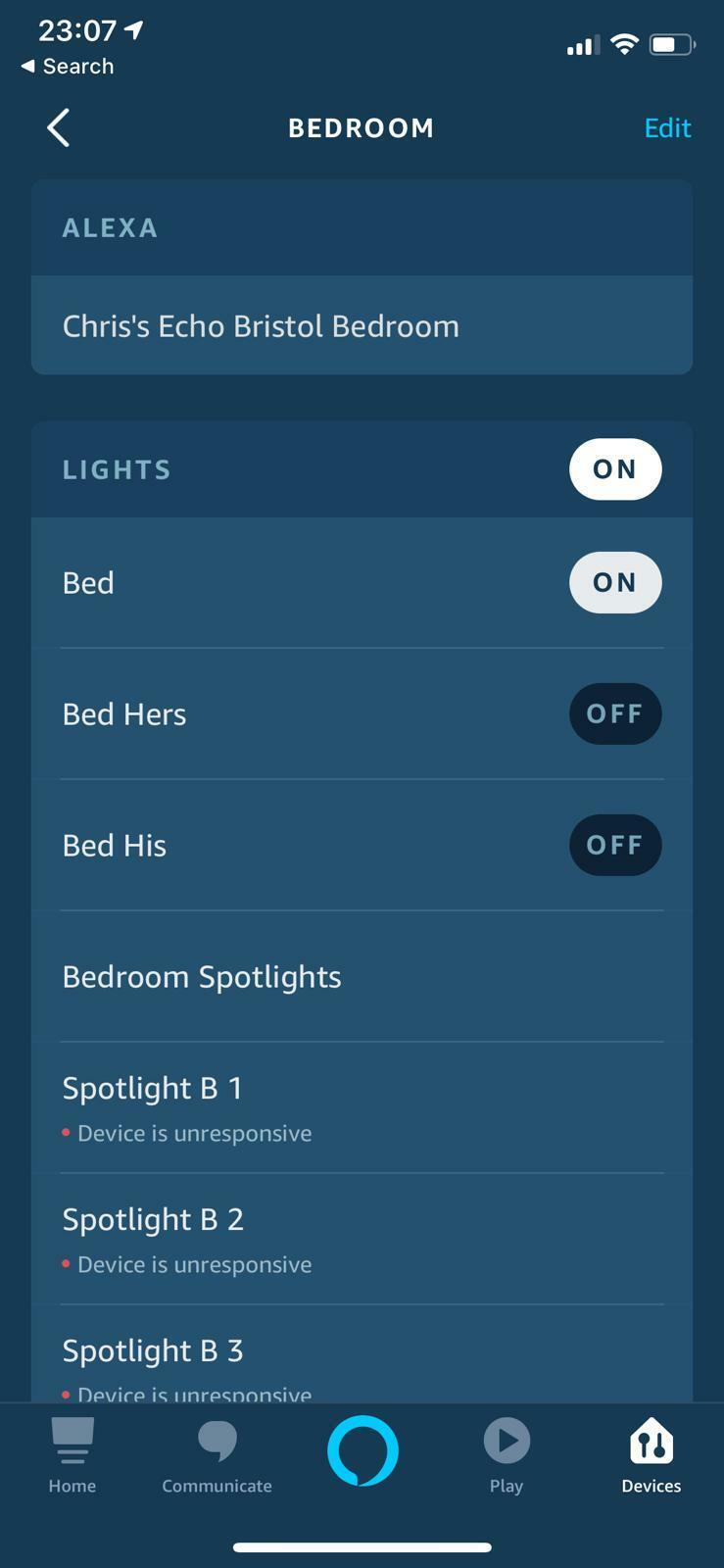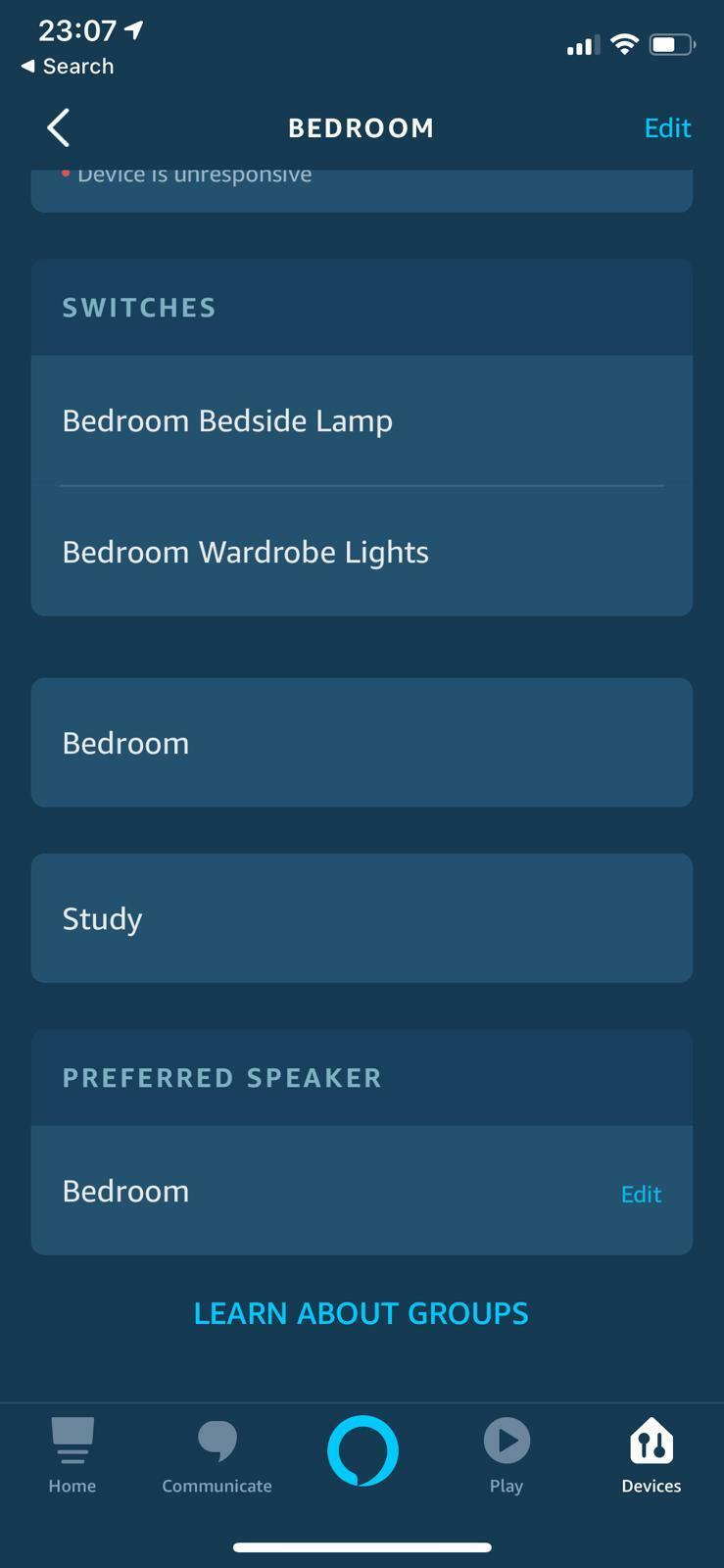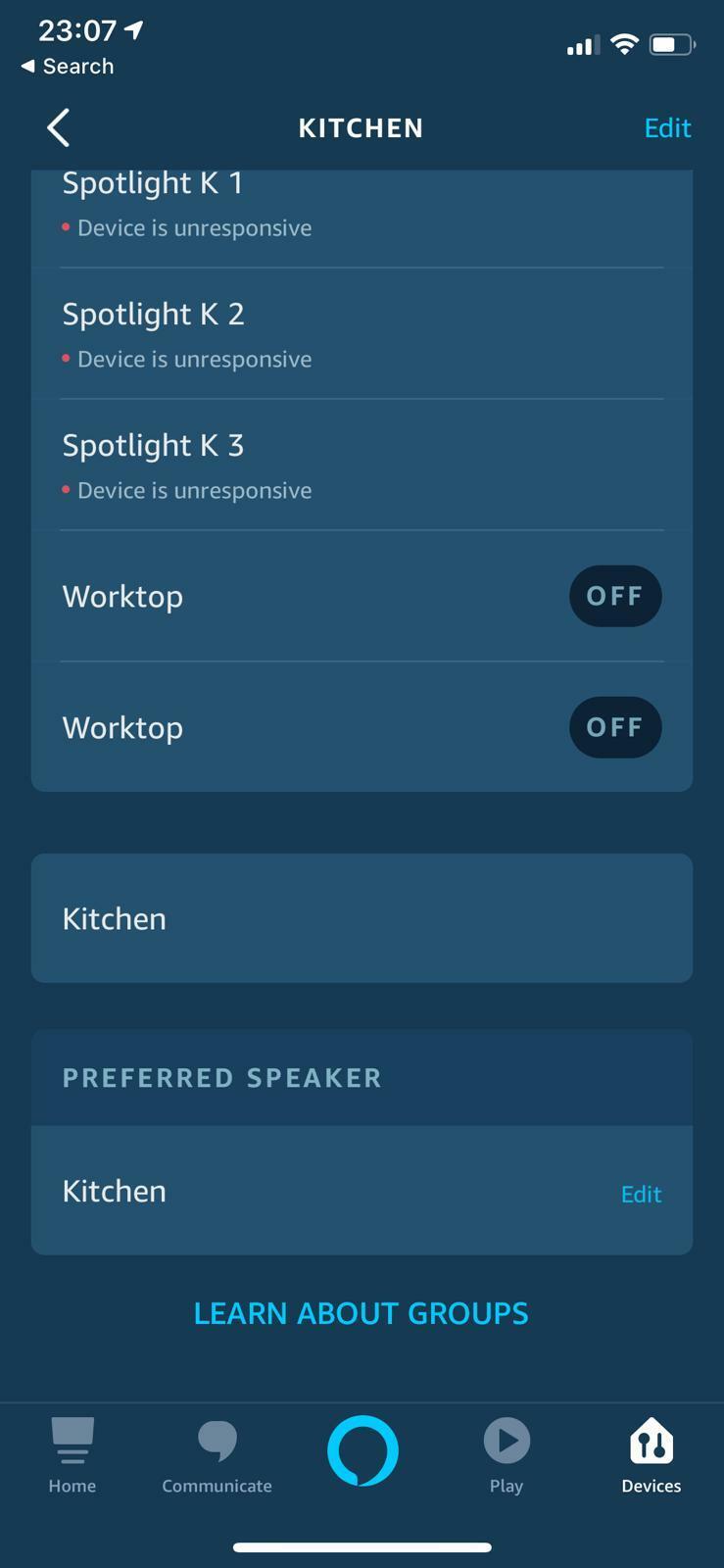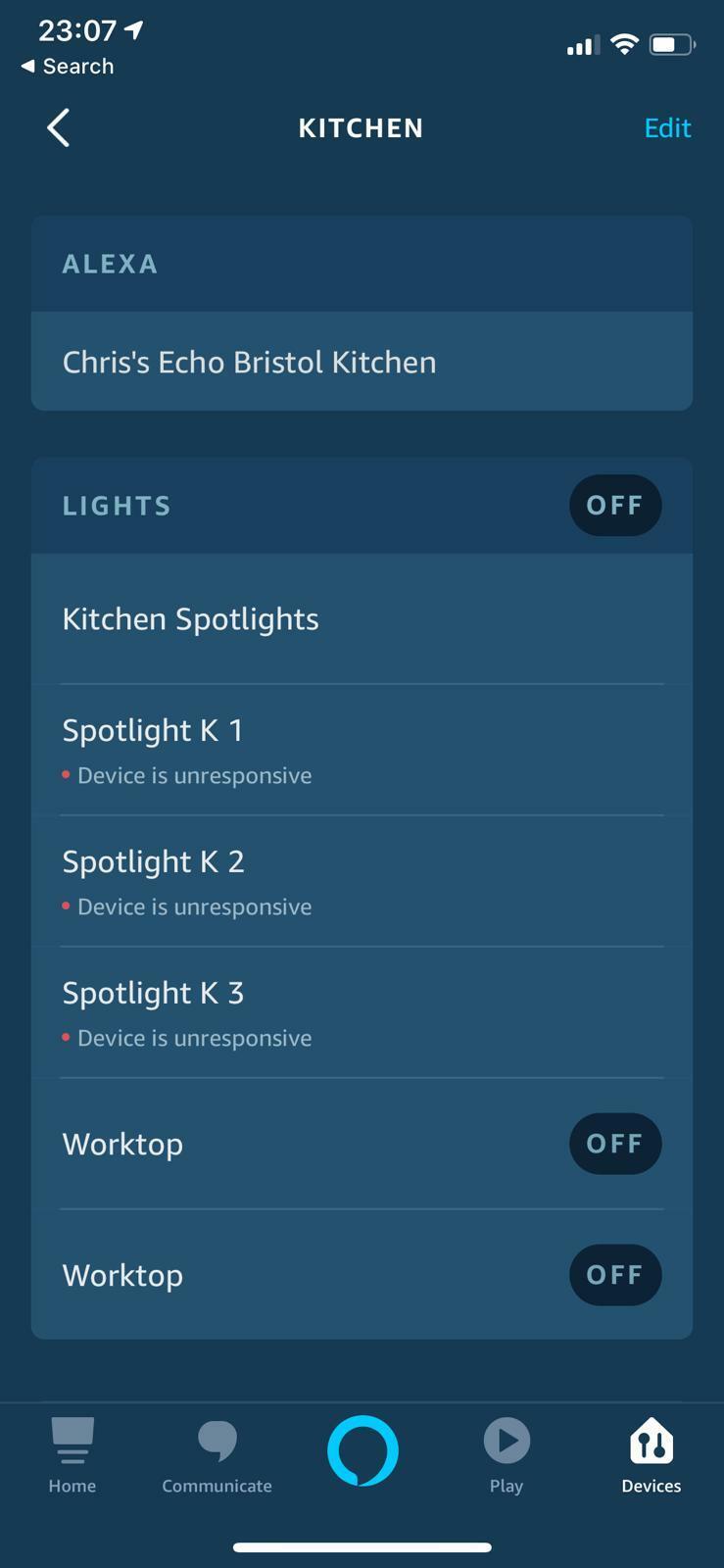I’ve had Sonos and Alexa for a long time and had everything setup well and working for a long time. In the past few weeks I’ve noticed that my Echo Dots (I have one in each room) no longer duck the Sonos speaker in the the same room group.
I’ve double checked all the groups in the Alexa app to ensure the correct speaker is grouped with the correct Echo Dot, and that there are no speakers not in groups, but unfortunately, ducking is only working in one room out of four.
Has anyone else had this issue resurface recently?
I’ve removed the Sonos skill and re-added it with no success.
If anyone has the same setup (Sonos without Alexa built in and using standalone Echo Dots for example), please can they let me know if ducking works?
Thanks guys!