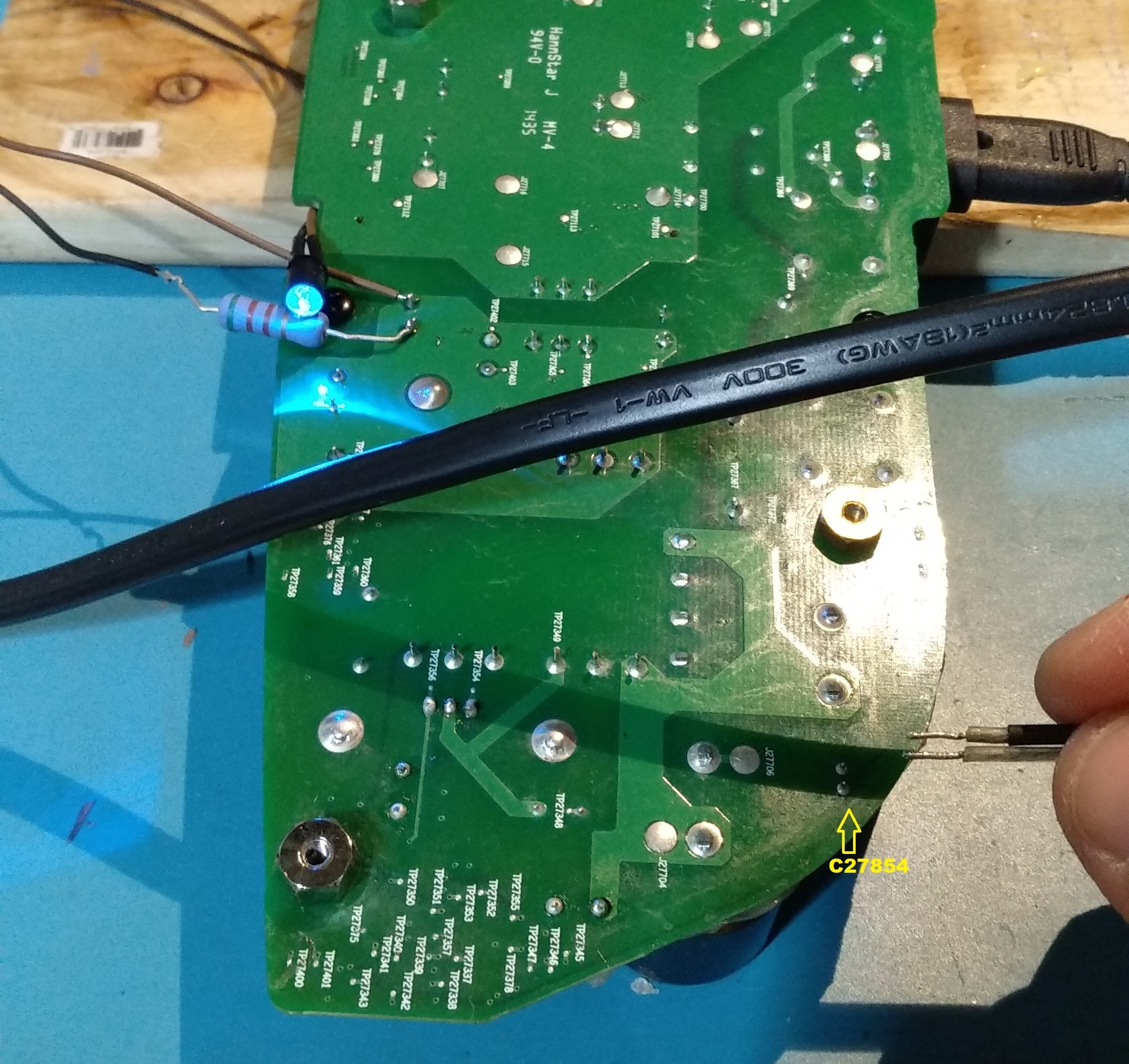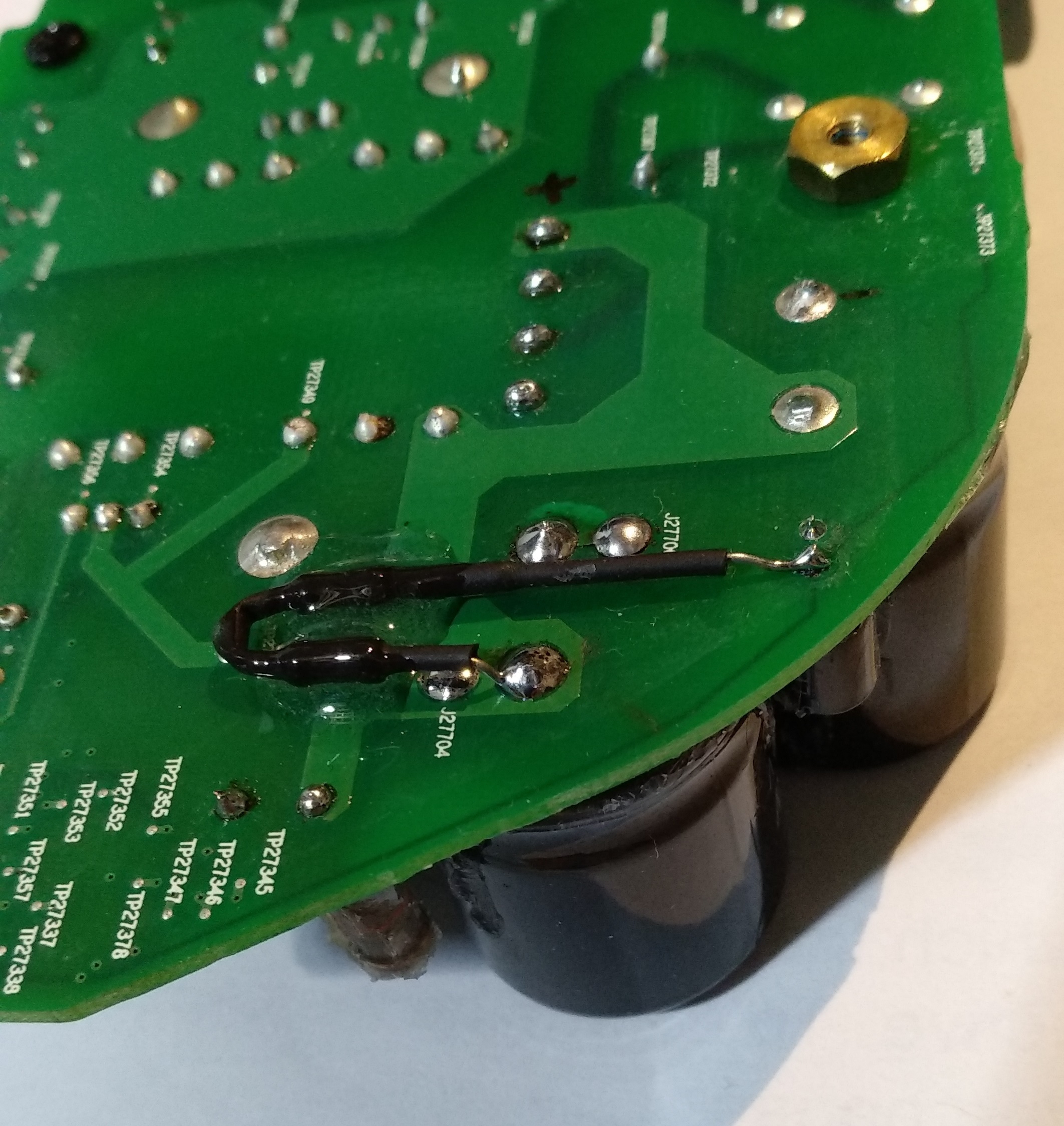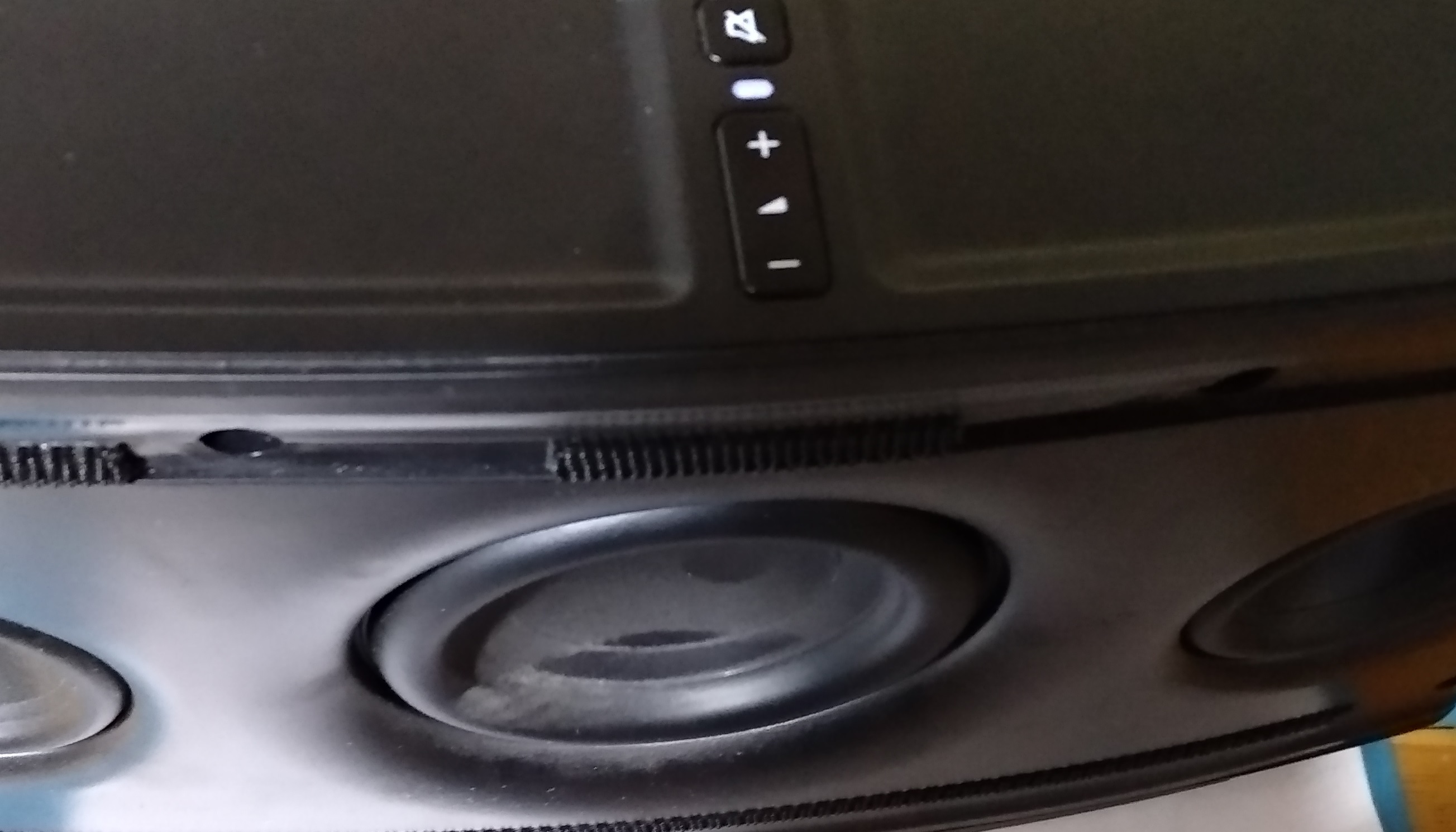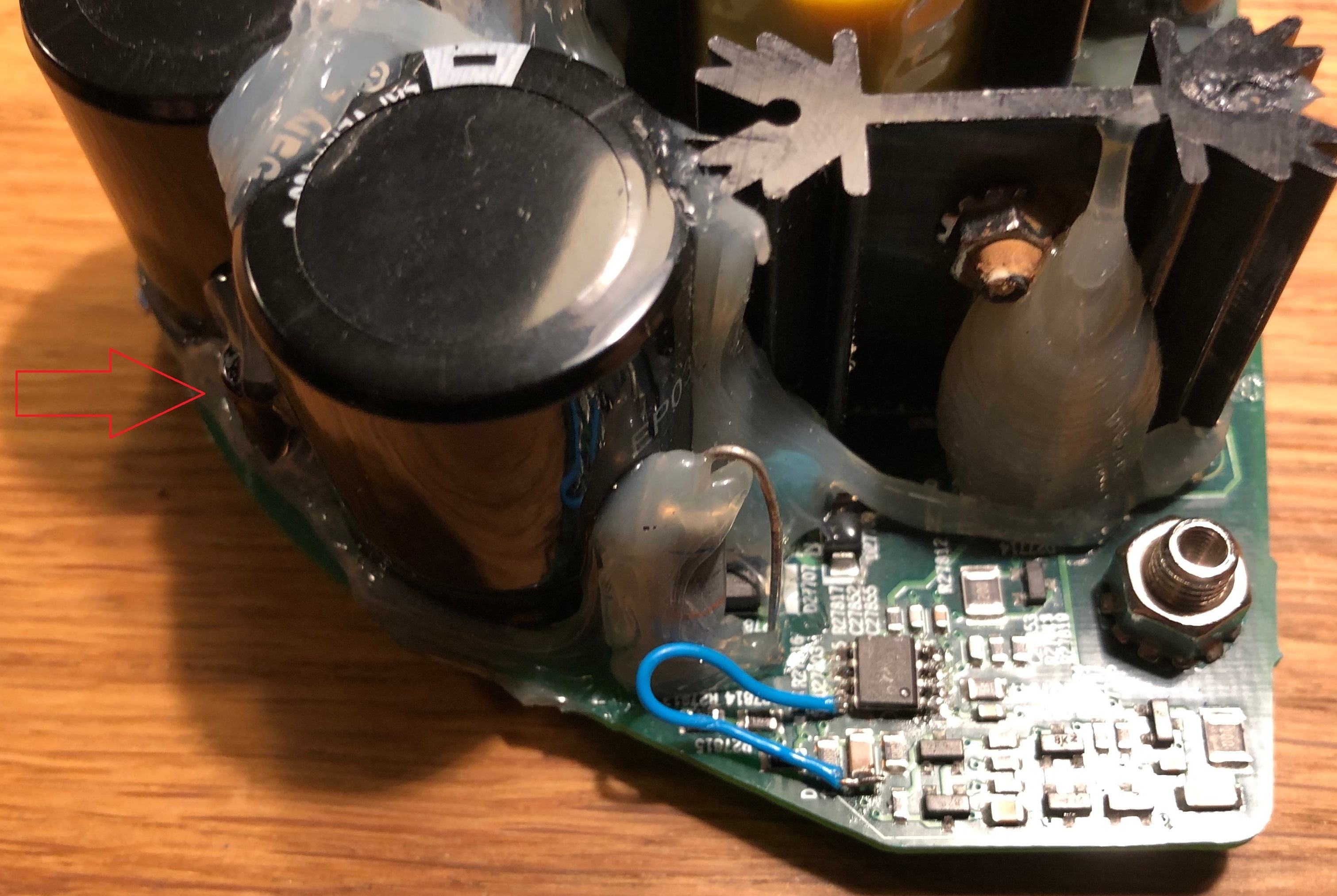
Hello,
I started this specific topic on the 2QS02 power mosfet driver because maybe someone figured this out already.
The “no power” issue is related in my case by the lack of Vcc voltage on pin7 on this driver IC 2QS02, as in the respective Infineon datasheet.
If I manually apply 12V on pin 7 then all is good, the power comes back in the secondary. At least it means there is nothing wrong with the IC.
I know, I could power the driver IC externally, right? But then it will not be Sonos anymore…
The supply voltage of this IC is related with that small 100uF 25V small capacitor located between the two big main 400V ones. I cannot see from where that 100uF capacitor is being charged, to be able to supply the power to 2QS02. There is anyone who figure-it out this part of the power circuit?
Thanks