I currently have a sonos beam and on old sonos connect.
The connect is wired to a 12 zone amp that powers 4 additional stereo speakers throughout the house and yard.
They play music in sync just fine, but if I watch TV, there is a delay with the audio that goes through the connect.
If I upgrade my connect to a “port”; what are my configuration options to get everything to play well with the beam soundbar? Ideally I’d like to be able to have it configured at the lower end to handle the bass a bit more.
The play 1’s I bought initially as surround, but I like them better as bedroom/office speakers for party mode/background music.
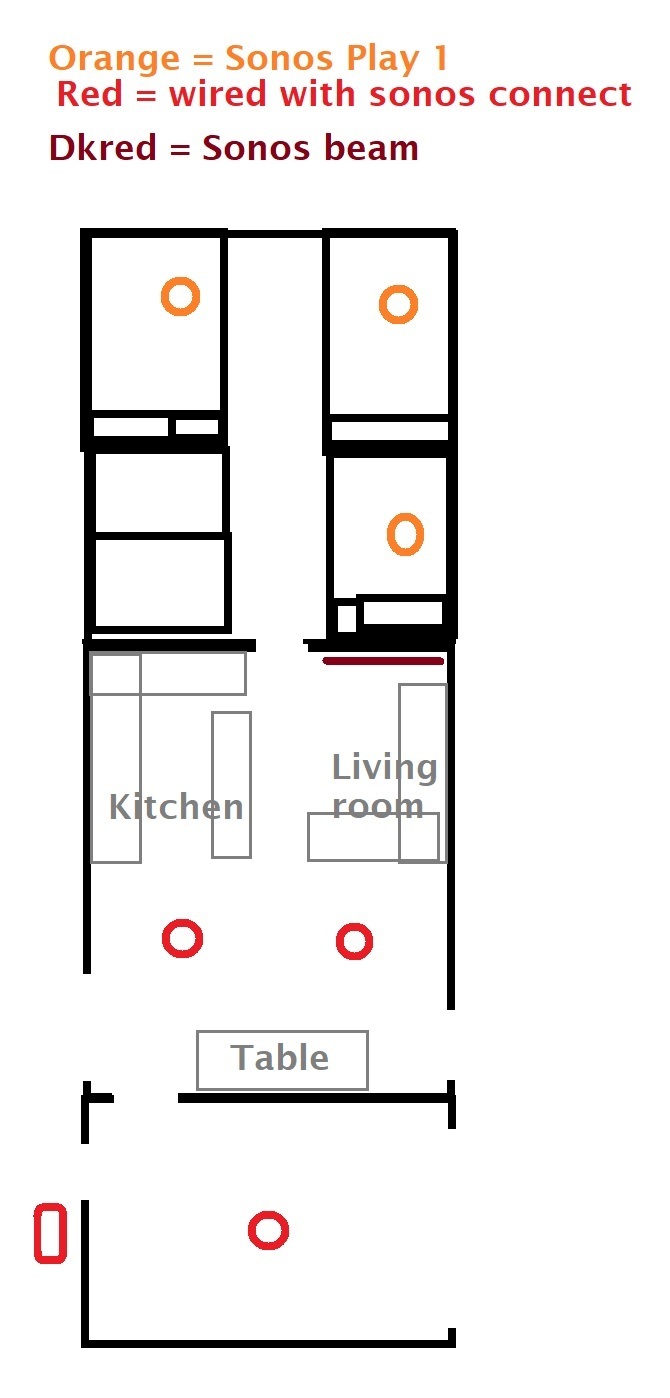
Best answer by John B
View original
