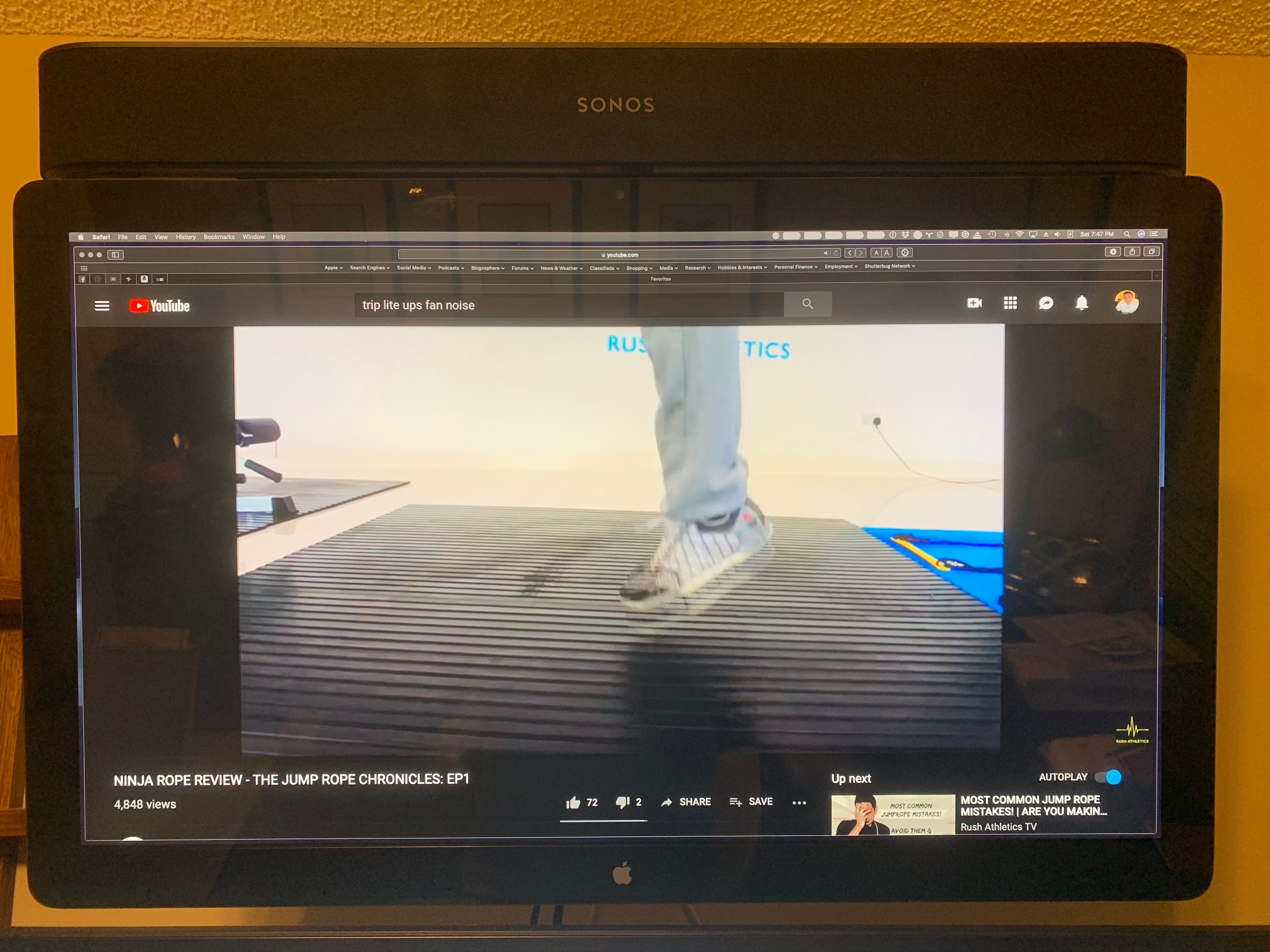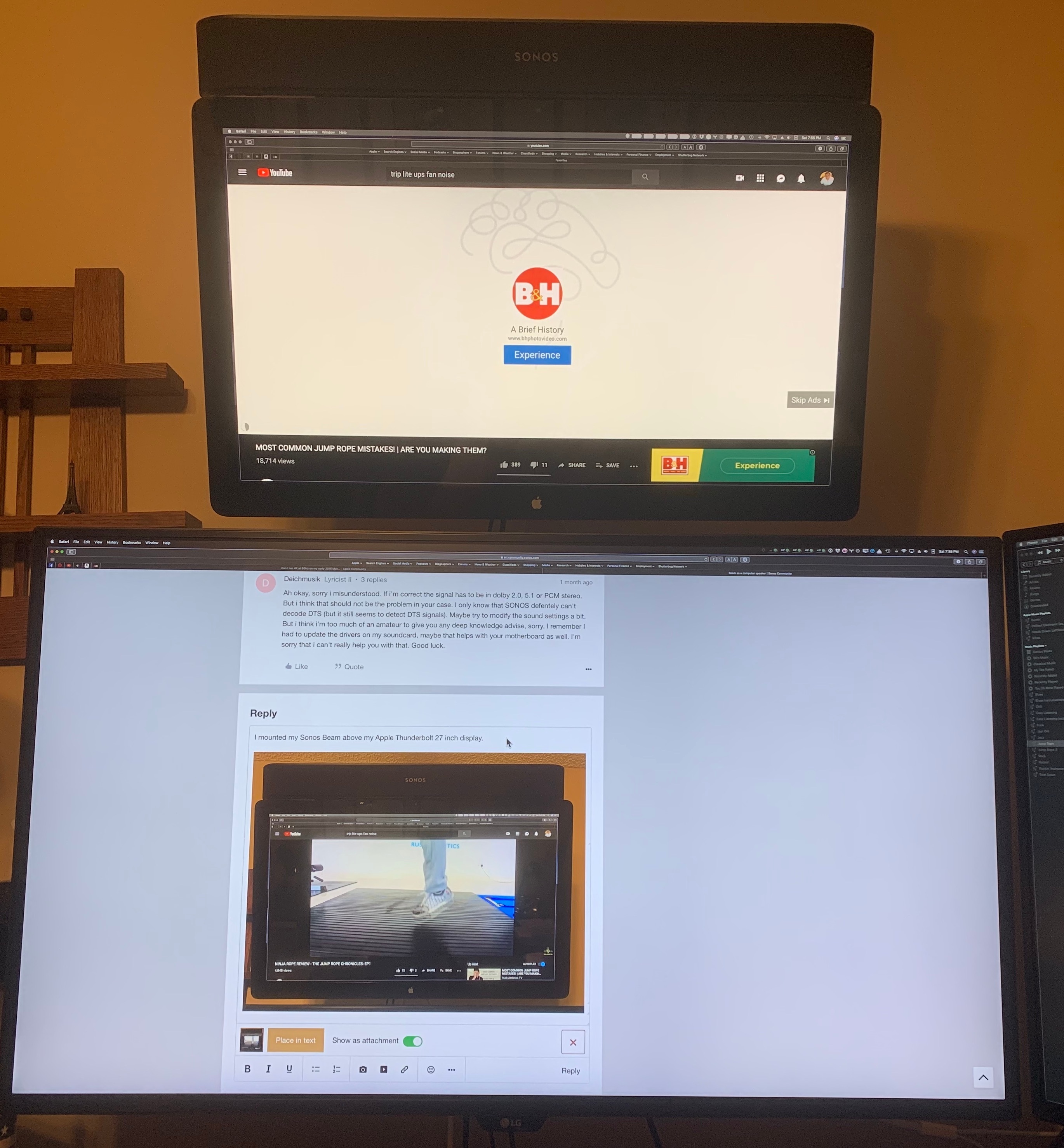Is it possible to use Beam as a computer speaker with the use of hdmi port?
Page 1 / 2
No, this probably wouldn't be possible. Most computers just send a regular HDMI audio stream, but the Beam needs an HDMI-ARC audio signal instead. Unfortunately, they're not the same. Unless you have a computer monitor that happens to have HDMI-ARC (none that I know of do), or are using a TV with HDMI-ARC as your monitor, this probably won't be possible. Not to mention that, IMHO, it seems like it would be a bit large sitting on a desk. 🙂
What about connecting the Sonos Beam to the PC via the included Optical Audio Adapter?
No reason that couldn't be done, I suppose... if your PC has an optical output.
there are HDMI to HDMI-ARC adapters offered e.g. http://a.co/9aE4P9Q but unknown quality/function/compatibility, you'd have to just try it.
Will let you know as I have the beam on order for just this purpose, luckily my mother board has an optical output for Audio, I was going to use a Playbar (a bit excessive i know) and 2 Play:1 but just as I was about to order I noticed on the web articles relating to the beams fcc filing so i held off until the announcement on the 6th June, glad i did as the Beam seems the best fit and should look and sound good mounted underneath the Acer x34a with the Play:1 as rears, this will allow me to disconnect the PC from the connectAmp so it can be used to power some out door speakers for the garden.
The question is also why would you want to use the beam as a computer speaker it makes almost no sense
Maybe if you use your computer for watching TV or movies (many do) and/or for playing games (many do), and therefore need a low-latency device, but also want the convenience of a single multi-purpose smart speaker or already have a Sonos multi-room setup.
It's a bit of a compromise, but it's a real scenario for some.
an Update.
The Beam arrived a day early and i can confirm it sounds amazing, looks excellent, and fits in my own setup seamlessly as a 5.0 computer setup.
For myself, I have invested in Sonos equipement for the whole home/Garden, every major device that outputs Audio is connected and outputs via Sonos and is available through out the whole home except for my PC which is not your normal run of the mill PC but an extremely high spec PC used for Video and Photography retouching, also for the odd game or two.
Upto this point i used to have it connected via a Sonos ConnectAmp, outputing through some old small Cambridge Audio speakers that i Purchased in 1997 and the sound was good but was no where near as good as i would have liked so I stopped using it.
I connected my existing Playbar up as test with two play:1 for surround and was blown away by the difference as you would expect, and whilst it sat perfectly under the three monitors i use (1 x 34 inch curved ultra wide screen Acer x34a in the middle with a Illyama 24inch wide screen monitor in portrait mode on each side) obviously the Playbars size and power was still a little to excessive when your sitting about 1 to 2 feet away from the monitors.
The Beam however is the perfect size, and power output, Movies, videos and music played on the PC sound amazing as expected and Games come alive and are more immersive especially as i have Philips hue lights around the monitors which sync and change colour with the action in game play the same goes with Movies, Now using the Beam i have the sound quality and experience i was looking for, It looks amazing and compliments the whole PC setup, and with Alexa built in whilst not essential is a bonus.
The Beam arrived a day early and i can confirm it sounds amazing, looks excellent, and fits in my own setup seamlessly as a 5.0 computer setup.
For myself, I have invested in Sonos equipement for the whole home/Garden, every major device that outputs Audio is connected and outputs via Sonos and is available through out the whole home except for my PC which is not your normal run of the mill PC but an extremely high spec PC used for Video and Photography retouching, also for the odd game or two.
Upto this point i used to have it connected via a Sonos ConnectAmp, outputing through some old small Cambridge Audio speakers that i Purchased in 1997 and the sound was good but was no where near as good as i would have liked so I stopped using it.
I connected my existing Playbar up as test with two play:1 for surround and was blown away by the difference as you would expect, and whilst it sat perfectly under the three monitors i use (1 x 34 inch curved ultra wide screen Acer x34a in the middle with a Illyama 24inch wide screen monitor in portrait mode on each side) obviously the Playbars size and power was still a little to excessive when your sitting about 1 to 2 feet away from the monitors.
The Beam however is the perfect size, and power output, Movies, videos and music played on the PC sound amazing as expected and Games come alive and are more immersive especially as i have Philips hue lights around the monitors which sync and change colour with the action in game play the same goes with Movies, Now using the Beam i have the sound quality and experience i was looking for, It looks amazing and compliments the whole PC setup, and with Alexa built in whilst not essential is a bonus.
I also got my Beam today and connected it to my computer. Agree with PaulRBoon that it sounds great. Bass is fine especially since you are so close to the speaker.
The only significant difference I experienced is that you can definitely hear the sound coming more from the center vs my previous speakers which were around 5' apart. So the soundstage is a little narrower which I expected.
Might get some 1s to expand the sound a little but since those can't be put on the "full" settings for TV (in this case computer) mode I don't know how useful they'd be.
The only significant difference I experienced is that you can definitely hear the sound coming more from the center vs my previous speakers which were around 5' apart. So the soundstage is a little narrower which I expected.
Might get some 1s to expand the sound a little but since those can't be put on the "full" settings for TV (in this case computer) mode I don't know how useful they'd be.
I'm impressed and jealous. That looks amazing!
Ryan it sounds just as amazing as it looks.
Thank you for the updates, the info and the pic. This is just what I needed to make sure the Beam is the suitable speaker for my PC.
I will be using it for Music, videos and some movies and as you mentioned it sounds great for all of them.
Isnt beam need 2.5 cm space from the wall to perform optimal?
Thank you for the updates, the info and the pic. This is just what I needed to make sure the Beam is the suitable speaker for my PC.
I will be using it for Music, videos and some movies and as you mentioned it sounds great for all of them.
It kinda looks cool, but with the bar so short - i guess everything would sound like its just in front of you and instead of a clear difference between left and right, which wouldn't be great for games, but its fine for music. Im a little surprised, the beam is smaller than I expected it to look
While I'm not sure how well they compare, if the soundbar is only used at your pc and only for direct cable connection then there are alternatives as well - for instance razer sells a soundbar + sub combo for PC user that is about 1/3rd of the price of a stand-alone beam and does 5.1 too
Dunno if you have already solved your problem, but i had the same with the Asus Xonar DGX soundcard. My solution was, that you have to open the Xonar DGX Adio Center and activate SPDIF, due to the fact that you are using a digital signal (optical converter). You do it by checking the box in front of the drop down menu with 'PCM'. I had to restart my PC but after that it worked perfectly fine
(with the settings:
Audio channel: 2 Channels
Sampling frequency: PCM 48 Hz).
Hopefully it's unnessecary and you already solved your problem. But maybe there will be someone elese with the same.
Looks sweet! Can i ask, is the beam playing all audio from your PC?
If so, how did you set this up?
I have a similar setup but cant get it working. The PC playback device is set to "Digital Audio (S/PDIF)" Is that the same as yours?
If so, how did you set this up?
I have a similar setup but cant get it working. The PC playback device is set to "Digital Audio (S/PDIF)" Is that the same as yours?
Well i'm not PaulRBoon (obviously), but i also have the dgx soundcard with the sonos beam, so it shouldn't matter. I'll post a screenshot of my setting in the Audio Center below (It's in german, but shouldn't matter because the menus actually should be the same). Porbably you already checked that, but don't forget to change the setting on your 'sound settings' (if you are using windows). Because my graphic card for example has an adio exit too, so I had to manually change it to the soundcard exit.
Hopefully this will help you
If so, how did you set this up?
I have a similar setup but cant get it working. The PC playback device is set to "Digital Audio (S/PDIF)" Is that the same as yours?
Hopefully this will help you
Thanks for the help.
I dont have a sound card, I am hoping to use the motherboard optical out.
Its a MSI z170a M7
- Realtek
 ALC1150 Codec
ALC1150 Codec- 7.1-Channel High Definition Audio
- Supports S/PDIF output
Does it have to be dolby for the Beam to recognise the signal?
If so, how did you set this up?
I have a similar setup but cant get it working. The PC playback device is set to "Digital Audio (S/PDIF)" Is that the same as yours?
Hopefully this will help you
I dont have a sound card, I am hoping to use the motherboard optical out.
Its a MSI z170a M7
- Realtek
 ALC1150 Codec
ALC1150 Codec- 7.1-Channel High Definition Audio
- Supports S/PDIF output
Does it have to be dolby for the Beam to recognise the signal?
IT DOES! to answer my own question...
All working now, this saved me:
https://www.youtube.com/watch?v=Jcd7tmyR4CA
Ah okay, sorry i misunderstood. If i'm correct the signal has to be in dolby 2.0, 5.1 or PCM stereo. But i think that should not be the problem in your case. I only know that SONOS defentely can't decode DTS (but it still seems to detect DTS signals). Maybe try to modify the sound settings a bit. But i think i'm too much of an amateur to give you any deep knowledge advise, sorry. I remember I had to update the drivers on my soundcard, maybe that helps with your motherboard as well. I'm sorry that i can't really help you with that. Good luck.
I mounted my Sonos Beam above my Apple Thunderbolt 27 inch display using HTTX female to female optical Toslink digital audio extension cable coupler connector adapter, Wali Universal Soundbar Mount Bracket (SBR201), and Allicaver Wall Mount metal bracket that I picked up on Amazon.
The Sonos Beam connects to a 2013 Mac Pro 6,1 "Trashcan" via the audio out port using the HDMI to optical cable that comes with the Beam. I use the Toslink coupler to extend the cable in order to mount the Beam above the Thunderbolt monitor on the wall.
I also use Soundflower on the Mac to use the volume up / down function keys.
My only complaint is that the Sonos Beam will go to "sleep" after a few minutes if no audio is playing. This gets especially aggravating when trying to watch YouTube videos and you have to wait 2 to 3 seconds for the speaker to wake back up.
The Sonos Beam connects to a 2013 Mac Pro 6,1 "Trashcan" via the audio out port using the HDMI to optical cable that comes with the Beam. I use the Toslink coupler to extend the cable in order to mount the Beam above the Thunderbolt monitor on the wall.
I also use Soundflower on the Mac to use the volume up / down function keys.
My only complaint is that the Sonos Beam will go to "sleep" after a few minutes if no audio is playing. This gets especially aggravating when trying to watch YouTube videos and you have to wait 2 to 3 seconds for the speaker to wake back up.
So if my motherboard has a optical audio out and I use the included adapter, I will be able to connect the Sonos Beam to my pc without issues?
So if my motherboard has a optical audio out and I use the included adapter, I will be able to connect the Sonos Beam to my pc without issues?
Yes, as long as it is sending DD 2.0 or DD 5.1.
Enter your E-mail address. We'll send you an e-mail with instructions to reset your password.